If your product license or subscription has expired, you’ll need to renew it so that you can continue getting automatic updates, downloads, and premium support access for our products. By default, all product subscriptions are set to renew each year on your original date of purchase. We’ll send you an email when your subscription is about to renew so that you’ll know exactly when to expect it. If automatic renewal is disabled on one or more of your license keys, those licenses will instead expire on your previous renewal date.
You can always check the status and renewal date of your license(s) from your account’s Downloads page. Any expired licenses you may have on your account can be renewed from the same location.
Click the “Manage” button on the product you want to renew:
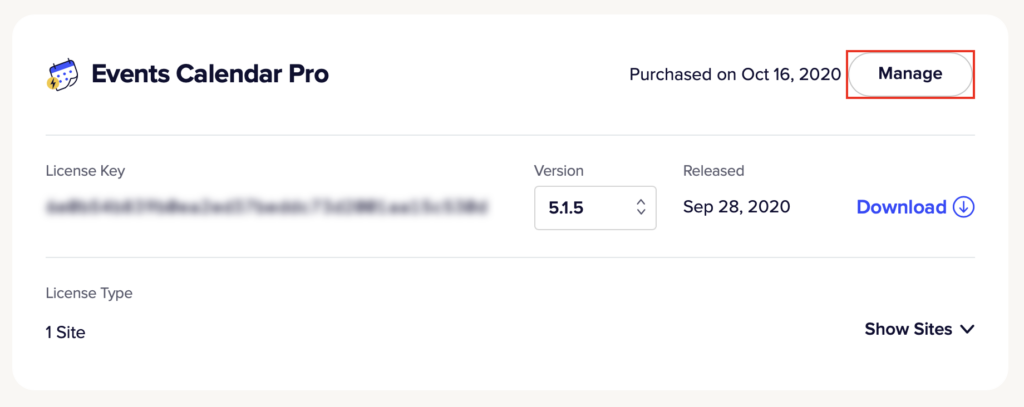
Then click the “Renew” link under the license status:
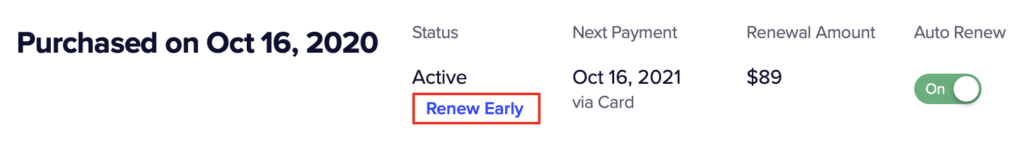
That will add your renewal to your shopping cart and direct you to where you can checkout to complete your renewal purchase.
Please note that the renewal process cannot be used to transfer subscriptions from one account to another. Subscriptions and license keys are linked to specific accounts, and you must renew a license key from the same account that was used for the original purchase. If you should need assistance with a license key transfer, please reach out to us directly at the email below.
👋 If an automatic subscription payment fails due to a refused charge from your bank or credit card company, any license keys associated with that subscription will be immediately deactivated.