With this snippet, you can change the organizer email on the single event page to a clickable mailto: field. Interested visitors can click and contact the organizer from their email client of choice.
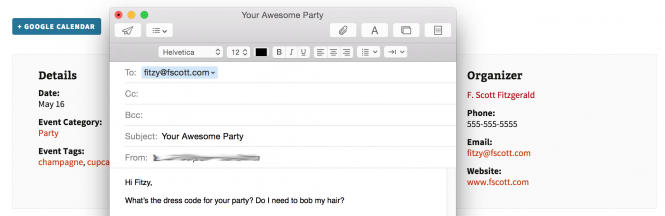
To add the mailto: you will need to setup a template override. In this case, that means copying:
plugins/the-events-calendar/src/views/modules/meta/organizer.php
To:
themes/YOUR_THEME/tribe-events/modules/meta/organizer.php
Then you need to make a small change. In your favorite editor, scroll down to around line 55. You should see this code:
<?php echo esc_html( $email ); >
Simply replace this with:
<a href="mailto:<?php echo esc_attr( $email ) ?>"><?php echo esc_html( $email ); ?></a>
That’s it, you’re done!