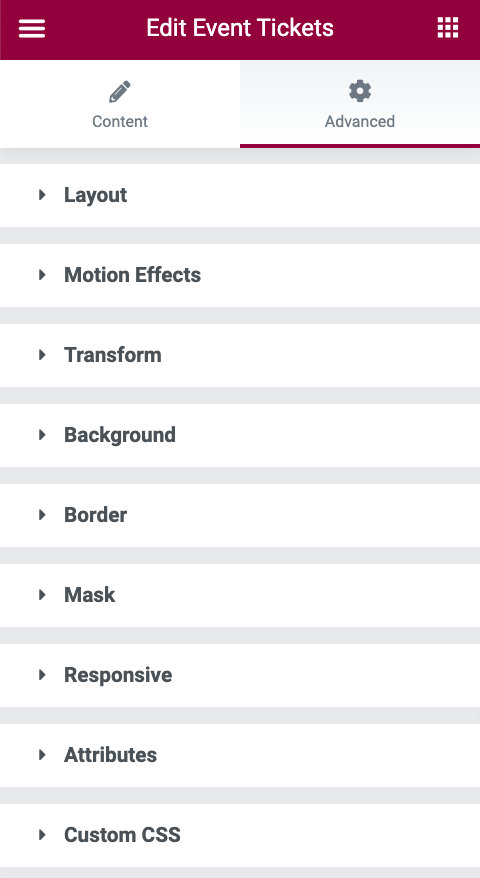Using Elementor’s native widgets, our Event Tickets Plus users can now display our tickets and RSVPs in style using the awesome power of Elementor widgets.
This integration is only available to our premium Event Tickets Plus users.
Let’s see how to make it happen:
Working with tickets
Using Elementor’s native widgets, you can display your tickets on any page or post. These widgets can show your tickets; however, you’ll still want to create your tickets through our plugins on any tickets-enabled custom post type. Once your tickets are created, you can easily add them with your Elementor widget options.
Elementor automatically lists all WordPress widgets in one place. First, locate either the event tickets or event RSVP widget from the sidebar and drag it to the place where you’d like it to appear on your page or post when you’d like it you use the Edit with Elementor option.
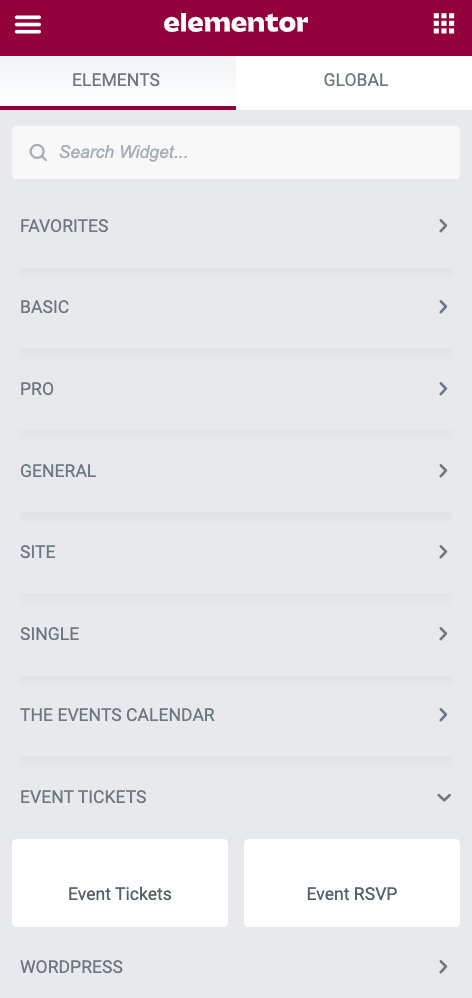
For maximum flexibility, we recommend selecting the Elementor Canvas Page Template on the pages and posts you want to use the widgets on. This is essentially a blank page that does not include your header, footer, and sidebar, so it allows for complete focus on the event elements. From there, you can easily add in the additional elements that you want on that page.
Ticket and RSVP options
Once you select a ticket or RSVP widget, you can choose which previously created ticket/RSVP you’d like to display.
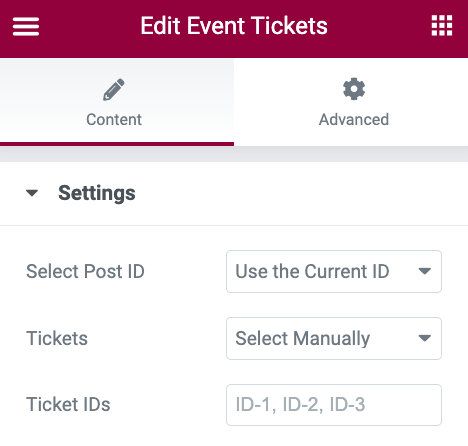
You’ll also see an Advanced tab, which is where you’ll be able to style your ticket and RSVP forms.