WooCommerce Memberships does exactly what it says: it enhances WooCommerce by allowing you to create paid membership plans that, when purchased, can be used to grant exclusive access to pages, posts, or even complete sections of your site, while blocking non-members from accessing the same content.
What makes this so cool is that it integrates smoothly with WooCommerce and requires almost no setup. Just create a membership plan and set which content members have access to.
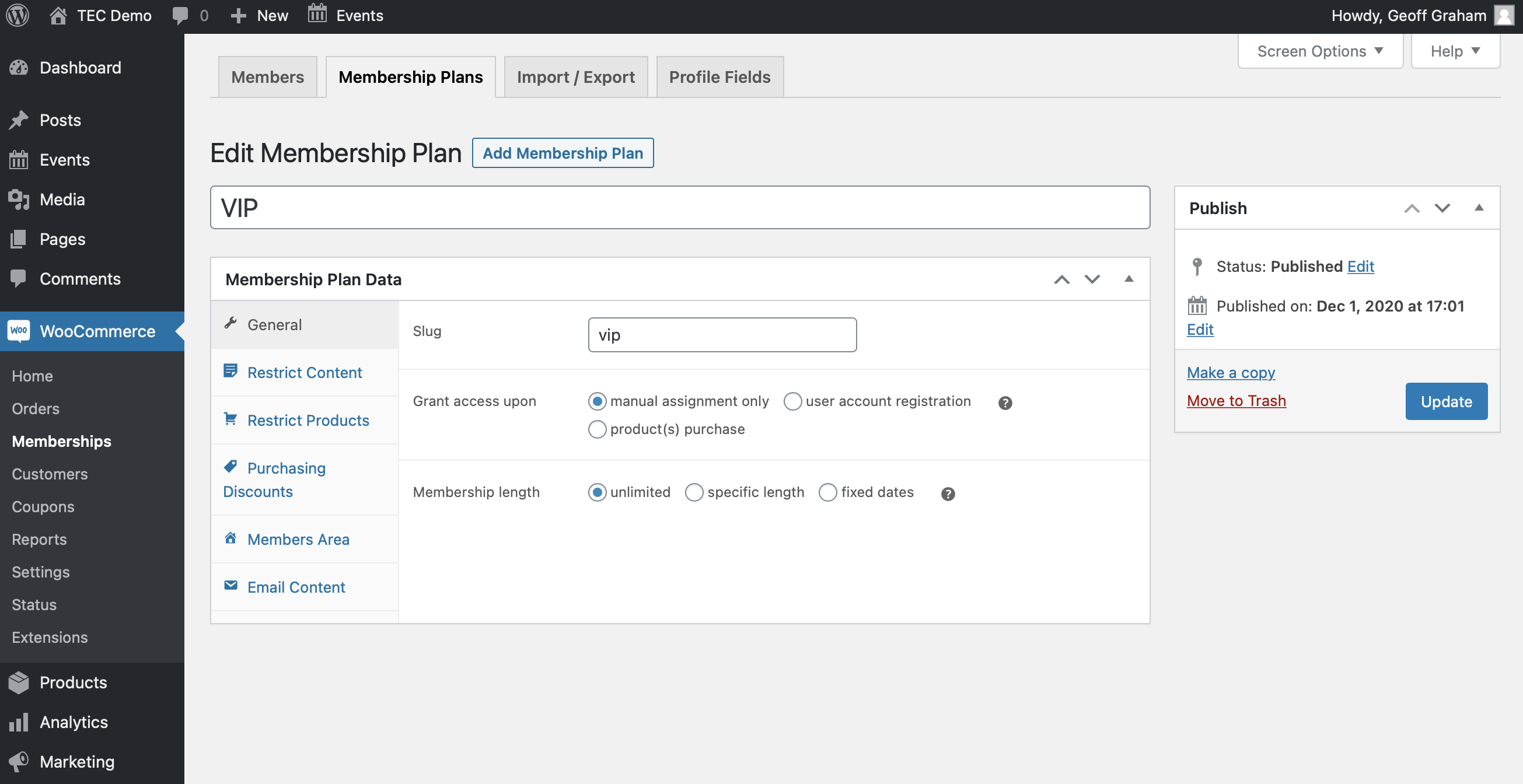
We can even set restrictions right in the post editor.
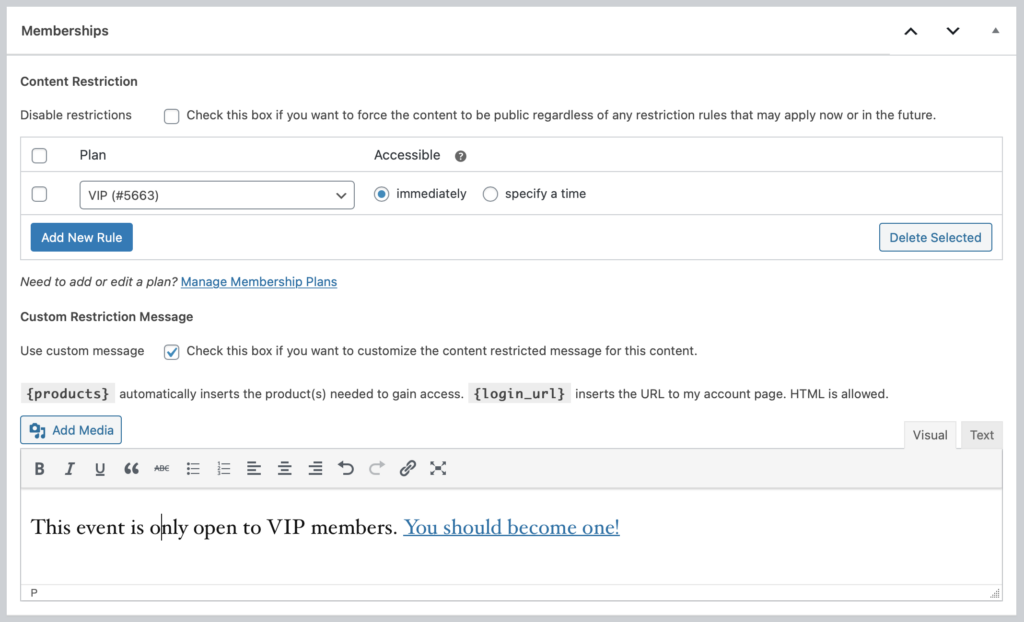
We’re going to look at some examples of how WooCommerce Memberships can be used with The Events Calendar and our other products. There are tons of possibilities, of course. But let’s look at a few key use cases to give you an idea of what’s possible.
👋 Heads up! WooCommerce Memberships is a paid add-on that requires WooCommerce.
Members-only calendar and events
WooCommerce Memberships works perfectly alongside The Events Calendar. Events are a custom post type in WordPress, and WooCommerce Memberships is able to control access to custom post types, in addition to products created in WooCommerce.
That gives us a lot of flexibility to use memberships with the calendar and events. For example, it’s possible to limit access to the entire calendar to members only. Once a membership plan has been created, open it up in the WordPress admin, then choose “Events” in the “Restrict Content” settings. Leaving the “Title” field empty restricts access to all events for non-members. Or, use it to add specific events that only members on this particular membership plan can view.
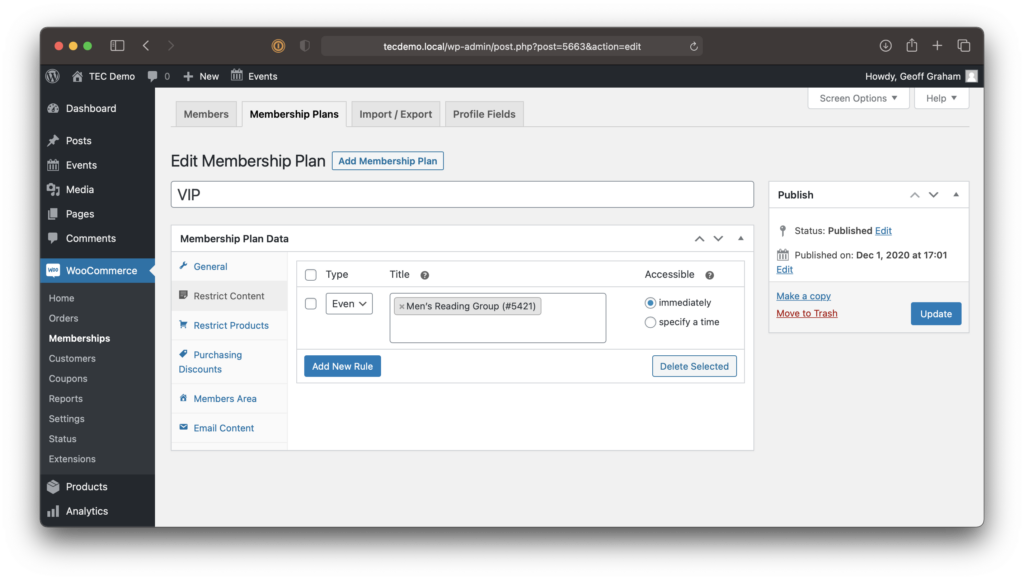
It’s worth noting that we can limit access to specific event categories as well. Imagine how useful that could be for creating an entire archive or events that only paying members can access!
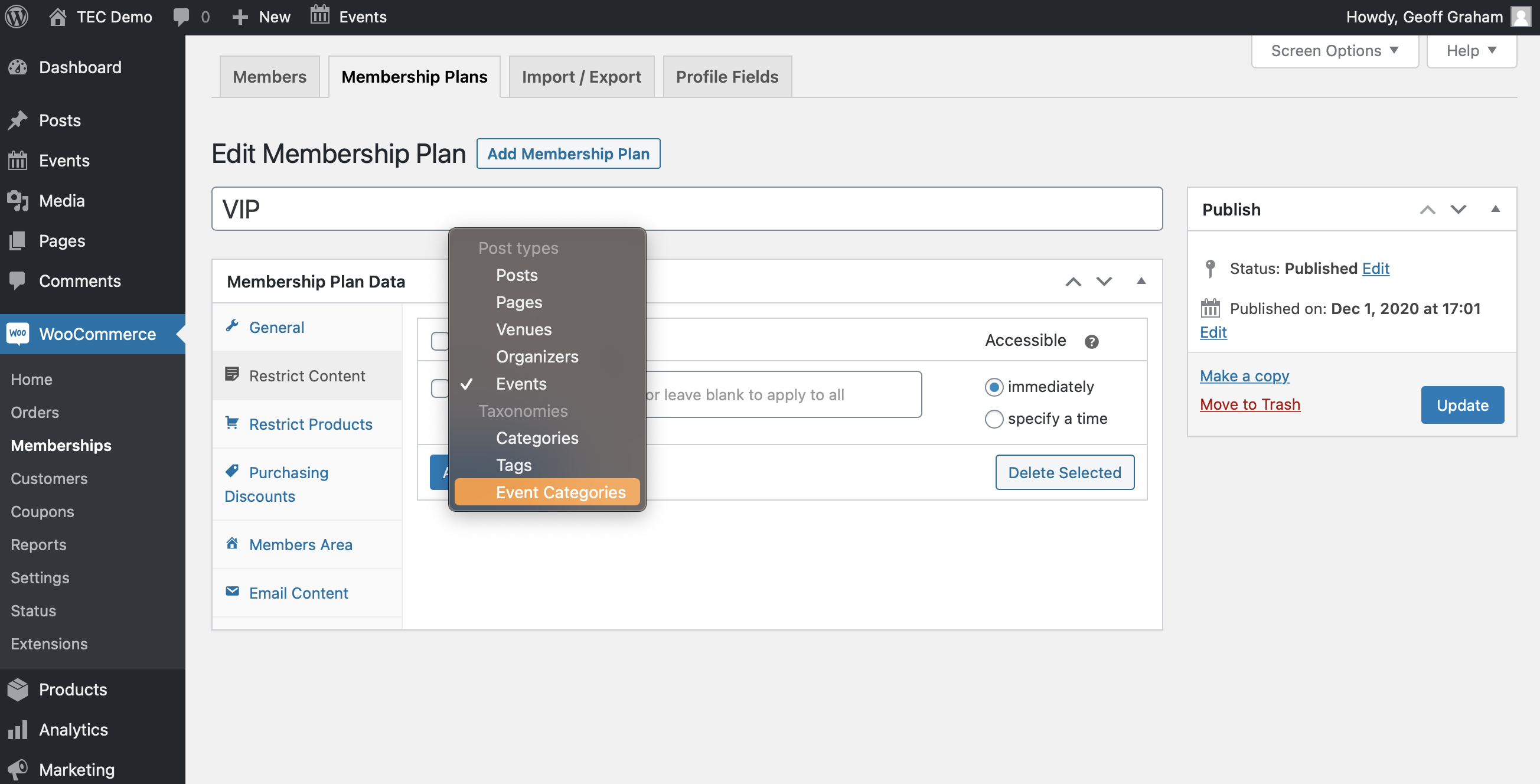
Members-only venues and organizers
The venues and organizers that are created in The Events Calendar are also WordPress custom post types, just like events. And, you guessed it, we can limit access to all of them or certain ones only to members the same way we covered with events.
Just note that, while venues and organizers are a feature in The Events Calendar, you will need to add Events Calendar Pro in order to get pages for them.
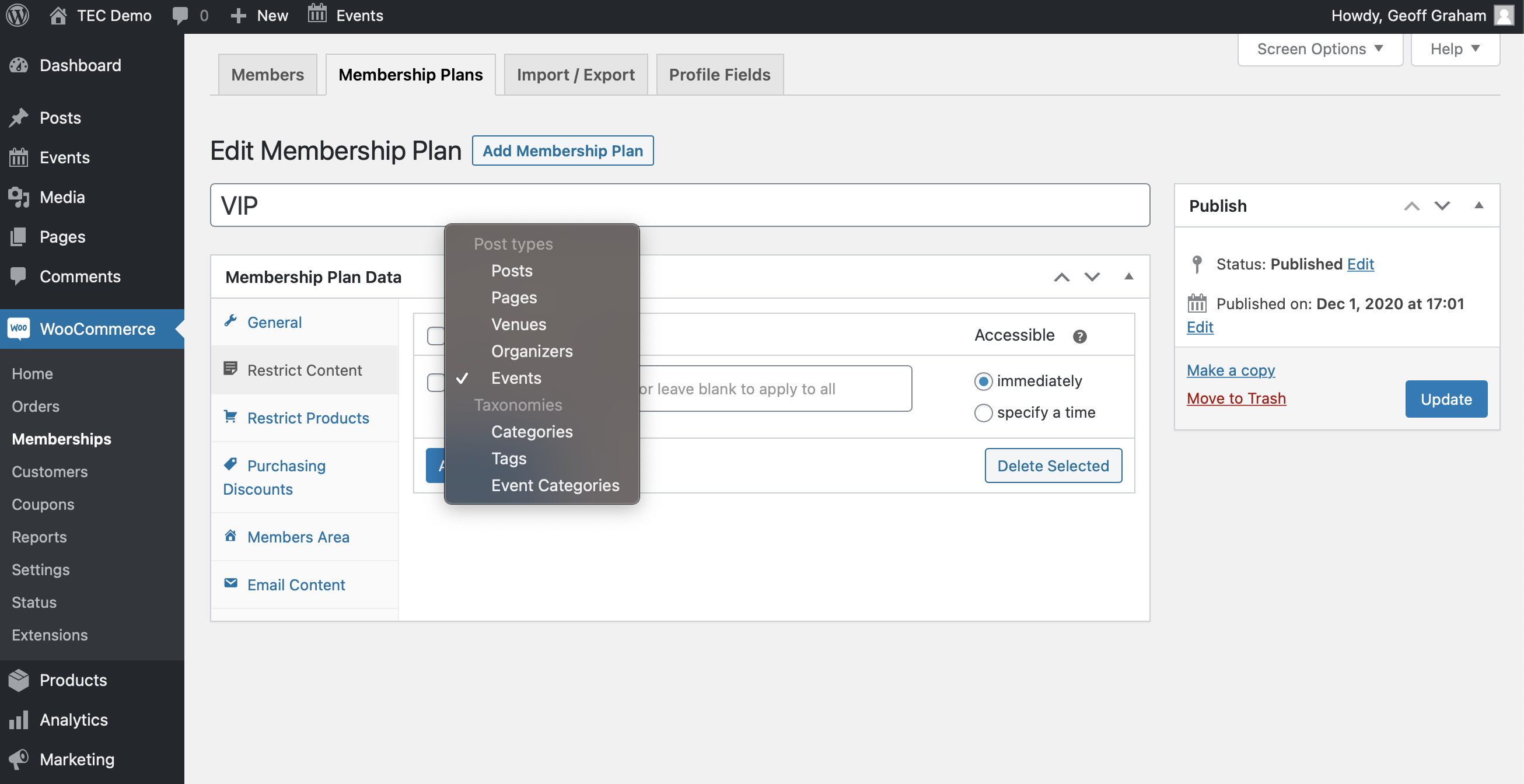
Members-only tickets
One of the things customers often request is a way to grant members exclusive access to tickets for an event. By allowing members access to tickets that are unavailable to non-members, it’s possible to offer a special discount, early-bird access, or even VIP access to an event.
That’s exactly what we can do with WooCommerce Memberships, Event Tickets, and Event Tickets Plus. All three plugins are required in addition to WooCommerce:
- Event Tickets is free and provides the functionality for adding tickets to events.
- Event Tickets Plus integrates Event Tickets with WooCommerce so that tickets are registered as WooCommerce products.
And since WooCommerce products are a custom post type, WooCommerce Memberships gives us options to control access to them.
Start by adding a Ticket block to an event in the WordPress editor. (It’s also possible to add tickets to pages and posts instead of events.)
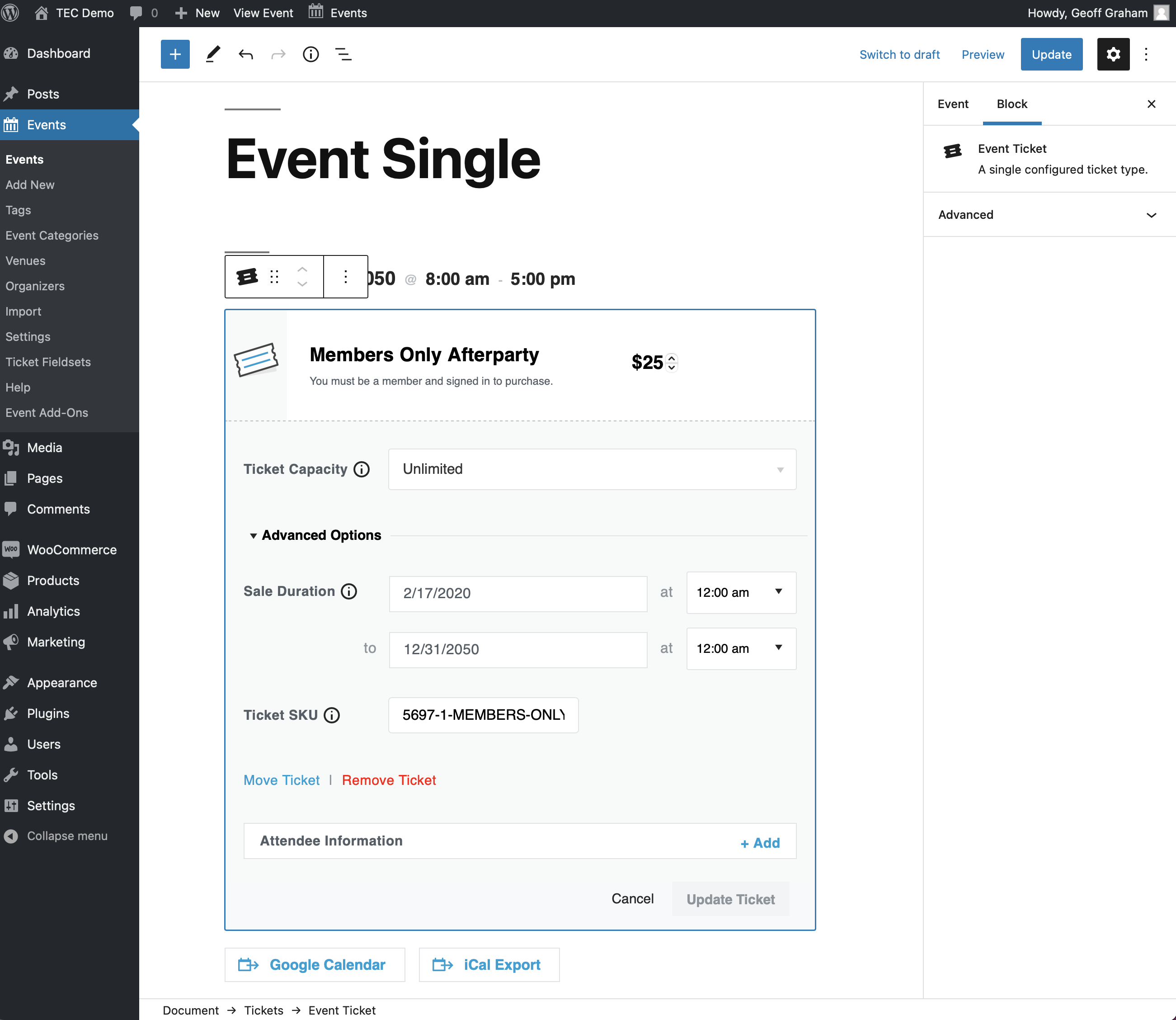
Now that the ticket has been created, we can head to the Products screen in WordPress and locate the ticket. Select it and we get an entire set of options that control access to the tickets in a “Memberships” section of the page.
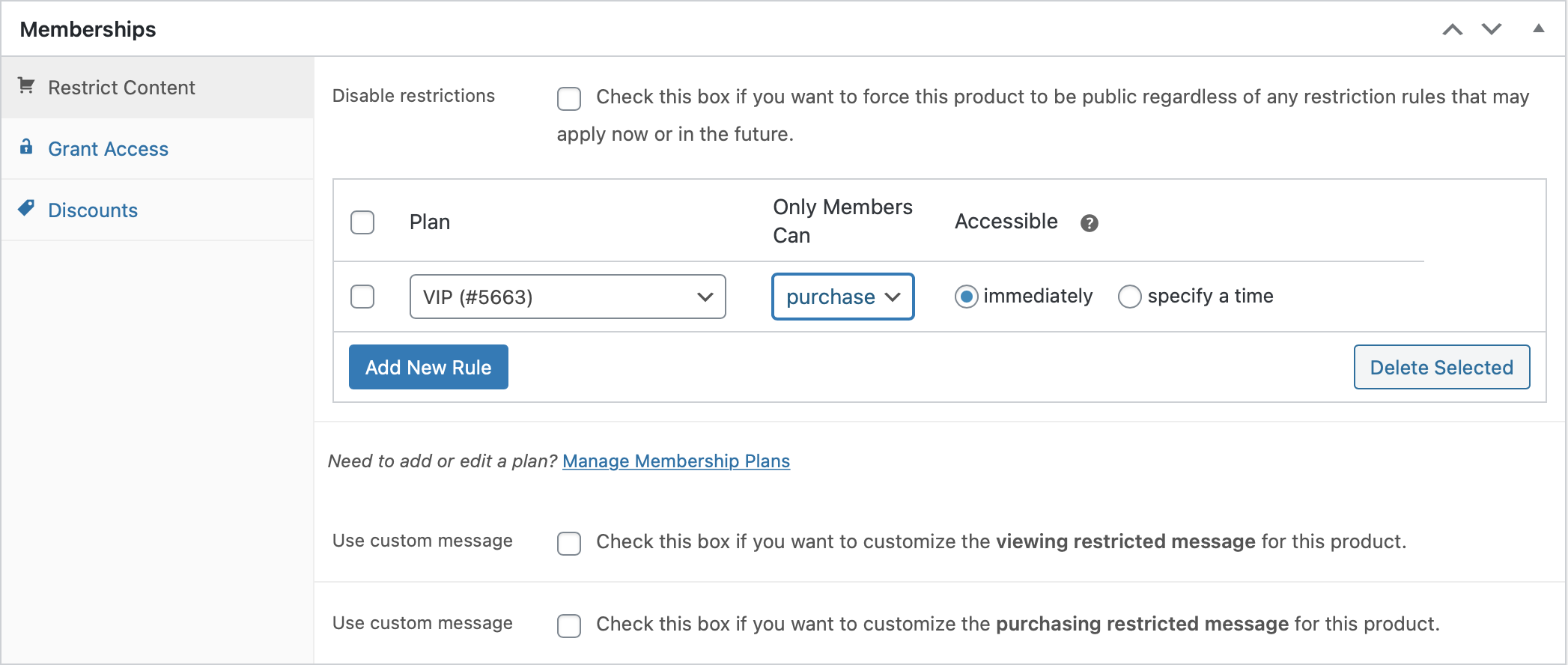
To make this integration even easier, we’ve got a handy extension to help you create members-only tickets.
Members-only event submissions
Hey, here’s an idea: let members post events to the calendar! With our Community Events add-on to The Events Calendar, an event submission form can be added to the front end of the website. And, since WooCommerce Memberships can give members exclusive access to any WordPress page or post, we can give exclusive access to the submission form as well.
Add [tribe_community_events] to a Shortcode block in the WordPress page editor, save the page, and we get the event submission form.
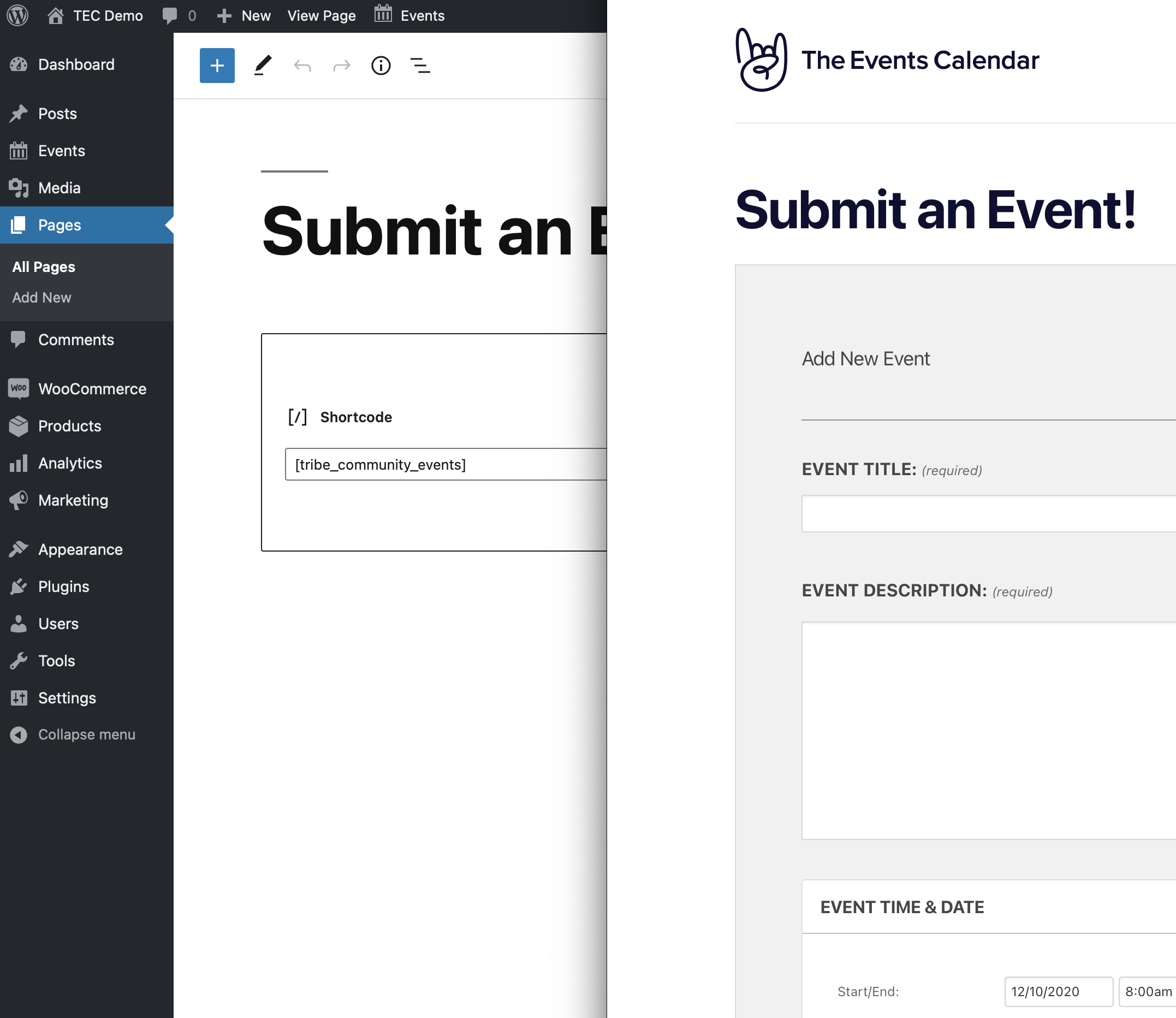
Now, this becomes a page like any other, which means WooCommerce Memberships can limit access to it based on a user’s membership plan.
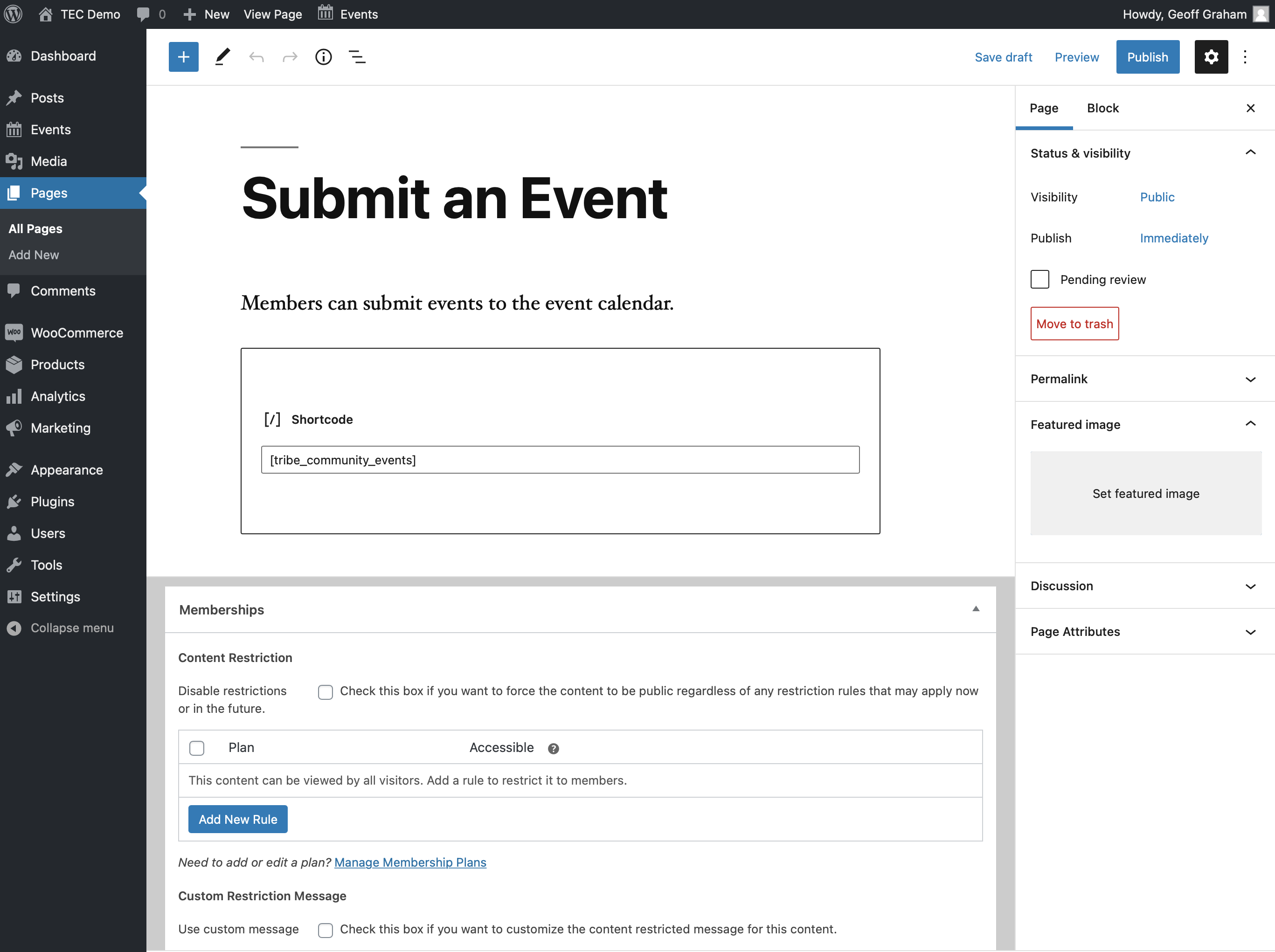
Here’s another idea: create one membership plan that allows members to submit events, and create an additional plan that allows members access to view and edit their events. We can do that the exact same way we just did for the event submission form, only adding a parameter to the shortcode we used before, like this: [tribe_community_events view=”my_events”]. That embeds a list of the events a user has submitted if they are logged in, and we can use WooCommerce Memberships to limit access to it.
Pros and cons
We think WooCommerce Memberships offers a lot of upside for The Events Calendar. But, as with all things, there are pros and cons to it.
Pros
- Quick setup and integration with any WooCommerce shop.
- Easily restrict access to any page, post, event, event category, venue, or organizer based on a user’s role.
- Create tickets that can only be purchased by members.
- Create multiple membership tiers to offer different levels of access to events and tickets.
- Set the amount of time members can access content (e.g. one-year membership plan).
- Display a call to action just for non-members to purchase a membership plan.
- Display content on a page or post that only members can see using shortcodes.
Cons
- Requires WooCommerce, which might not be ideal for some organizations.
- The plugin is pretty expensive, coming in at $199. But if you’re charging money for access, that cost might be negligible.
Conclusion
Naturally, WooCommerce Memberships is going to appeal to you if you’re already using WooCommerce on your WordPress site. But if you’re already using Event Tickets Plus, there’s a good chance you already use WooCommerce since the two are designed to work together. But if you’re using some other e-commerce plugin, you’ll probably want to look at Restrict Content (and Pro) since it’s not so tightly tied to WooCommerce.