MemberPress is a comprehensive and robust membership plugin for WordPress. It accounts for everything, from the membership plans and commerce, to content restrictions and member management.
MemberPress also happens to work extremely well with The Events Calendar. Let’s briefly look at how MemberPress works, then move into some examples of how it can be used with The Events Calendar and our other plugins.
👋 Heads up! MemberPress is a premium WordPress plugin that is purchased and downloaded through the MemberPress website. It is not freely available in the WordPress Plugin Directory.
Creating memberships
MemberPress is designed, first and foremost, to create and manage memberships plans that users can sign up for. The plugin makes it incredibly simple to do. Once it’s activated on the site, navigate to MemberPress → Memberships in the WordPress admin and click the “Add New” option.
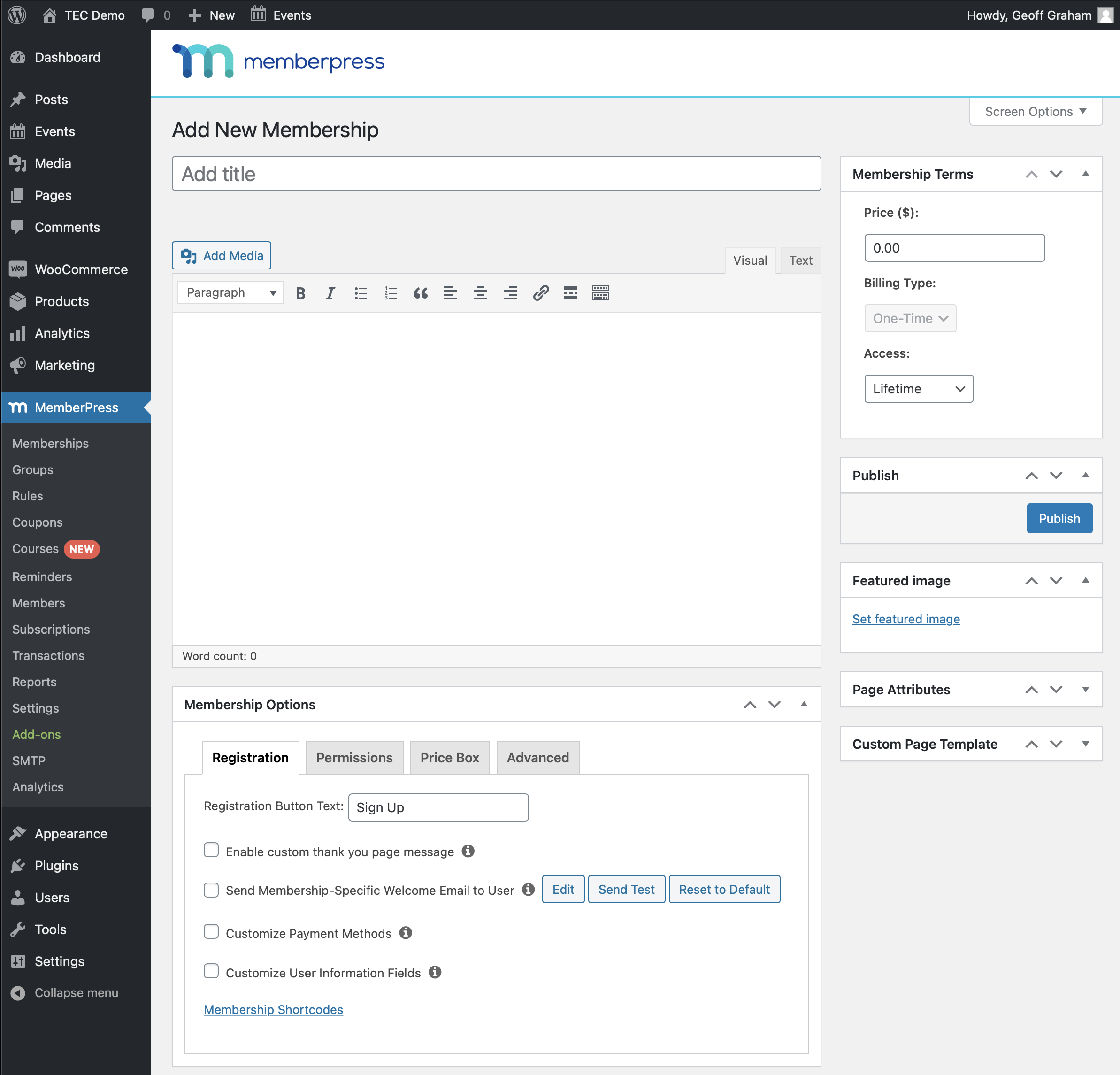
The exact settings for a membership depend on what it needs to do. How long does a membership last? What’s the price? Can someone renew their membership? Who’s allowed to sign up for it? These are the sorts of things you get to decide here.
Members-only calendar and events
MemberPress makes an assumption when a new membership is created. It assumes that anyone who registers for it gets a benefit for being a member, and one of those benefits is access to certain content on the site. It does that in the “Rules” section of the plugin.
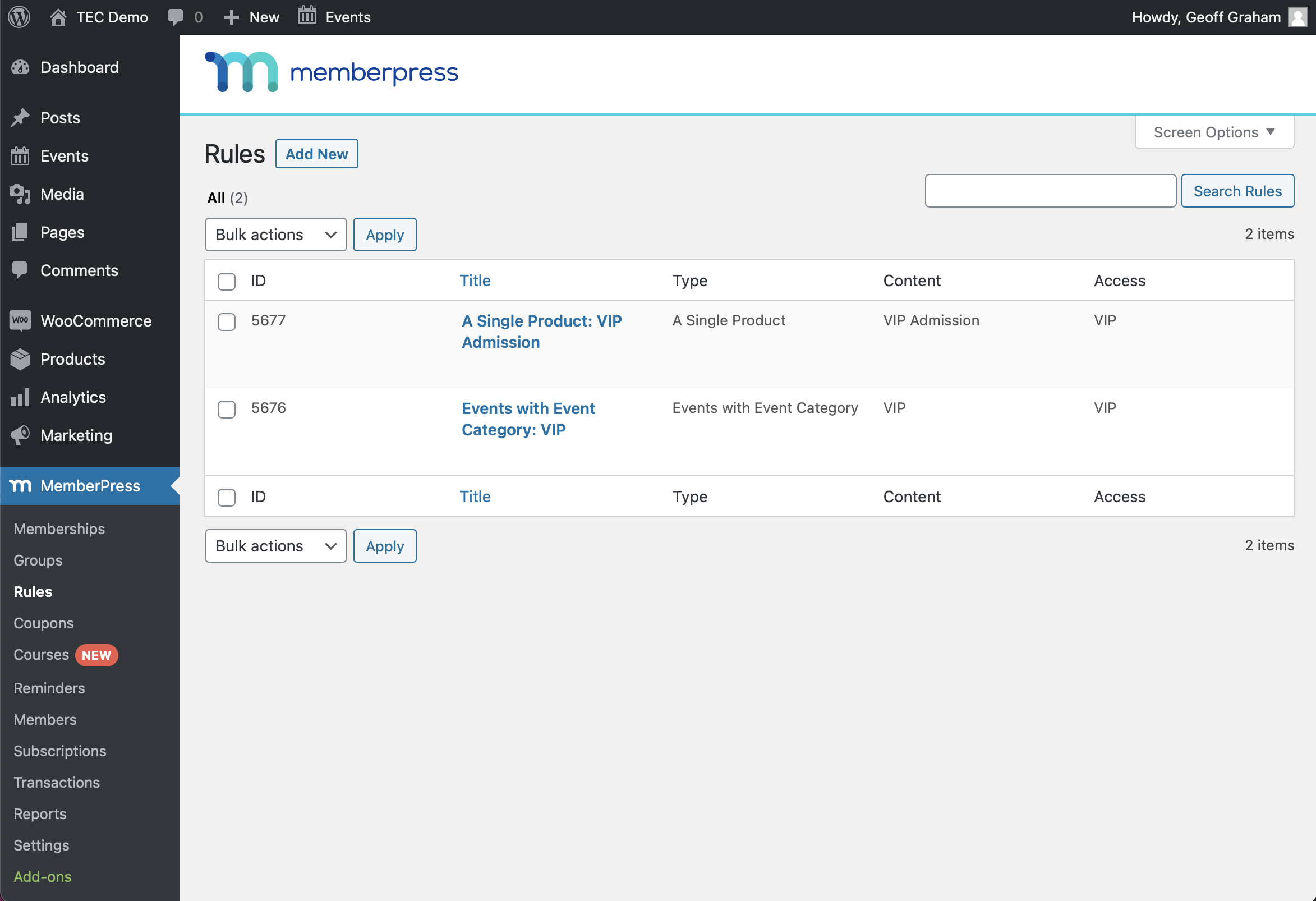
MemberPress provides no shortage of options for what type of content can be restricted to memberships. It can even be used to limit access for everything, from specific pages, posts, categories, tags, products, taxonomies, child pages, URLs, and lots more.
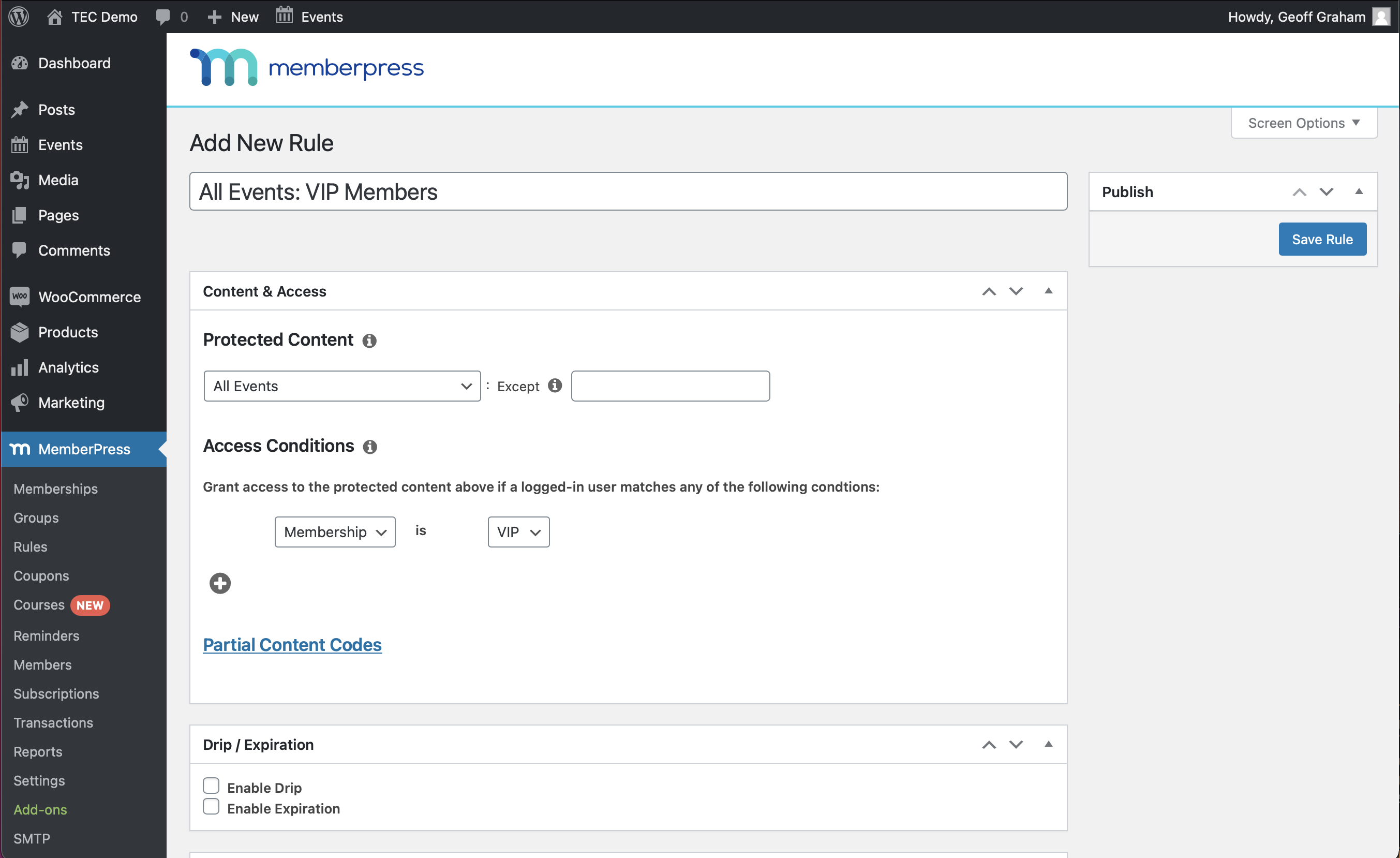
It’s this sort of flexibility that might make MemberPress a must for a community calendar with memberships. Need to restrict access to the entire calendar? Check. How about just to a certain category of events? Yep. Specific events? Of course. Sell tickets? That’s covered too. No WooCommerce? No problem.
We can also define micro-level settings in the page and post editor, including whether non-members can view the post excerpt, what message non-members see when trying to access restricted content, and whether to display a login form for members to access their account.
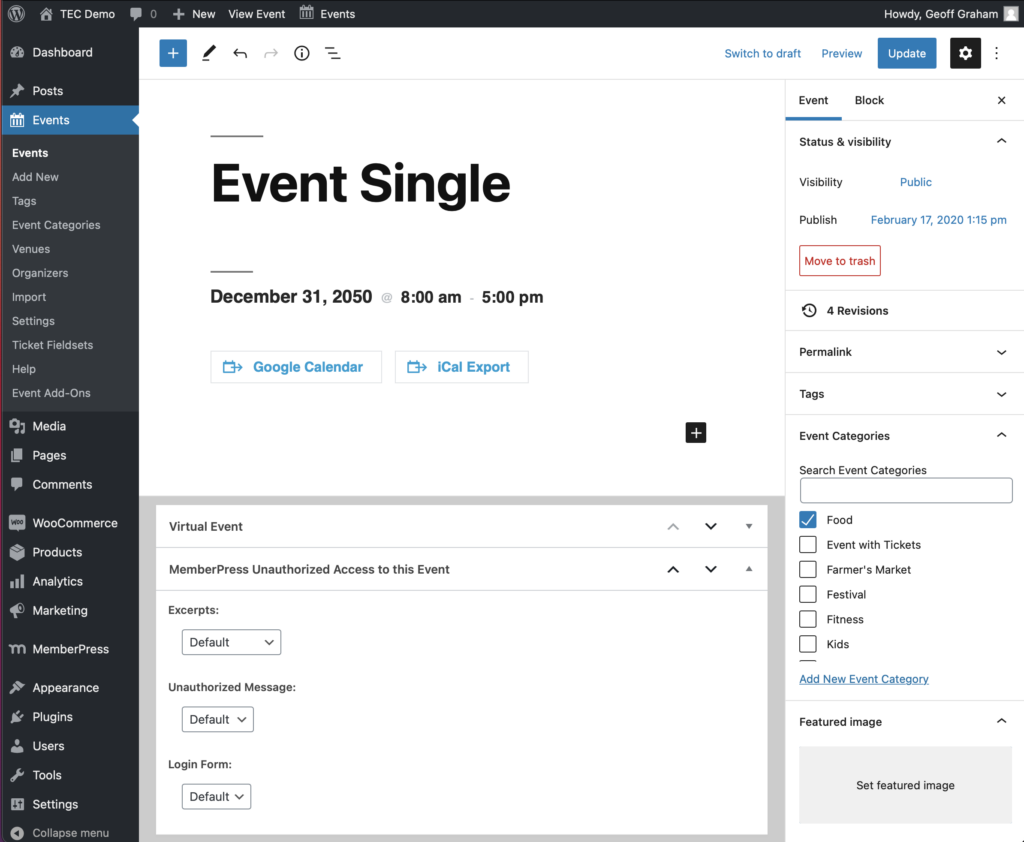
Members-only tickets
Our free Event Tickets plugin provides the ability to create tickets for events, pages, posts, and any custom post type. It supports PayPal right out of the box, but if you’re already using an e-commerce provider, including WooCommerce and Easy Digital Downloads, our Event Tickets Plus add-on can be added to integrate Event Tickets with it.
MemberPress is unable to limit access to tickets created with Event Tickets as far as its Rules settings go. However, MemberPress provides shortcodes that enforce rules when they are wrapped around content on a WordPress page or post.
[mepr-show rules="5723" unauth="message"]Only VIP members can see this.[/mepr-show]
That means we can hide tickets from non-members directly on the page using Shortcode blocks. We need three blocks altogether:
- Shortcode block that contains the opening part of the MemberPress shortcode
- Ticket block that we want to show only to members
- Shortcode block that closes the MemberPress shortcode
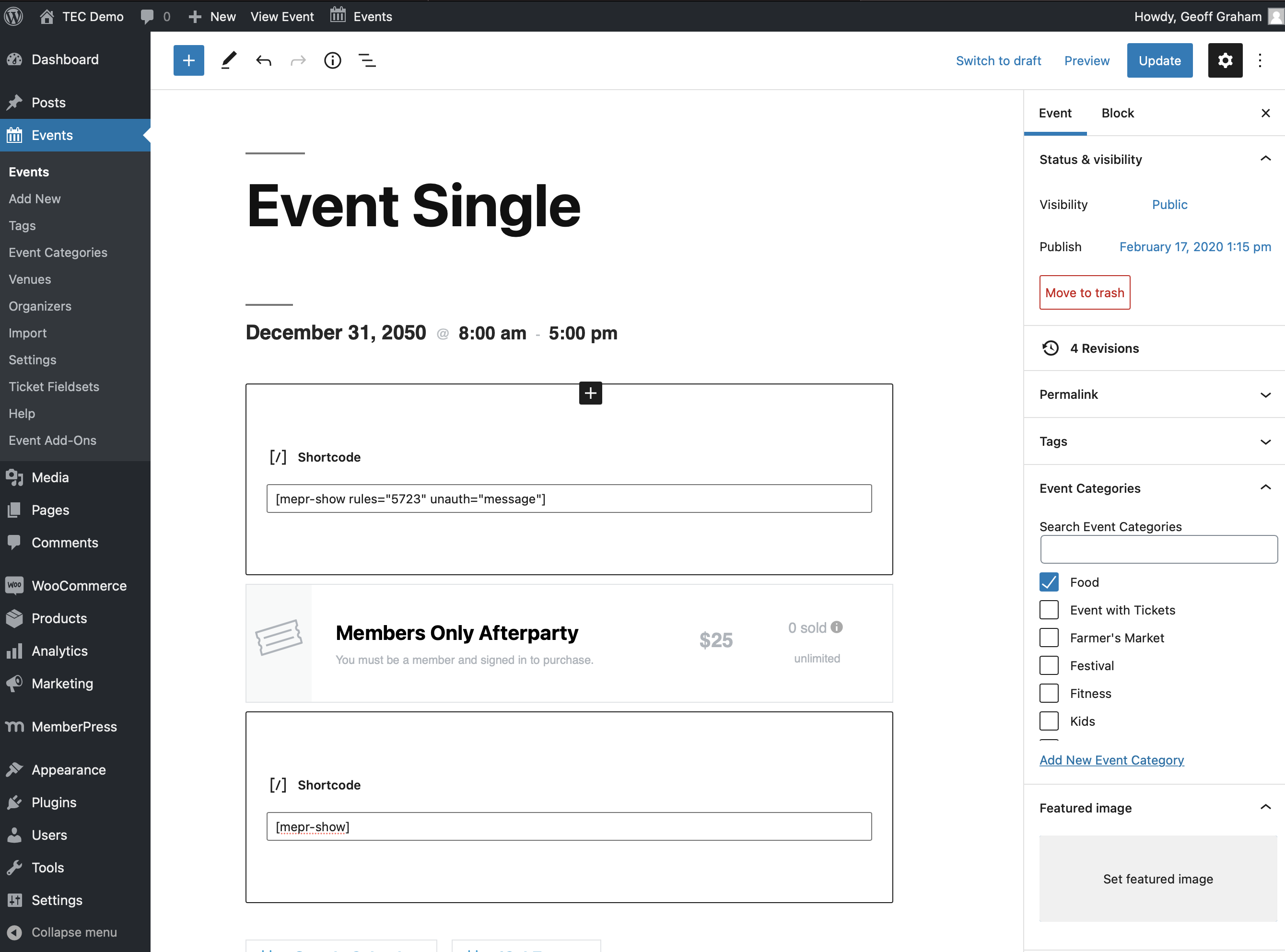
Now that the ticket is placed between the two shortcodes, only members will see it when visiting the event.
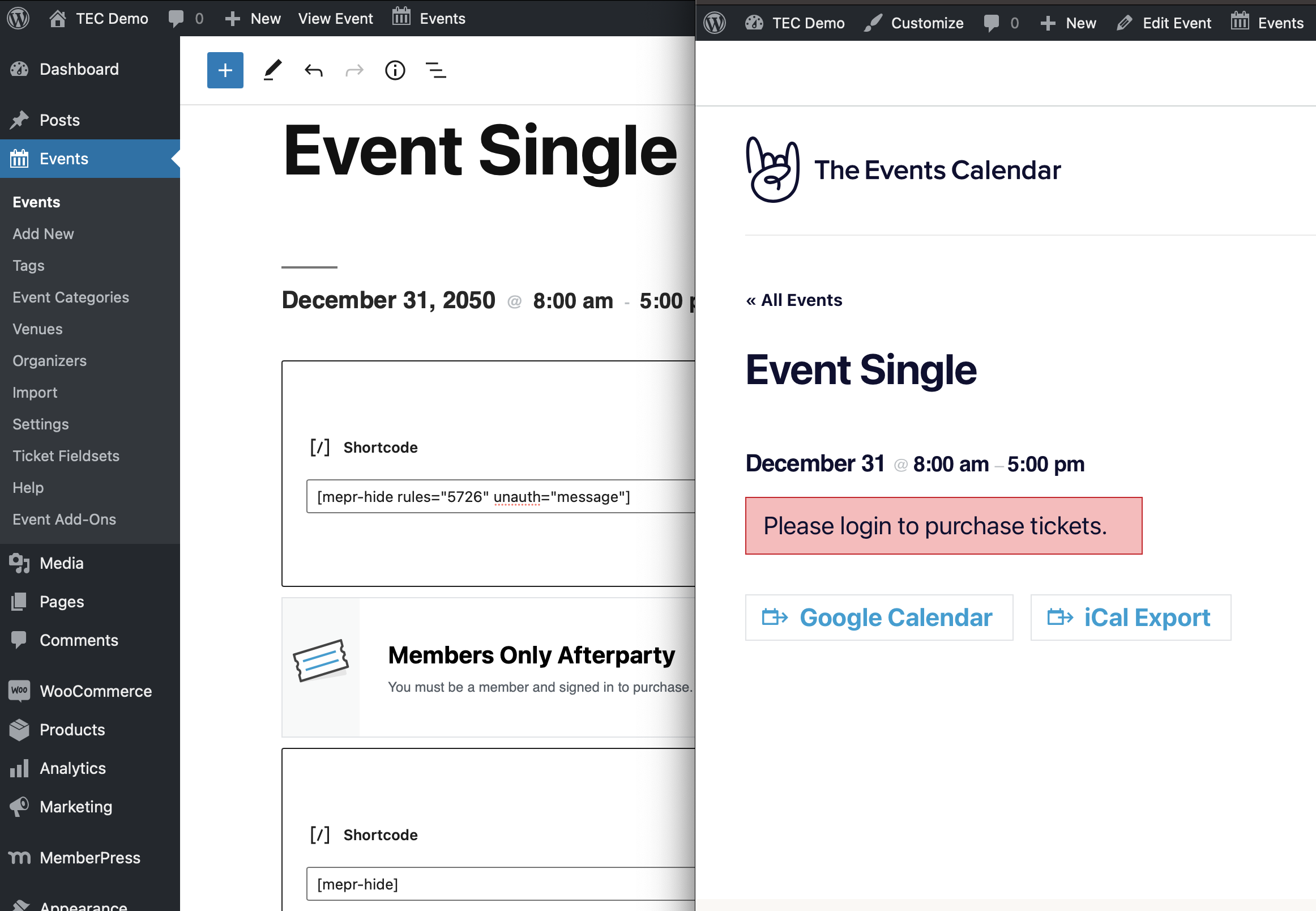
Hiding tickets from non-members becomes a little easier if you’re using Event Tickets Plus with WooCommerce or Easy Digital Downloads. Tickets created with Event Tickets Plus are registered as products and those products are custom post types, and MemberPress can create rules for custom post types.
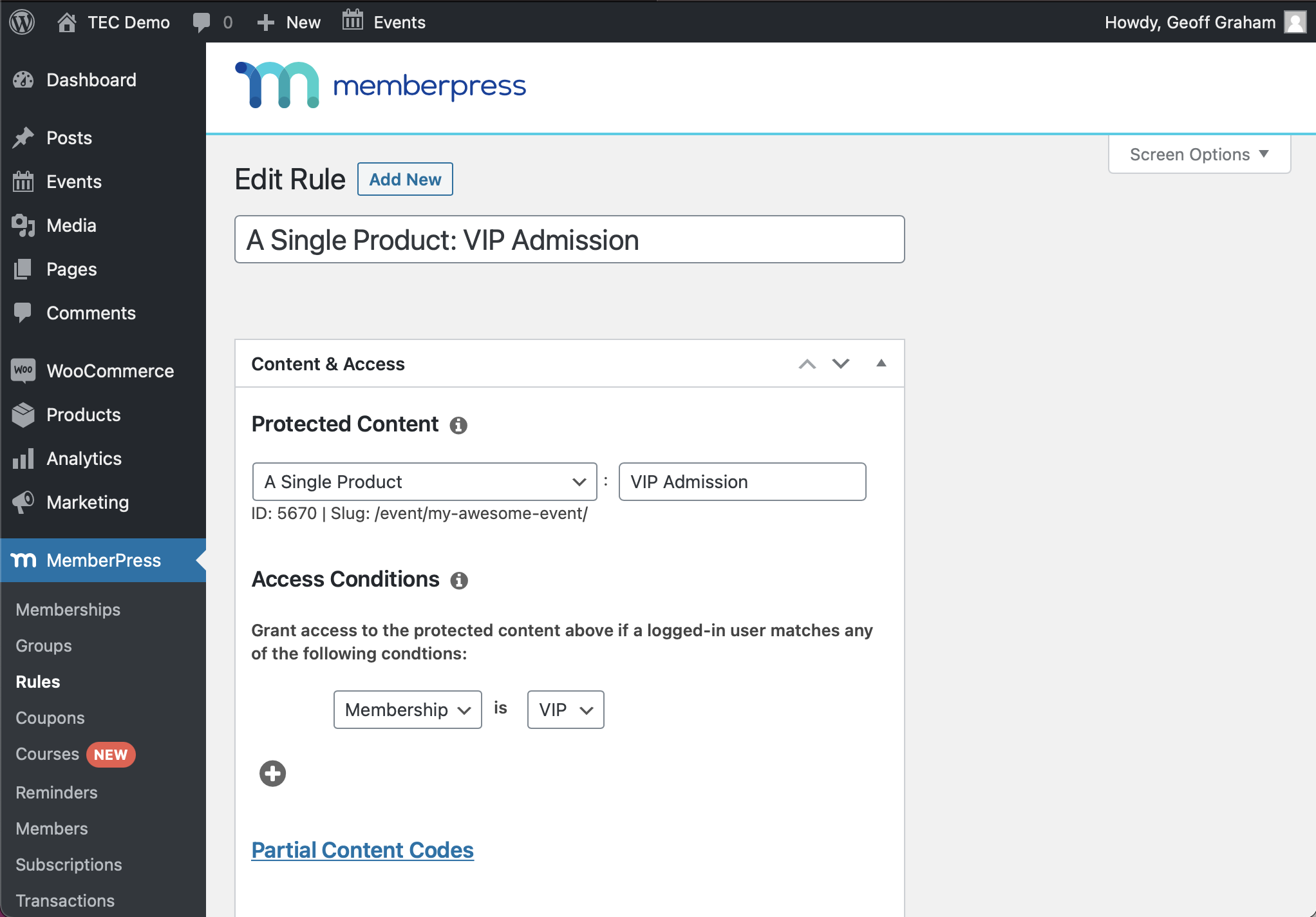
To make creating membership-only tickets even easier, you can use our handy extension that integrates perfectly with MemberPress.
Members-only event submissions
Hey, here’s an idea: let members post events to the calendar! With our Community Events add-on to The Events Calendar, an event submission form can be added to the front end of the website. And, since MemberPress can give members exclusive access to any WordPress page or post, we can give exclusive access to the submission form as well.
Add [tribe_community_events] to a Shortcode block in the WordPress page editor, save the page, and we get the event submission form.
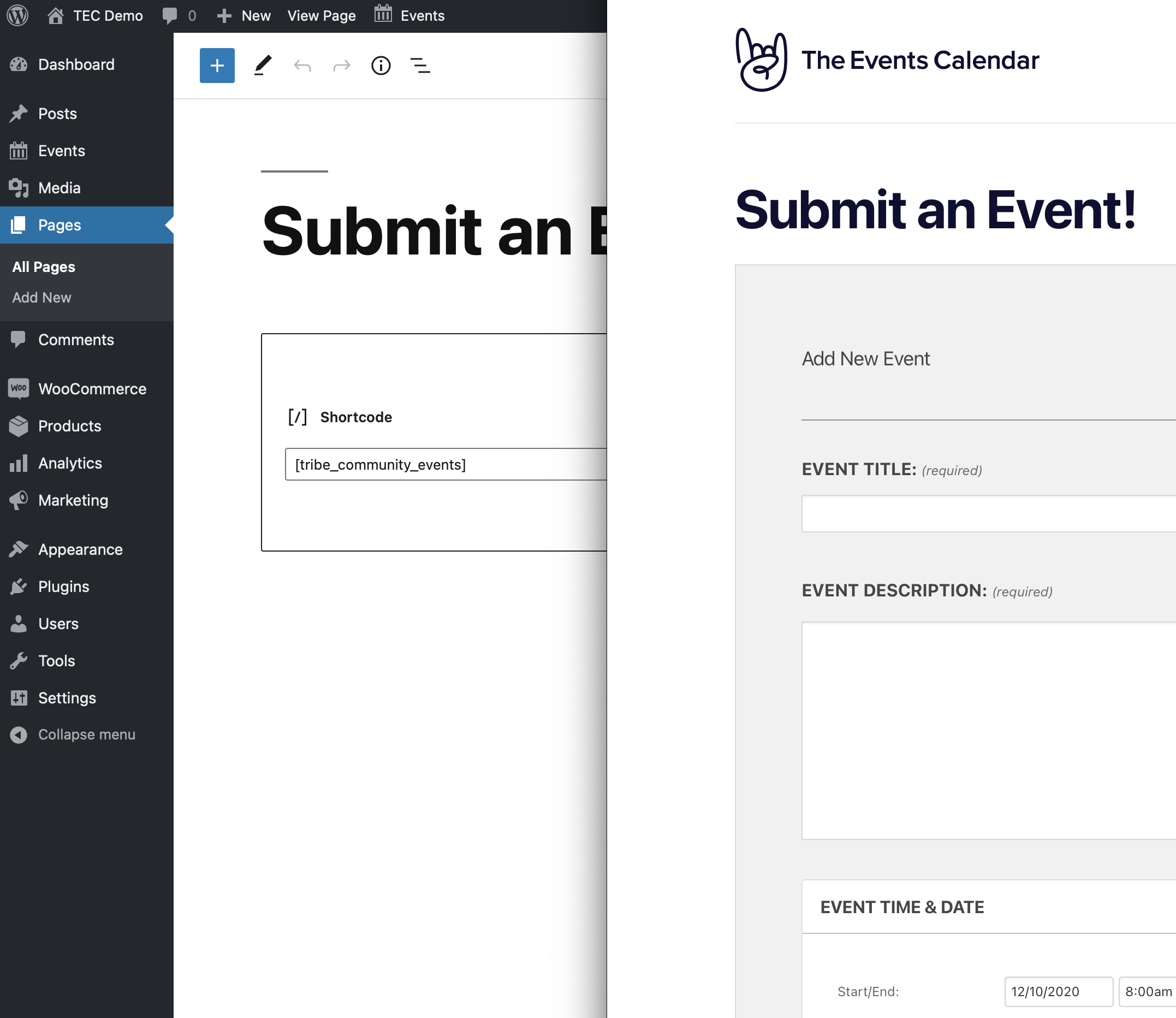
Now, this becomes a page like any other, which means MemberPress can limit access to it based on a user’s membership plan.
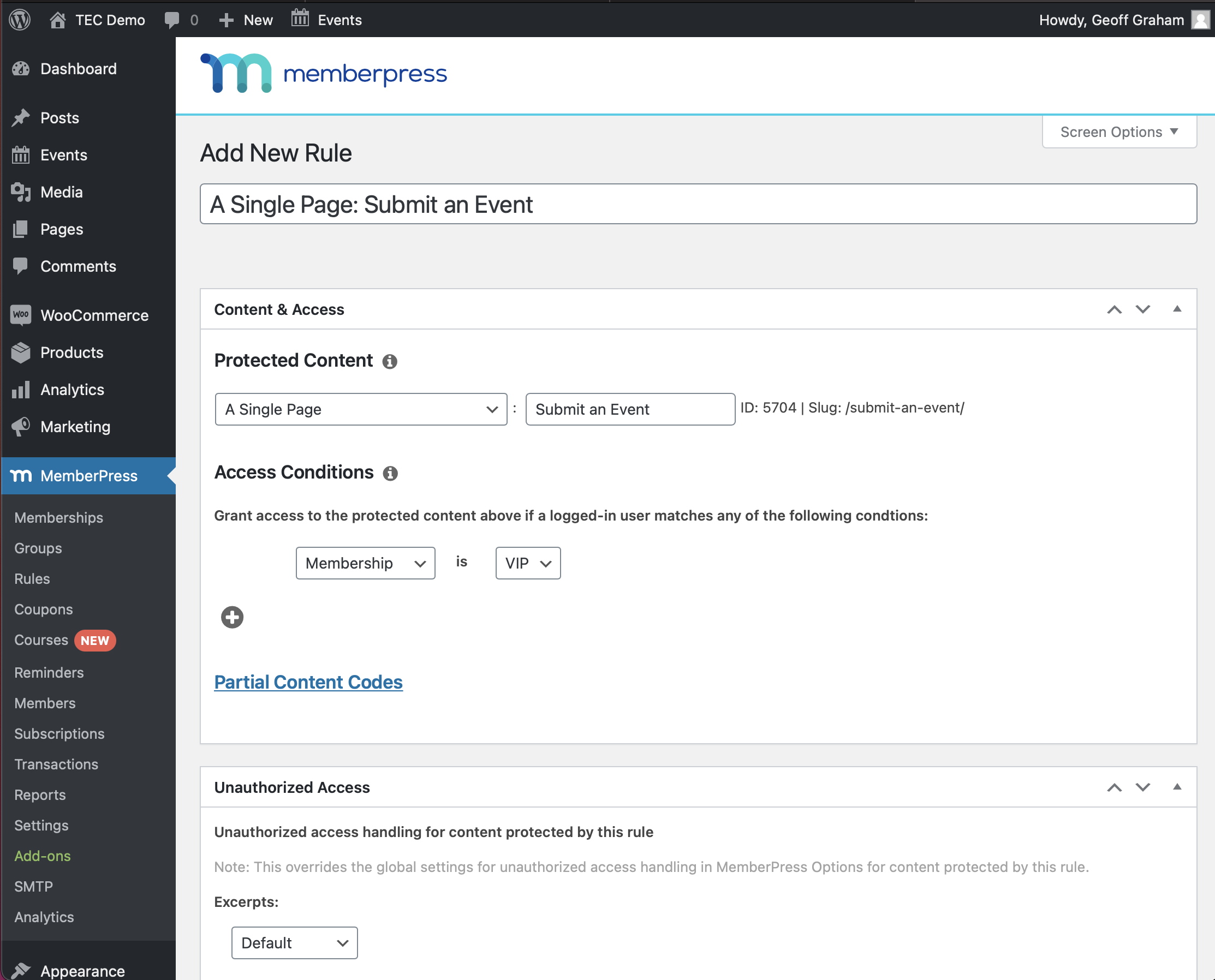
Here’s another idea: create one membership plan that allows members to submit events, and create an additional plan that allows members access to view and edit their events. We can do that the exact same way we just did for the event submission form, only adding a parameter to the shortcode we used before, like this: [tribe_community_events view=”my_events”]. That embeds a list of the events a user has submitted if they are logged in, and we can use a MemberPress rule to limit access to it.
Pros and cons
MemberPress is a pretty darn neat plugin, but that doesn’t mean it’s perfect for everyone. Here are a few things to consider before using it with your calendar and events.
Pros
- Easily restrict access to any page, post, event, event category, venue, or organizer based on a user’s role.
- Integrates with WooCommerce, but can accept payments on its own.
- Create tickets that can only be purchased by members.
- Create multiple membership tiers to offer different levels of access to events and tickets.
- Set the amount of time members can access content (e.g. one-year membership plan) and allow renewals.
- Display a call to action just for non-members to purchase a membership plan.
- Display content on a page or post that only members can see using shortcodes.
Cons
- There is no free option.
- It might be be overkill for basic needs.
Conclusion
Again, we think MemberPress is pretty fantastic. It’s going to have everything you need to create and manage memberships, as well as slew of things, like courses and subscriptions. And, of course, it works extremely well with The Events Calendar for lots of use cases.
At the same time, MemberPress might be too much for your site, especially if you’re already using WooCommerce or Easy Digital Downloads as an e-commerce provider. There’s no need to manage two e-commerce systems. It’s probably more practical to look at either WooCommerce Memberships or Restrict Content Pro with Event Ticket Plus in that scenario.
Regardless of the situation, MemberPress is most certainly capable of everything you’d need from a membership-based calendar, from providing exclusive access to the calendar, and certain categories of events, specific events, to tickets and event submissions. There are so many possibilities here to experiment and create an effective membership community around events.