BuddyPress adds social networking features to WordPress. When users register to the site, they have the ability to join and create groups where they can send messages, post status updates, and get notifications for other user activities.
Pretty cool, right? But what does that have to do with calendars?
While BuddyPress allows users to register as members of a site, it’s really more about curating member groups and creating connections between users than it is managing access to content like a membership plugin. Regardless, BuddyPress is a community-driven plugin that provides a way to give users access to certain groups and to make those groups public or private — all great stuff when it comes to an online calendar.
For example, a group can be private but still displayed in the Group Directory.
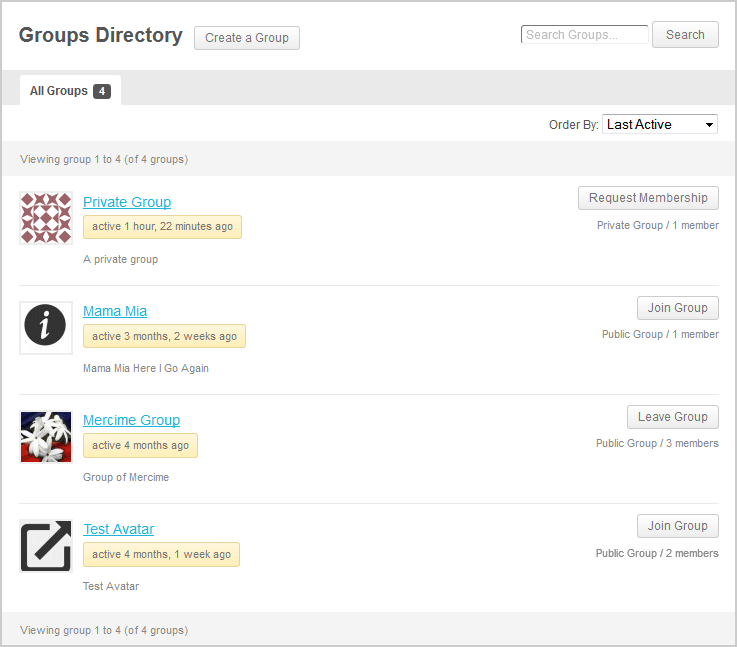
So let’s look at various ways that BuddyPress and our products can work together.
Add the calendar to a group page
So, yes, BuddyPress does indeed restrict access to certain pages, or groups in this case. While that doesn’t do much in the way of restricting access to the full calendar, group pages support shortcodes. That means, with the help of shortcodes in Events Calendar Pro, we can drop [tribe_events] in the group description and only the members of that group can see the calendar. That is, assuming the calendar isn’t linked up somewhere else.
But we can do better. The [tribe_events] shortcode can be used to show certain categories of events which is a nice way to give group members access to specific events.
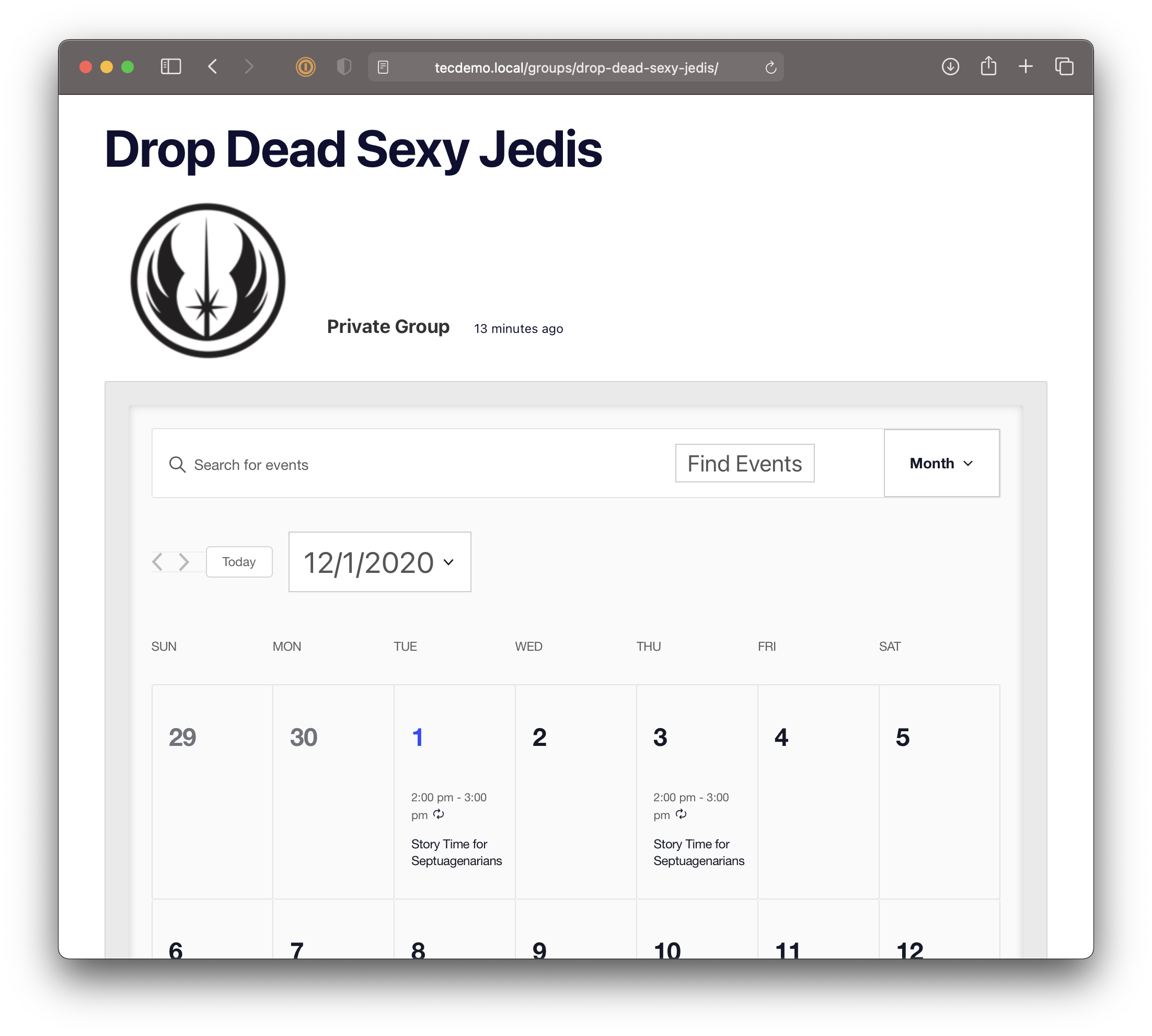
tribe_events shortcode is a nice workaround to give group members their own calendar view in the group description.Allow members to submit events
Another thing you might want to consider is allowing members to submit and publish events to the calendar. That’s exactly what our Community Events add-on for The Events Calendar does: it adds a page on your site that contains a form that allows users to submit events to the calendar.
But that form is on a single page, and that page can’t really be added to a group or restricted so that certain members can access it. That’s where the shortcodes included in Community Events help. For example, we can drop [tribe_community_events view="submission_form"] on the page and that gives members a way to add events to the calendar. That way, certain groups can have access to post events, and you still have the ability to moderate those submissions.
Limit access to calendar content
We can sort of restrict access to the calendar, but it’s a little hacky and limited only to group descriptions. There’s also no way to restrict access to other content based on a user’s role or which groups they are in. There are BuddyPress extensions — like Restrictions for BuddyPress — available that can make that happen, but BuddyPress is unable to do it on its own.
Another option is The BuddyPress Members Only plugin. It will actually restrict certain WordPress pages and posts so that only registered members can access and manage them. This includes events, tickets, venues and organizers, all of which are custom post types.
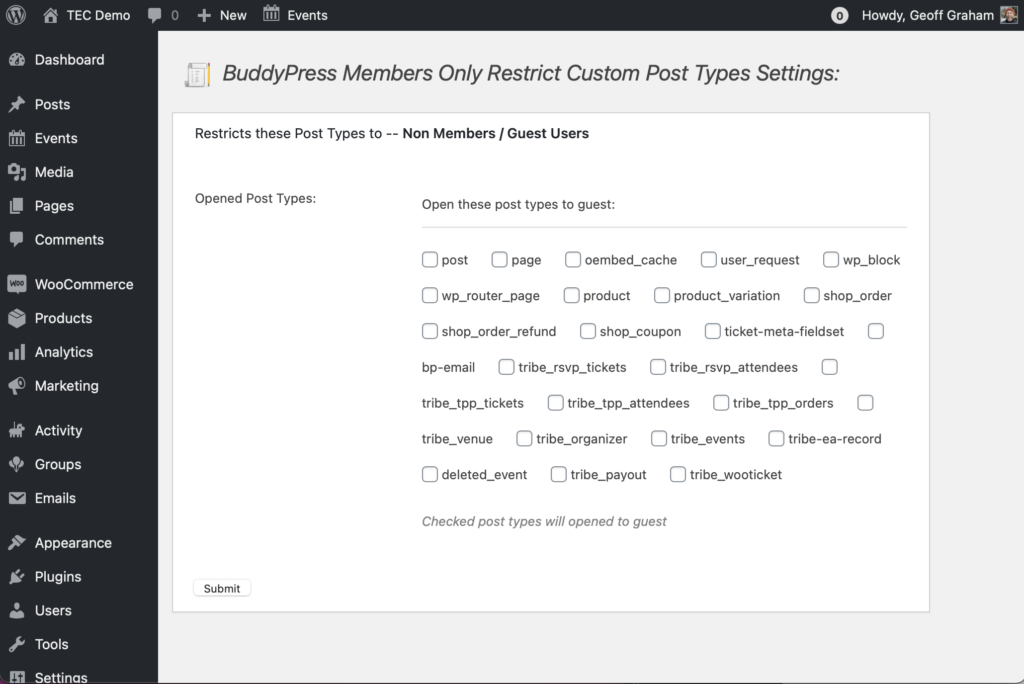
Create member-only tickets
Let’s say you want to create tickets that only BuddyPress members can purchase — or even see. There are a couple ways to go do that.
First, as we saw in the last section, we can use a BuddyPress extension to restrict access to tickets. That way, only members will be able to view and purchase them.
Second, we can embed tickets on a group page or a member profile using a shortcode. Event Tickets Plus includes [tribe_tickets] and [tribe_rsvp] that displays tickets on any WordPress page or post — including BuddyPress pages — and can even embed specific tickets from specific events.
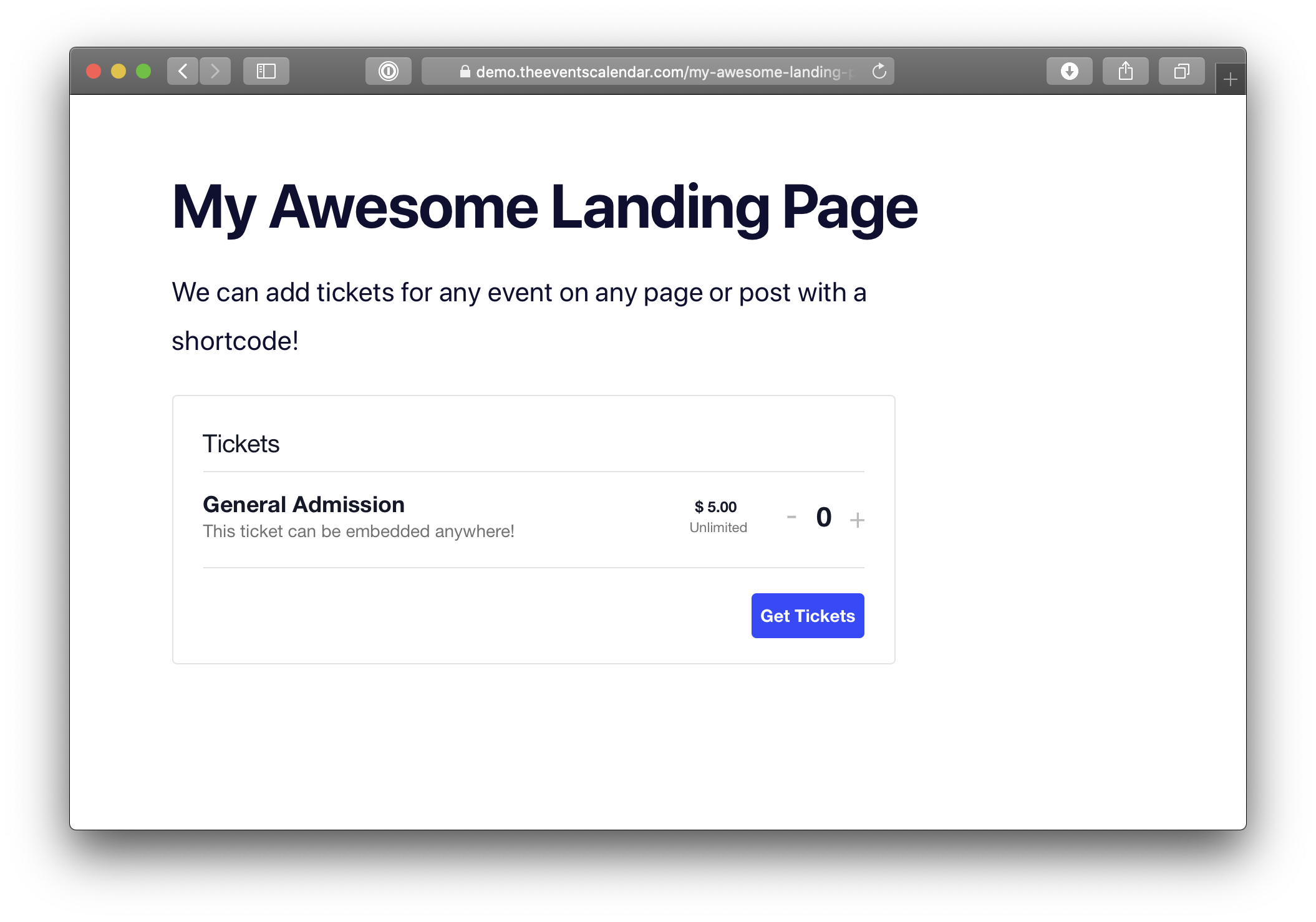
[tribe_tickets] shortcode can embed tickets on any WordPress page or post.Pros and cons
Pros
- Calendar and event shortcodes work on personal profile and group pages.
- Groups can be private or hidden, allowing for certain events to be displayed to group members with a filtered
[tribe_events]shortcode. - Supports integrations with other plugins that are capable of restricting content to users based on their BuddyPress user role or group membership.
Cons
- Calendar shortcodes are not the same as restricting access.
- Restricting access to content is limited to group pages.
- Restricting access to the calendar, events, and event submissions requires an additional plugin.
- There is no clear way to limit ticket purchases to certain members out of the box.
Wrapping up
There are lots of ways to use BuddyPress with The Events Calendar and our entire suite of online calendar products. By allowing users to register for your site and form groups, we open up new possibilities for how they interact with the calendar, whether it’s displaying a filtered version of the calendar on a group page, creating events that only members can access, and lots of other things in between.