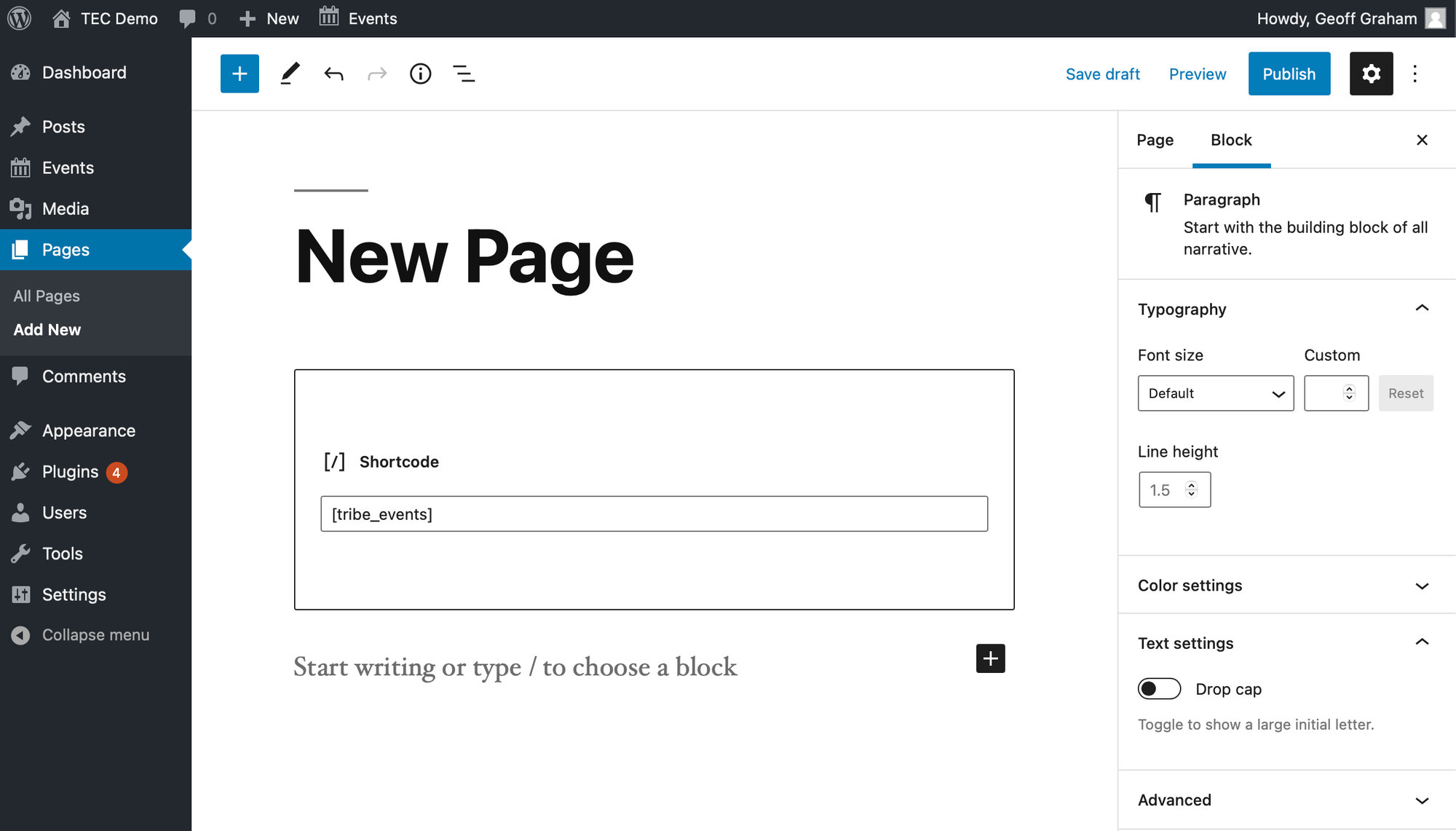The calendar is automatically located at your-site.com/events, where events is the slug of the calendar. Slug is the name WordPress uses to describe the part of the URL that comes after the domain name.
There are two ways to change the calendar slug.
Method 1: In the plugin settings
The easiest way to change the address is directly in the plugin settings. From the WordPress dashboard, navigate to Events → Settings → General → Viewing, change the “Events URL slug” setting, then click “Save” to save the change.
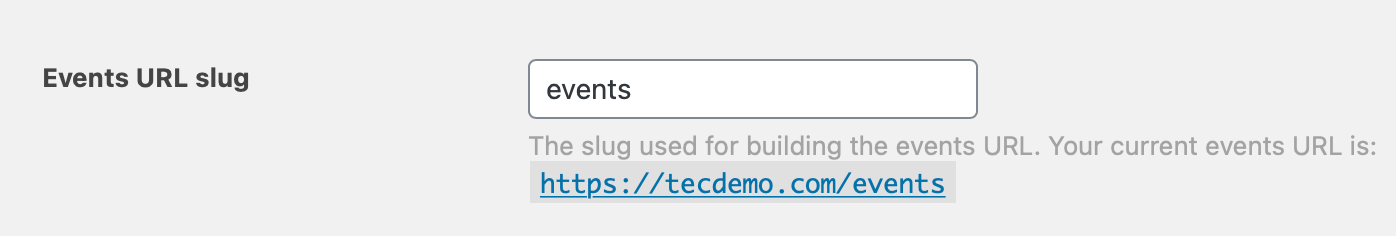
Note that you can change the slug for single events as well in the very next setting. By default, events use /event in the URL. But if you want to change that to, say /workshop, then this is where you would do it.
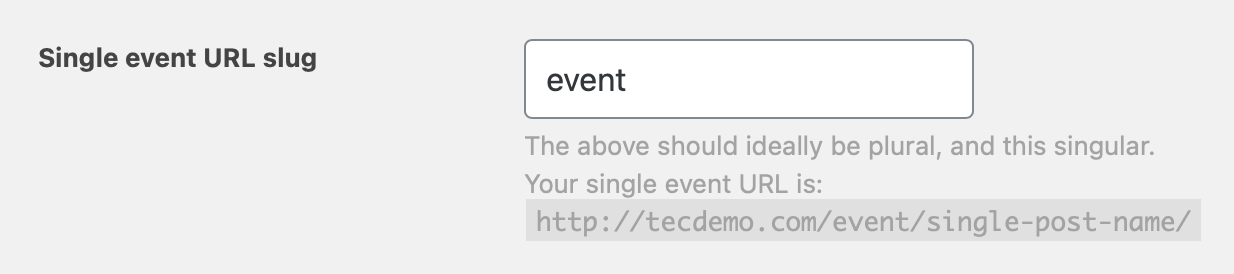
Method 2: Embed the calendar on a page
👋 This method requires Events Calendar Pro.
Another option is to embed the calendar on another page and use the URL of that page as your main calendar. If you have Events Calendar Pro installed with The Events Calendar, then the calendar can be embedded on a page using the [tribe_events] shortcode. Add it using the “Shortcode” block and the calendar will be displayed on that page.