Whether canceling, postponing, or moving your event from a physical venue to an online one –for private, public, or governmental reasons–here are some ideas to help you effectively handle such an unfortunate situation.
We know you put effort into each one of your events so it might be tempting in the moment to unpublish or even delete a canceled event, but you probably shouldn’t instantly undo your hard work, as it could cause you more headaches. People have already visited this single event’s page, bookmarked its URL, and shared it on social, email, and text.
Your visitors might come back to check for updated information, and you can help them while benefiting yourself: let them know it’s canceled, rescheduled, relocated, and/or suggest an alternative event on your site or another’s.
If rescheduled, you might want to simply change the event’s start and end date/times and add a message to the start of the Event Description that this is the rescheduled time – don’t forget to mention the originally-scheduled date/time, at least for a long enough time period.
Display a Calendar Notice
The easiest, simplest way to display something noticeable is to add a message to the top of each canceled event. You can add an event status to your event using The Events Calendar with the option in the right-hand sidebar. There’s also a “Moved Online” option, which is only available with our Virtual Events plugin.
When editing a community-submitted event, with our Community Events plugin, you will see the event status options (canceled, scheduled, postponed) in the right-hand sidebar as well.
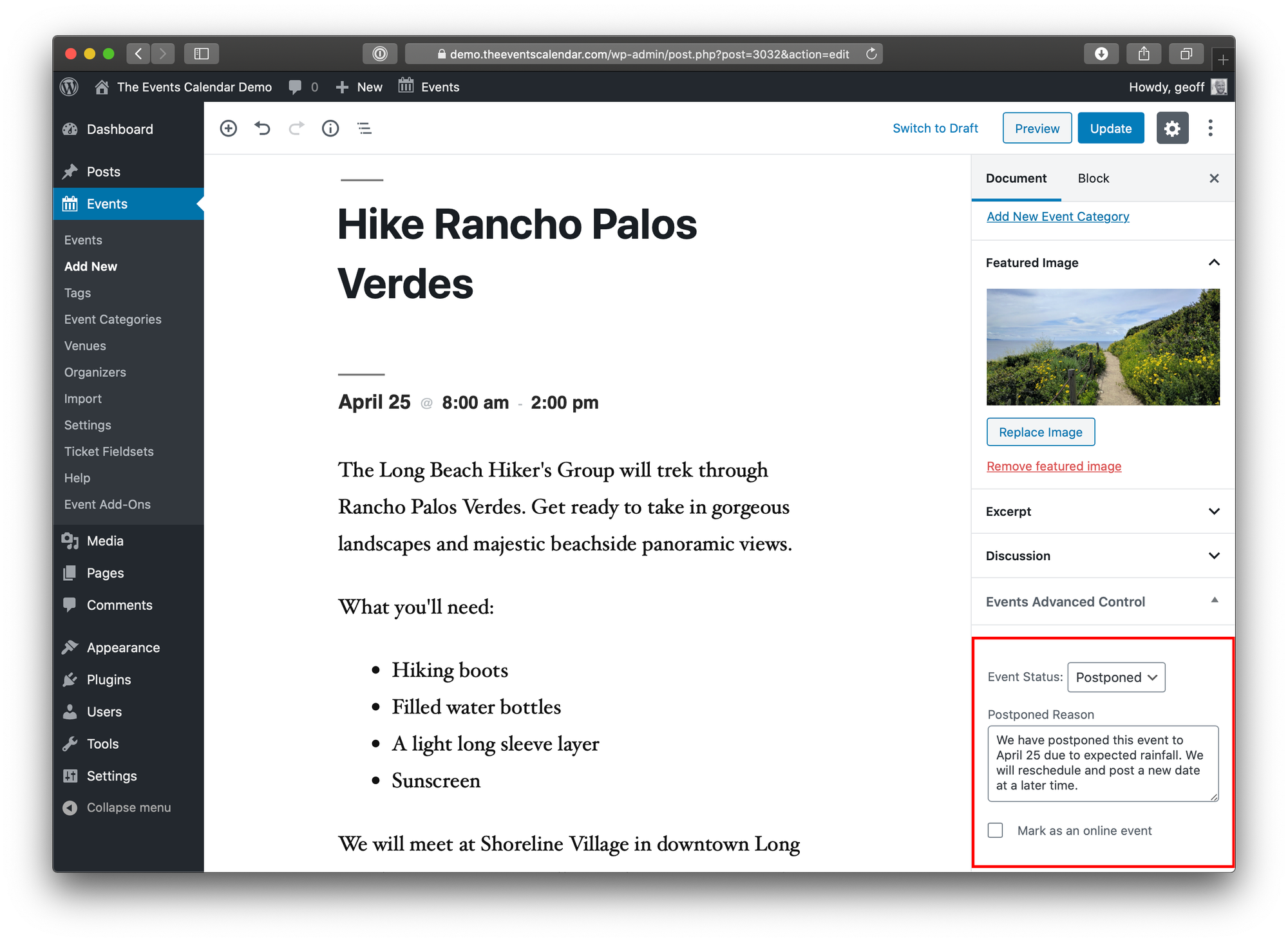
Chances are you might also want to display a notice on the calendar itself. Use the “Add HTML before calendar” option in the calendar’s Advanced Template Settings, located in WordPress at Events → Settings → Display.
Events Tickets
Whether offering free or paid tickets, please reference our Refunding and Canceling Ticket Orders article.
Things are always a bit more complex when dealing with money so consider speaking with your business advisor and customers to determine the best plan of action regarding refunds/credits, tax implications, and properly handling things based on your cash or accrual basis.
Don’t let your attendees find out the hard way that an event’s time has been affected. Be in communication early and often, as appropriate, including notifying them the event has been relocated (such as to online-only) or recommending an alternative event (such as in the future). If you haven’t already, you can check out our Promoter service for automated communications with event attendees.
Online events
If your event will take place online, new ticket sale emails can include the private webinar link with our Add an Online Event Link to Ticket Emails extension.