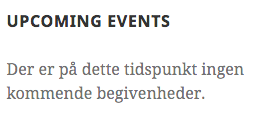Home › Forums › Additional Help › Translations › Translation not showing anymore.
- This topic has 16 replies, 2 voices, and was last updated 7 years, 5 months ago by
Support Droid.
-
AuthorPosts
-
October 20, 2016 at 10:33 am #1179982
Preben Jensen
GuestThe events calendar 4.3.0.1, The translation not showing any more. The translation files are in place in the map (the-events-calendar/lang) And LOCO translate is showing the right terms.
I tried to delete files and make som new translations, but it still not showing.
It startet with an update to 4.3.0.1
Please help.
Preben Jensen
October 20, 2016 at 9:27 pm #1180356Geoff B.
MemberGood evening Preben and welcome to the Events Calendar Support forum!
Thank you for reaching out to us.
We are sorry to hear about the translations disappearing on your website.
I would love to help you with this topic.There was a glitch with some language files during the 4.3.0.1 release.
I would recommend upgrading to the latest version of our plugins (4.3.1 and 4.3.1.1, depending on the plugins you are using).Let me know how that goes.
Best regards,
Geoff B.October 21, 2016 at 3:44 am #1180447Preben Jensen
GuestI have updatede the plugin to 4.3.1.1.. But the problem is not solved.
October 21, 2016 at 11:03 pm #1181188Geoff B.
MemberGood evening Preben,
I am sorry to hear this is not working even after the update.
Would you mind:
- Telling me which language you are using
- Providing me with a URL where I can see the missing translations
- Tell me if there are any calendar related translations found in your /wp-content/languages/plugins/ folder ?
Hang in there as we figure this out
Best regards,
Geoff B.
October 22, 2016 at 4:30 am #1181218Preben Jensen
GuestThanks,
Here are the informations
I am using Danish
You can se it here http://mcikast.dk/ in the right side under “kommende ture”
Yes there is, da_DK.mo and da_DK.po is in the /wp-content/languages/plugins/ folder
But the the-events-calendar-da_DK.po and the the-events-calendar-da_DK.mo file is in this place.
: /mcikast.dk/wp-content/plugins/the-events-calendar/lang/the-events-calendar-da_DK.po and same place for the mo file.October 24, 2016 at 1:56 pm #1182126Preben Jensen
GuestI am sorry, but I need some help, hope You can find the time to help with the problem above.
Preben
October 24, 2016 at 8:48 pm #1182271Geoff B.
MemberGood evening Preben.
Thank you for writing back and providing additional details.
I believe the issue is that you might not be using the latest version of our language files OR that you might have some template customization in your theme.
With a default WordPress theme such as twenty-fifteen, here is what that widget looks like in Danish
I am not sure which version of the Events Calendar you are using. But I would advise:
- Making sure you are using the Events Calendar 4.3.1.1
- Temporarily reverting back to a default WordPress theme OR simply send me a copy of your WordPress theme in a .zip file link (via Dropbox or Google Drive) so that I can run some tests on my end ?
Best regards,
Geoff B.
October 25, 2016 at 8:21 am #1182463Preben Jensen
GuestHi. here is my canvas theme.
Hope it will help.
It is located here: https://www.dropbox.com/s/9s2fej3gbvpwlup/canvas.zip?dl=0
Preben
October 25, 2016 at 11:13 pm #1183031Geoff B.
MemberGood evening Preben,
Thank you for the theme file.
I have tested Canvas on my installation and the string translates correctly to “Der er på dette tidspunkt ingen kommende begivenheder.”Can you tell me which version of our plugin you are using ?
Best regards,
Geoff B.
October 25, 2016 at 11:55 pm #1183047Preben Jensen
GuestHi. Thanks for trying.
As described above, I just updated to version 4.3.1.1, the problem startet when I updated. 4.3.0.1.Preben
October 26, 2016 at 2:57 am #1183074Preben Jensen
GuestMaybe you could send your danish translation files, if an error has occurred in mine.
Or a link where I can get them.
Preben
October 26, 2016 at 8:17 pm #1183551Geoff B.
MemberGood evening Preben,
Thank you for writing back.
You can typically get (and contribute to) the latest files here: http://translations.theeventscalendar.com/projects
In the meantime, here’s a link to the most recent files that come with 4.3.1.1: danish
Let me know how that goes.
Best regards,
Geoff B.October 27, 2016 at 9:00 am #1183774Preben Jensen
GuestThanks for the answer.
I have now copied the files to “/ lang” folder.
Unfortunately, it has not helped anything.
Are there other options?
Preben
October 27, 2016 at 10:36 pm #1184261Geoff B.
MemberGood evening Preben,
I am sorry to hear that this did not work for you.
Exceptionally, I would like to offer to login to take a look, not to touch (with your permission).To achieve that, I would need login credentials (which is not a good idea in a public forum).
For that purpose, could you contact us via email here https://theeventscalendar.com/contact/ and reference this ticket and my name ?Best regards,
Geoff B.
October 30, 2016 at 12:46 am #1184996Preben Jensen
GuestHi Geoff.
I am grateful for your help.
I have updated every thing om my website. And deleted a plugin called disable user.
So now I just think that the problem only is present when using code styling plugin in a text widget.
The translations seem to work when I use the program differently.I can live with this, since we almost always have upcoming trips planned.
Please delete my contact forms with the login info.
If you find a solution, I would like to hear it.
Yours sincerely
Preben
-
AuthorPosts
- The topic ‘Translation not showing anymore.’ is closed to new replies.