Home › Forums › Calendar Products › Filter Bar › Filter button not displaying on mobile
- This topic has 10 replies, 3 voices, and was last updated 6 years, 6 months ago by
Ben.
-
AuthorPosts
-
March 21, 2017 at 1:51 pm #1257569
Ben
ParticipantThe button “Show filters” is not displaying on mobiles. It’s the same when simulating mobile on desktop.
I’m using classic page head. It’s the same using TwentySixteen.When I tried switching to use the new page head the floating menu is placed above the filters. I’m using Divi which should be a pretty common theme. See screenshot.
Thanks!
March 21, 2017 at 2:07 pm #1257575Hunter
ModeratorHi and welcome,
We have a bug logged resembling what you’ve described, so I’ve added this forum thread to the ticket which helps expedite the process of getting a fix included in an upcoming release. I don’t have a precise date when it will be available, but please stay tuned to our Release Notes and the plugin changelogs for more information.
Try using the following CSS as a temporary workaround:
@media only screen and (max-width: 767px) {
.tribe-filters-closed.tribe-bar-is-disabled #tribe_events_filters_wrapper.tribe-events-filters-horizontal {
height: auto !important;
}
}I tested it on your site using my Inspect tool and it appeared to work. Thanks again and let me know if you’ve got any additional questions or comments. Cheers!
March 21, 2017 at 11:39 pm #1257843Ben
ParticipantThanks! But it doesn’t work.
The button does display. But the filters are positioned under the menu. See screenshot.
And even if I remove the menu in the inspector the filter alternatives are displayed under the calendar date picker as seen in the second screenshot.Screenshot2: https://www.dropbox.com/s/kjx7a4shymrp1g5/Selection_658.jpg?dl=0
-
This reply was modified 7 years, 1 month ago by
Ben. Reason: screenshot2 not uploaded
March 22, 2017 at 7:25 pm #1258398Hunter
ModeratorWelcome back,
Let me fill you in on the details we know thus far about this particular issue. The only time (as far as we know) this issue occurs is when:
• You have the Events > Settings > Display > Disable the Event Search Bar option checked (see screenshot below):
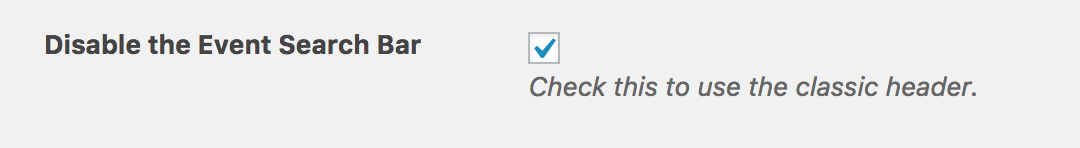
• You have Events > Settings > Filters > Filters Layout to “Horizontal” (see screenshot below):
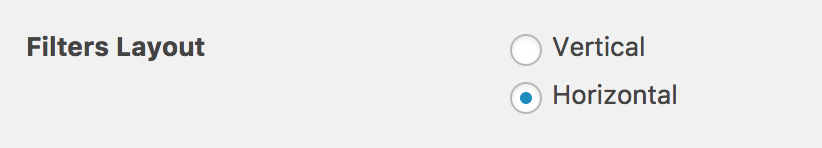
The results of having those settings creates a bug which results in the “Show/Filters” or “Visa filter” in Swedish button/text disappearing if the user’s screen width is less than ~768px.
With that said, I’m admittedly a little unclear based on your last response:
Thanks! But it doesn’t work.
The button does display.When you say “it doesn’t work”, what exactly doesn’t work? Are you’re referring to the fact that when the screen width is less than 768px, the “Show Filters/Visa filter” text/button appears above the datepicker/view option selector rather than “Show Filters/Visa Filter” text/button appearing below the datepicker/view option selector?
• “Show Filters/Visa filter” text/button above datepicker/view option selector
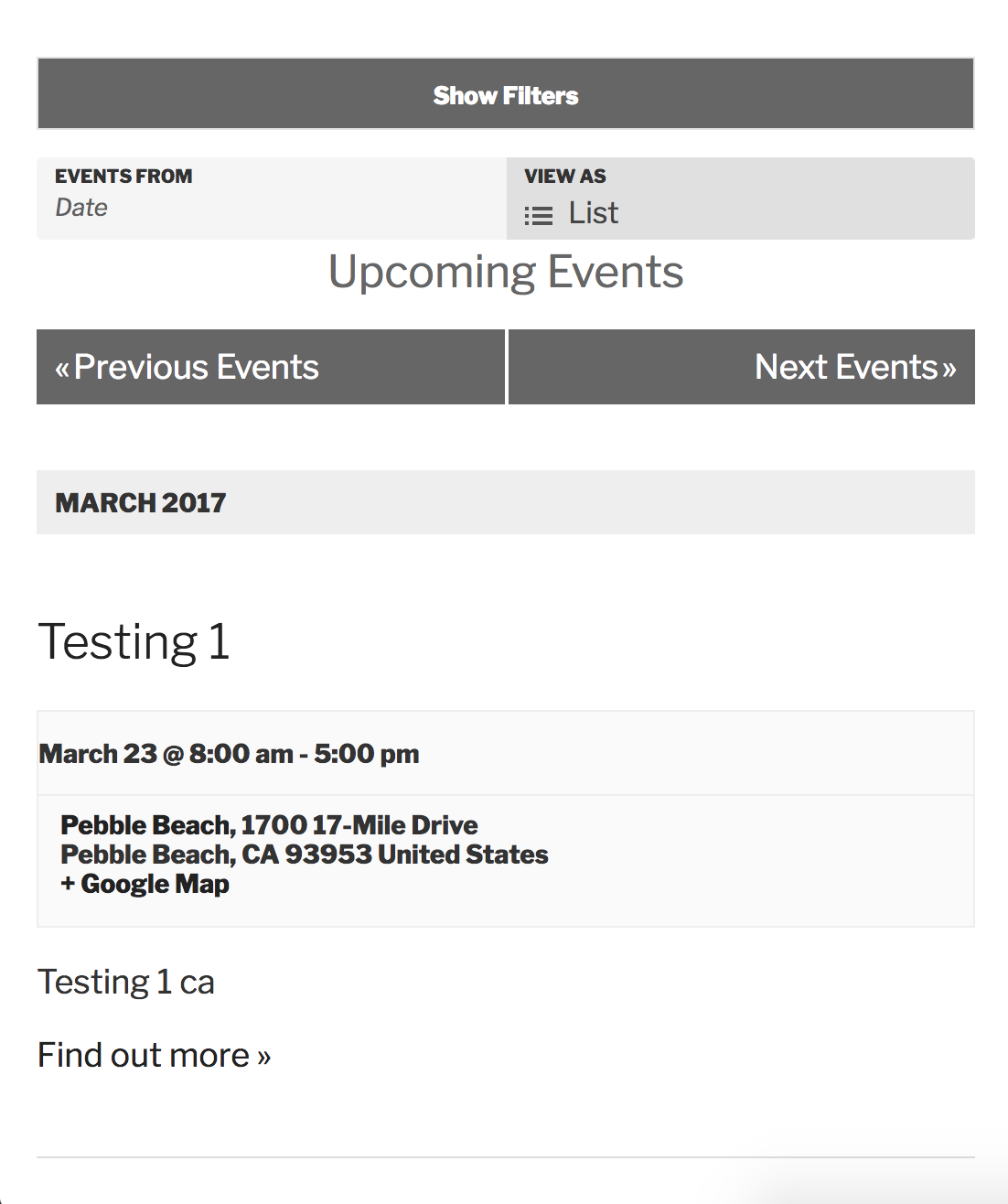
• “Show Filters/Visa filter” text/button below datepicker/view option selector
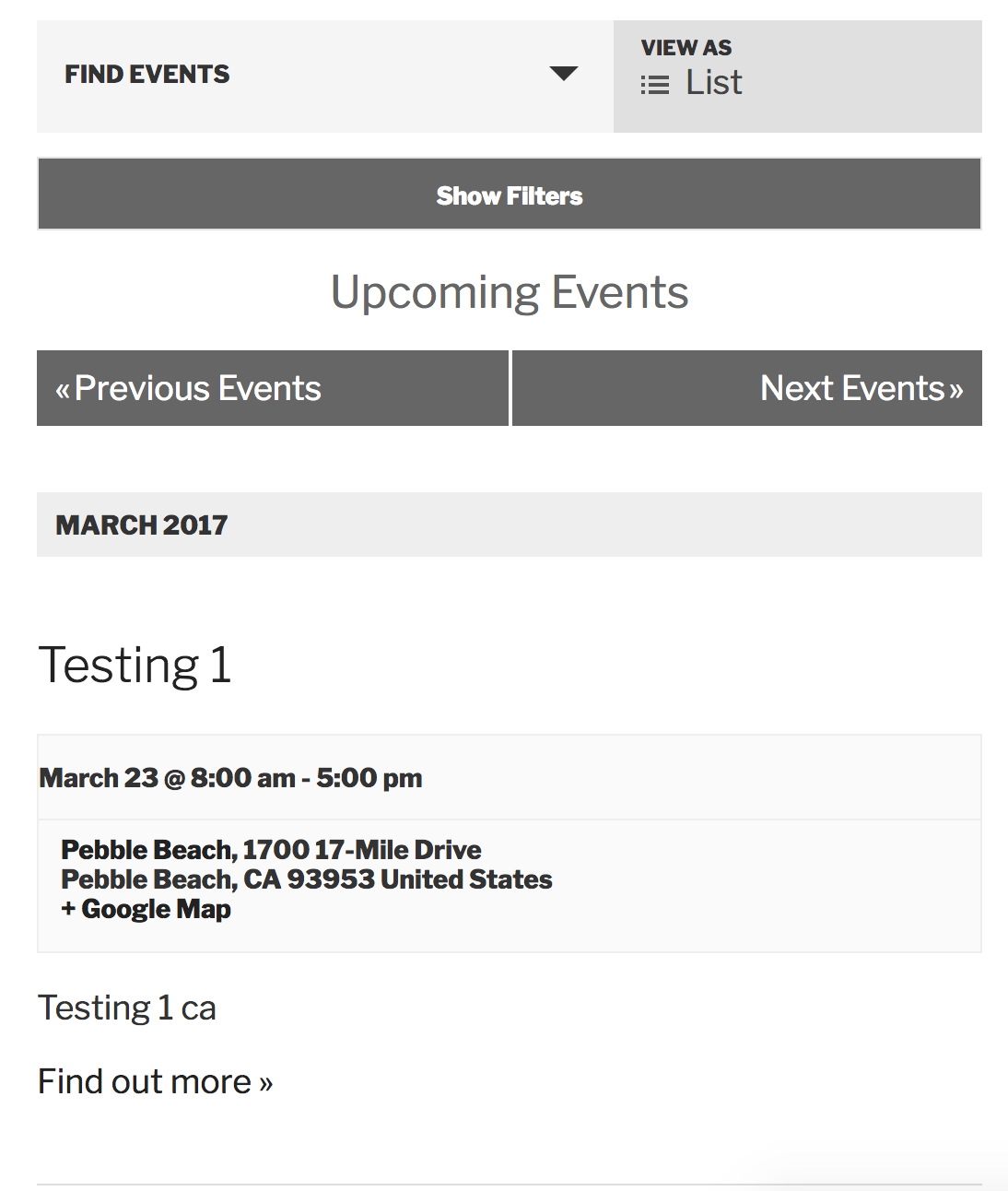
If this is the case, I’m honestly not certain whether it’s by design or a bug. I’ve reached out to the dev team in hopes of learning more information. Once I hear back I’d be happy to update you here in this thread.
If it’s something you need changed immediately, you might want to look into either altering a setting related to the bug, such as changing Events > Settings > Filters > Filters Layout from “Horizontal” to “Vertical” or unchecking the Events > Settings > Display > Disable the Event Search Bar box.
Another option is to downgrade to the version that best works for you. You can refer to the plugin changelogs and Release Notes for more info.
Last would be to do a template override as explained in our Themer’s Guide. You’ll basically be manipulating the content as you see fit and it’s usually just a matter of copying and pasting. A great visual example can be found by watching this Customizing WordPress #1 – How To Create A Child Theme by LevelUpTuts YouTube video.
Hopefully this helps and thanks for hanging tight while we get this bug addressed. Have a great afternoon 🙂
March 25, 2017 at 2:54 pm #1260129Ben
ParticipantHi,
Yes I have the settings “Disable the Event Search Bar” checked and “Filter Layout” set to “Horizontal”. My customer needs it to be this way.
This is a new install.
I’d appreciate if you could fix this bug asap!With the css fix you sent the “Show filters” button does display but you can check yourself how the filters render. http://spirituelltcenter.se/kalender/
Thanks,
Ben
-
This reply was modified 7 years, 1 month ago by
Ben.
March 26, 2017 at 8:32 pm #1260258Hunter
ModeratorHey Ben,
I took a look at your site and notice the issue you’re concerned about. The behavior may be the result of the bug which we’re aware of, but you might also need to apply some custom CSS to get things looking/feeling how you prefer.
Our What support is provided for license holders? Knowledgebase article states we’re unable to assist with theme conflicts/customizations, so you’ll need to handle the heavy lifting yourself. Our demo site doesn’t appear to have the same issues as your site.
Check out the helpful resources related to CSS:
• Using Google Chrome Developer Tools
• Customizing WordPress #2 – Using Chrome Developers Tools
• Our Favorite Developer Plugins
• Handy WordPress Web Developer Extensions & ToolsPlease continue to hang tight while we tidy up the faulty code related to the bug and best of luck with the style customizations. Cheers!
October 4, 2017 at 6:21 pm #1359297Victor
KeymasterHi Ben!
Just wanted to share with you that a new maintenance release (for the Week of 2 October 2017) is out, including a fix for this issue 🙂
Find out more about this release → https://theeventscalendar.com/maintenance-release-week-2-october-2017/
Please update the plugins and let us know if the fix works for your site.
Best,
VictorOctober 5, 2017 at 8:05 am #1359589Ben
ParticipantThanks but I don’t see a difference?
desktop: https://www.dropbox.com/s/9apzdt7go8ts2g7/Selection_00053.jpg?dl=0
see the link in the red box.mobile: https://www.dropbox.com/s/zq135anc5b4powr/Selection_00054.jpg?dl=0
I don’t see any button/link to display the filters?Thanks!
October 6, 2017 at 2:47 pm #1360592Victor
KeymasterHi Ben!
Thanks for following up with this.
I’m sorry it’s still not working for you. I will notify the devs about it so they can take another look at this and we’ll get back to you.
In the meantime, could you please confirm this is still happening when switching to a default theme like twenty seventeen?
Thanks,
VictorOctober 28, 2017 at 9:35 am #1370727Support Droid
KeymasterHey there! This thread has been pretty quiet for the last three weeks, so we’re going to go ahead and close it to avoid confusion with other topics. If you’re still looking for help with this, please do open a new thread, reference this one and we’d be more than happy to continue the conversation over there.
Thanks so much!
The Events Calendar Support Team -
This reply was modified 7 years, 1 month ago by
-
AuthorPosts
- The topic ‘Filter button not displaying on mobile’ is closed to new replies.
