Let’s say you want to change the time format for your event posts. You’ve looked through all your options in Events > Settings, but still are coming up short. Where do you set that darn thing?
The time format for events uses the same time format that is set globally for your entire WordPress site. From the main dashboard, head over to Settings > General. There is a section towards the bottom of the screen called “Time Format” that gives you a variety of options to choose from. This is standard WordPress functionality and any changes you make here will also apply to the rest of the site.
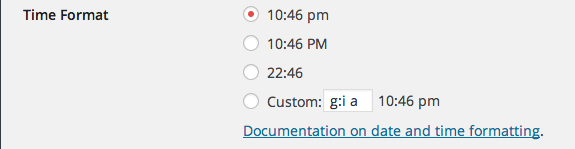
See the option to set a “Custom” time format? Check out the WordPress Codex for more information on all the options available to you for creating a custom tie format in this field.