By default, The Events Calendar displays the start and end times for events.
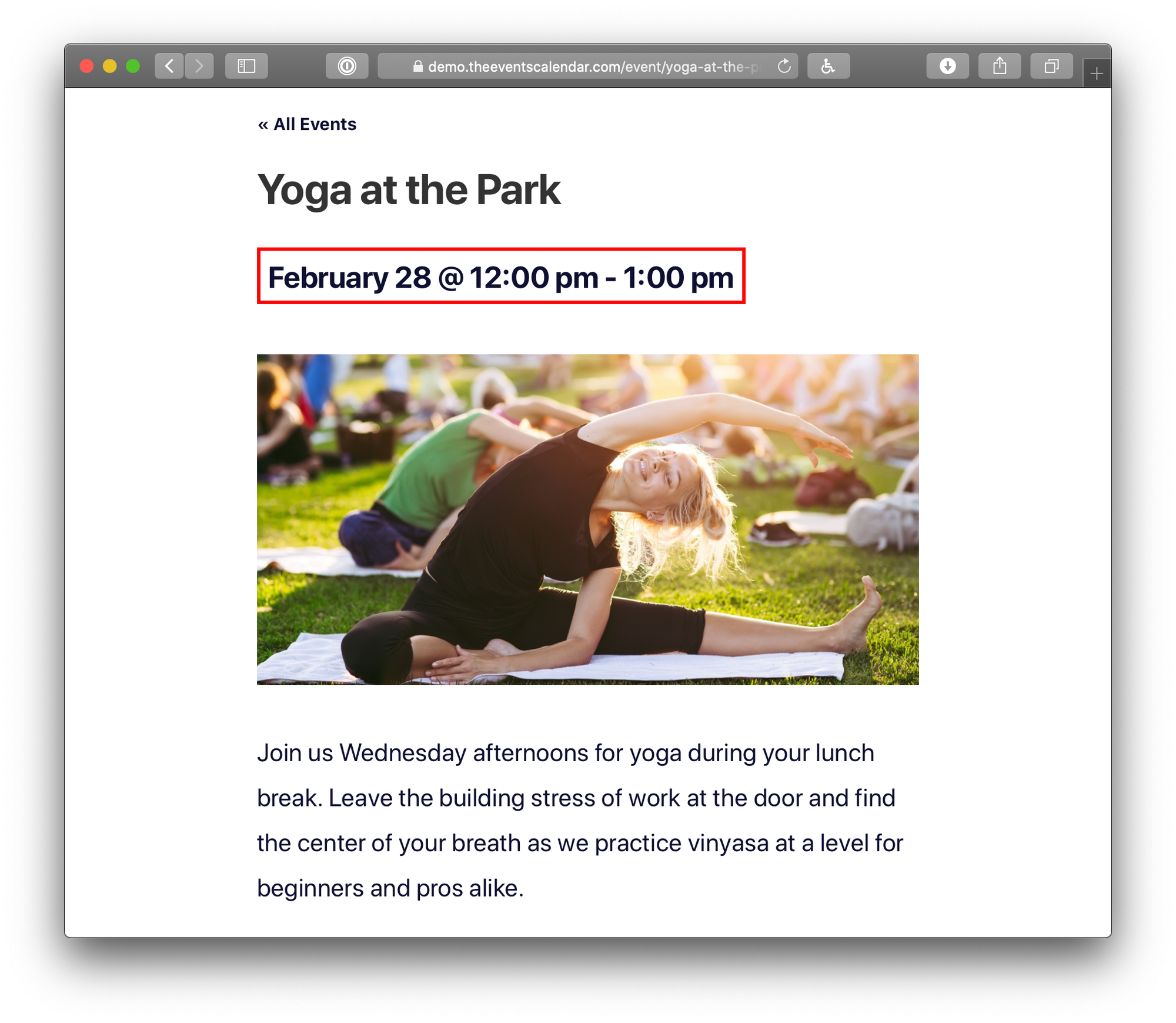
Let’s say you only want to display the start time. Add the snippet at the end of this post into your theme’s functions.php file and the end time will no longer display for events that end on the same day when viewing the list, day, map and photo views as well as the event itself.
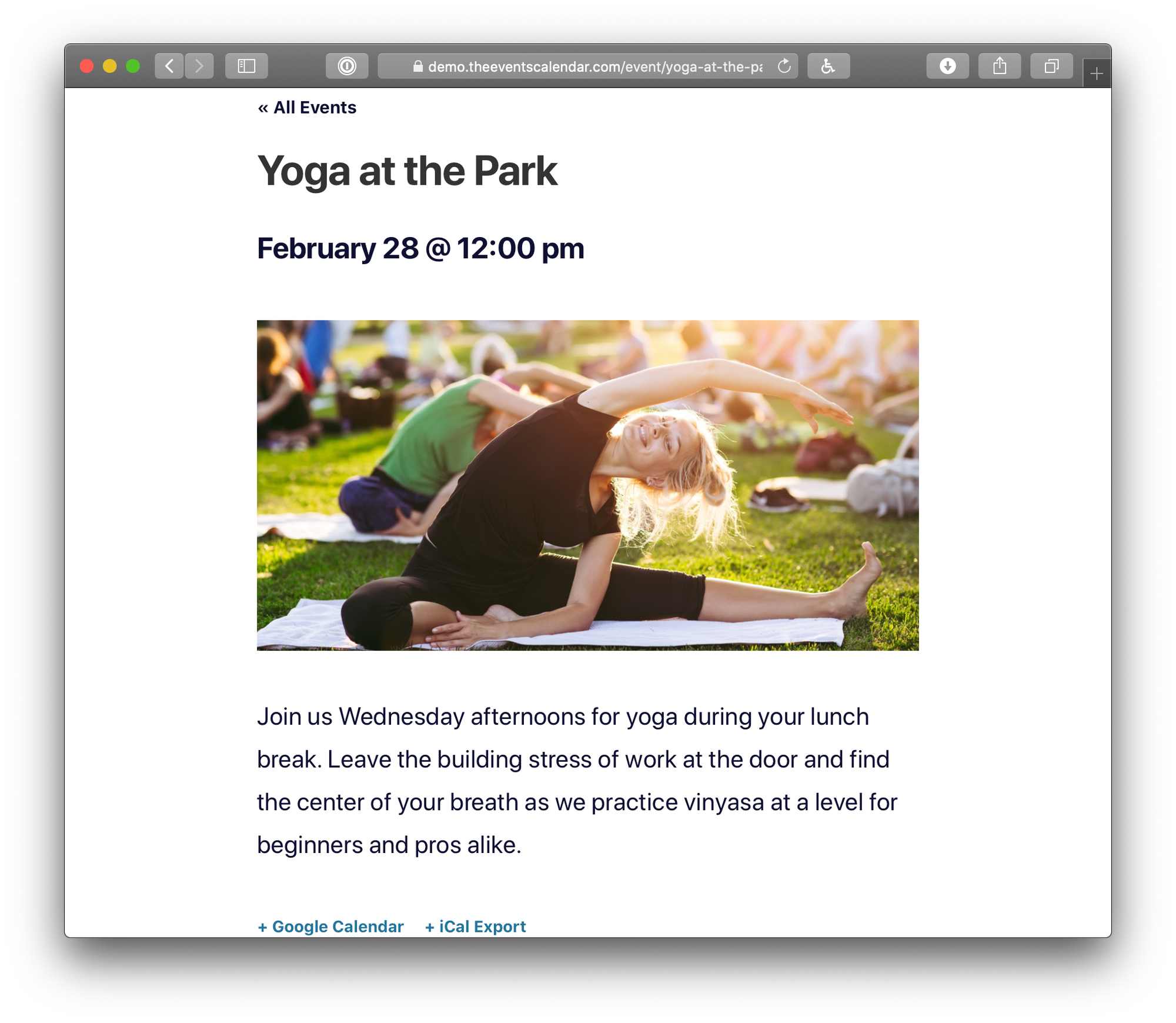
The end time will also be hidden in event details and tooltips included in the calendar’s week and month views.

Here’s the snippet:
add_filter( 'tribe_events_event_schedule_details_formatting', 'tribe_remove_end_date' );
function tribe_remove_end_date ( $settings ) {
$settings['show_end_time'] = false;
return $settings;
}
If you’d rather not show any times, you can do something similar:
add_filter( 'tribe_events_event_schedule_details_formatting', 'tribe_remove_end_date' );
function tribe_remove_end_date ( $settings ) {
$settings['time'] = false;
return $settings;
}
If you want to remove the end times from the calendar month, map, and photo views (the last two of which are available with Events Calendar Pro), you need to do a bit of template customization.
| View | Template |
|---|---|
| Month view | the-events-calendar/src/views/v2/month/calendar-body/day/calendar-events/calendar-event/date.php |
| Map view | events-pro/src/views/v2/map/event-cards/event-card/event/date-time.php |
| Photo view | events-pro/src/views/v2/photo/event/date-time.php |
They all require the same line changed:
// Old line:
$display_end_date = $event->dates->start_display->format( 'H:i' ) !== $event->dates->end_display->format( 'H:i' );
// Change to:
$display_end_date = false;