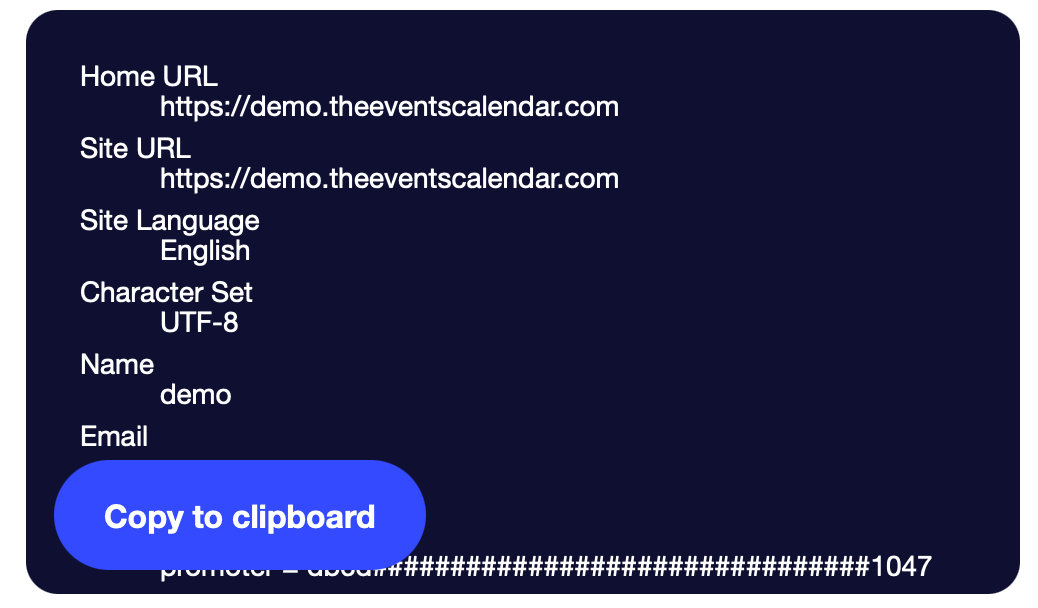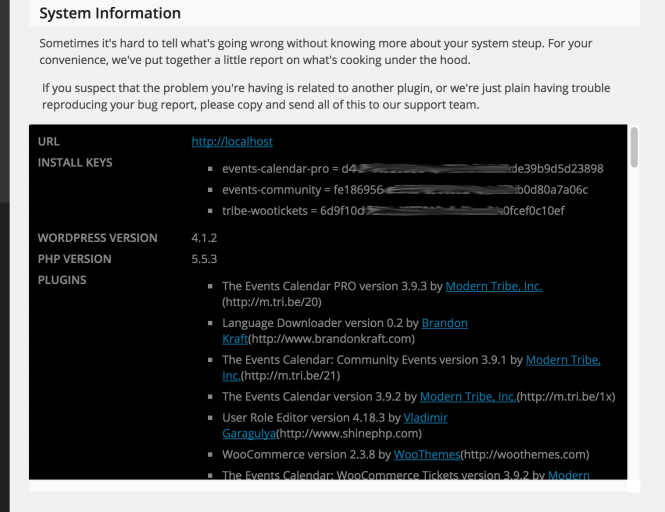Our support team will often ask you to share your system information. This is a quick and thorough way for us to see the details of your site’s setup, which is often essential for helping us pinpoint problems.
Sharing the Information Automatically
As of The Events Calendar 5.8.2, when you go to Events → Troubleshooting in your wp-admin you’ll see the option to share your System Information with the support team.
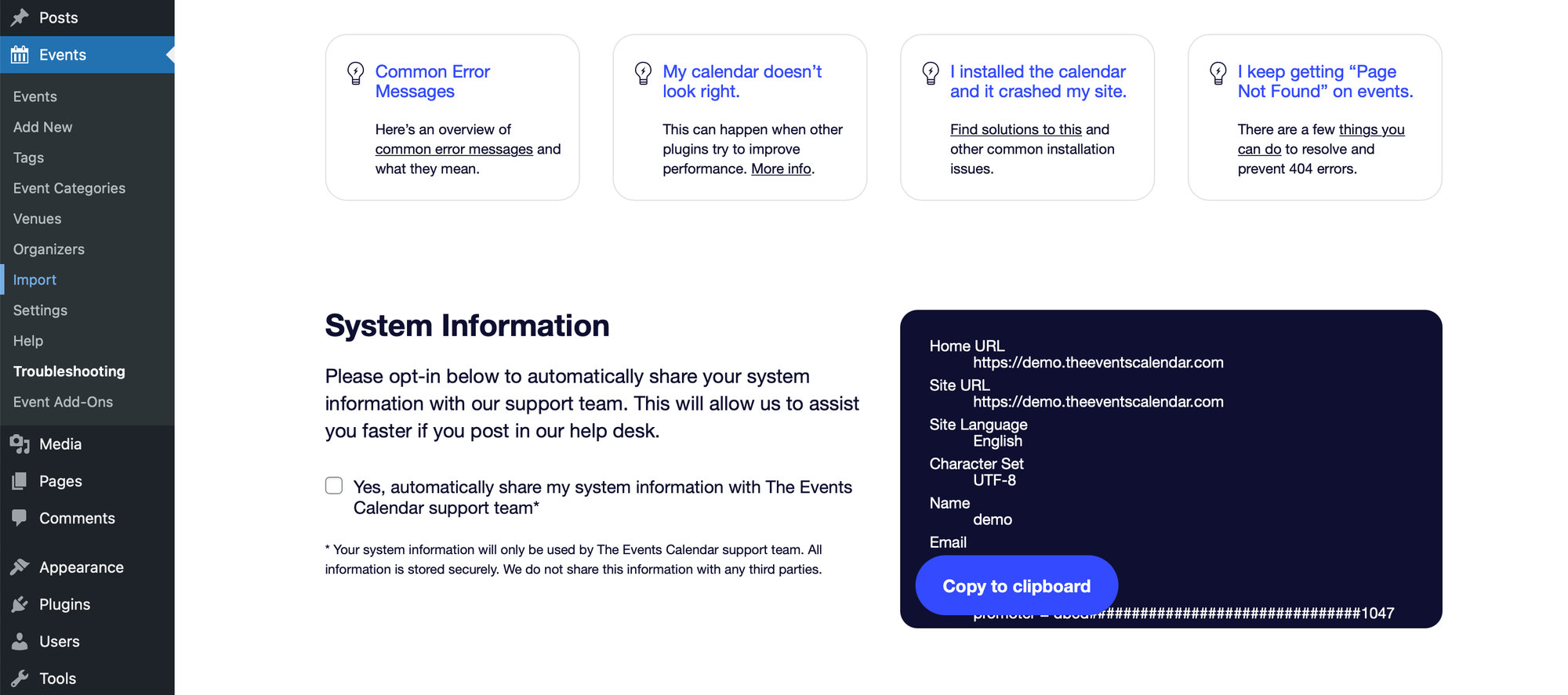
If you’re using the Event Tickets plugin alone (without having the Events Calendar plugin installed on that same site), you can find the System Information at Tickets → Troubleshooting in your wp-admin.
For prior versions of The Events Calendar, that option will be available when you go to Events → Help as in the following screenshot:
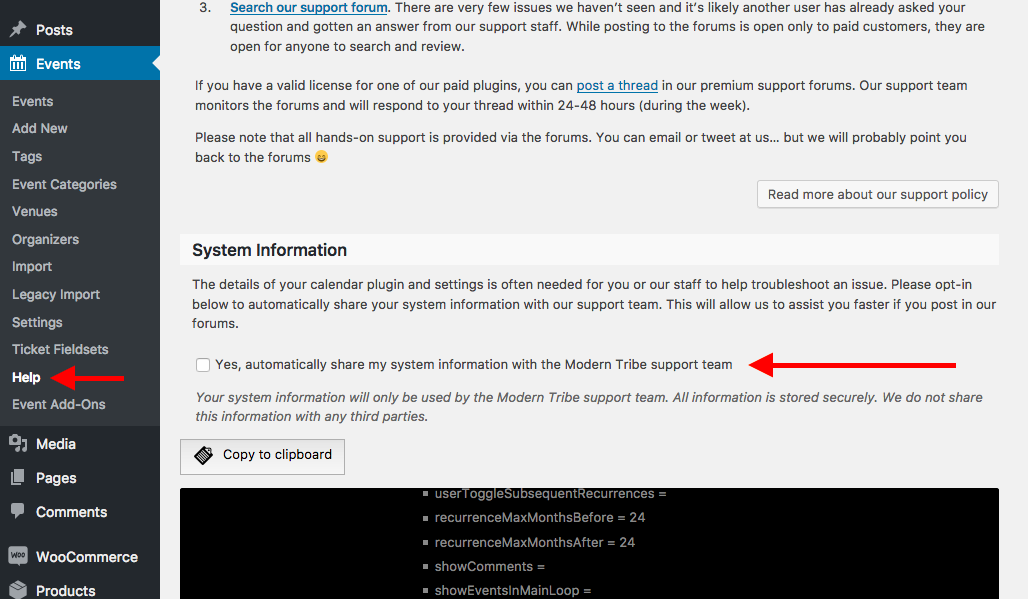
By doing this, you can expect a slightly faster support experience since the whole “Can you share your system information with us?” step is removed from the process.
If you check this option, then that’s all you have to do! Your system information should be accessible by the support team. You only need to head over to our help desk and open a new support ticket.
Sharing the Information Manually
No worries if you don’t want the information to be shared automatically! Here is how to do it manually:
- Your system information is located right in your WordPress site admin, at the Events → Troubleshooting tab in the most recent versions of the plugin or Events → Help tab in the previous version.
- To share your site’s details, highlight the entirety of the black or blue text box, and copy it into your support ticket.
- ⚠️ Please do not post the information as a screenshot! And please do not post incomplete information. Copy and paste the complete text of the System Information box and paste the complete text to share it.
The system information panel looks like this in your WordPress site admin: