Note: This snippet is designed to work only with our legacy e-commerce solution, Tribe Commerce.
Description
When using Tribe Commerce to sell tickets, there is a ‘Log in before purchasing’ link at the bottom of the ticket form. This is a link that will allow the users to create an account, but it doesn’t enforce them to do so.
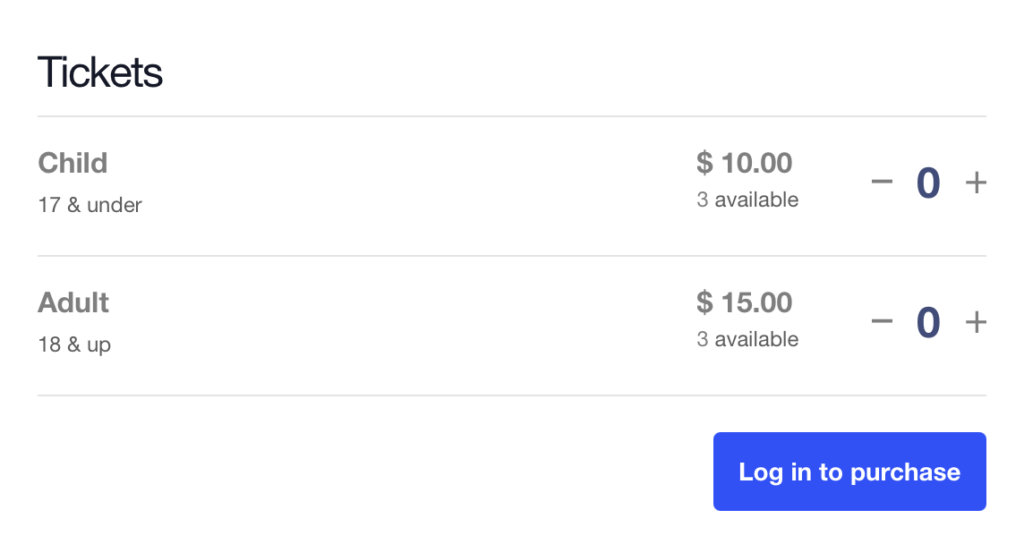
The link is not affected by the setting under Tickets > Settings > General tab > Login requirements section > Require users to log in before they purchase tickets.
The below method will allow you to hide or remove this link when it is not needed, but will show the link when users are required to log in for a purchase.
Template Override
You can find more information about creating template overrides here.
You will need to create a template override of this file:
wp-content/plugins/event-tickets/src/views/tickets/tpp.php
And place a copy of it here:
wp-content/themes/[your-theme]/tribe-events/tickets/tpp.php
Open this later file for editing and look for this code in the beginning:
$is_there_any_product = false; $is_there_any_product_to_sell = false; $are_products_available = false;
Add the following line right after
$can_login = false;
At the end it should look like this:
$is_there_any_product = false; $is_there_any_product_to_sell = false; $are_products_available = false; $can_login = false;
Save the file and check the results on the front-end.
Plugins
Event Tickets
Notes
- Originally written in November 2018
- Tested with Event Tickets 4.8.3
- Author: András Guseo
Disclaimer
As with all of our recipes, please note that we share this in the hope it will be useful but without any guarantees or commitments. If you wish to use it, it is your responsibility to test it first of all and adapt it to your needs (or find someone who can do so on your behalf). We are unable to provide further support in relation to this recipe.