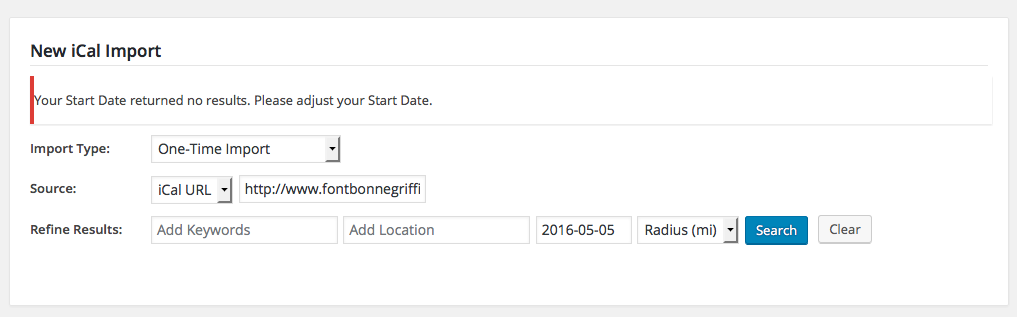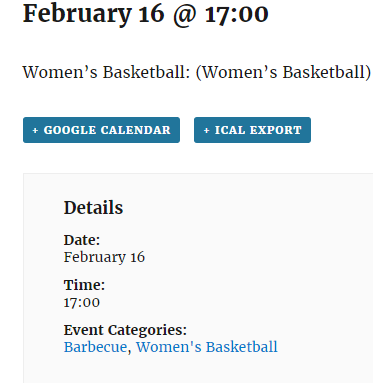Home › Forums › Calendar Products › Event Aggregator › Imported categories are overriding the chosen category
- This topic has 9 replies, 2 voices, and was last updated 7 years, 11 months ago by
George.
-
AuthorPosts
-
May 5, 2016 at 9:29 am #1111054
Kathy
ParticipantHi,
I’d like to mention a potential bug when importing from iCal feeds. If the iCal feed has a category, that category is being added (and used by the events) instead of the category selected by the user in the category dropdown (when importing the feed).
For example, if I have an Events Calendar PRO calendar with “Women’s Athletics” as a category, when I import an iCal feed (recurring) that has it’s own category of “Women’s Tennis,” even if I select “Women’s Athletics” as the new category to import into, the Events Calendar PRO calendar will still use “Women’s Tennis” and it automatically adds that category. I would think that selecting the “Women’s Athletics” category option at import would override the original category.
Any help would be greatly appreciated.
Thanks!
KathyMay 5, 2016 at 9:48 am #1111116George
ParticipantHey Kathy,
Thanks for reaching out.
In your description of issues, you say, “when I import an iCal feed (recurring) that has it’s own category of ‘Women’s Tennis’….”
Can you clarify what you mean by saying the the feed itself has its own category? Are you saying that every event inside the feed has the same category, for example? If not, what do you mean?
Next, can you post your system information? Here’s how to do that → https://theeventscalendar.com/knowledgebase/sharing-sys-info/
Thank you!
GeorgeMay 5, 2016 at 9:55 am #1111118Kathy
ParticipantThis reply is private.
May 5, 2016 at 10:18 pm #1111301George
ParticipantThank you for this information, and for the iCal URL!
I tested importing that, but unfortunately was met with this error no matter what I tried, regardless of using the file itself or using the iCal URL:
I will keep tinkering to see why this might be happening for me, but in the meantime, I noticed that your versions of The Events Calendar plugins are just a little bit behind—we’ve published some updates recently, so I would recommend updating to all of the most recent versions of The Events Calendar, Events Calendar Pro, and iCal Importer.
• Events Calendar Pro and iCal Importer are currently at version 4.1.2
• The Events Calendar itself is at version 4.1.3☝️ Update things on your site so that you have these version numbers, and let me know if the same issues persist!
Thank you,
GeorgeMay 16, 2016 at 12:29 pm #1115091Kathy
ParticipantHi George,
You just need to change the start date to one year ago today so that you can import the events. Unfortunately I don’t have an example of a feed with future events to provide as an example since the school year is over.
If you change the start date and import the items (checking the box to add them to a new category), you’ll notice that it uses the new category but also adds the old category. I assumed when I check the box to import the items to an existing category, that it wouldn’t add the category listed on the feed itself (same thing when it re-imports after a change the in the feed). Is that not correct?
Thanks!
KathyMay 17, 2016 at 12:16 pm #1115550George
ParticipantOkay, I will check this out and re-attempt an import.
In the meantime, can you please confirm what versions of The Events Calendar and The Events Calendar: iCal Importer your site is currently running?
May 17, 2016 at 12:25 pm #1115556Kathy
ParticipantHi George,
I upgraded to run Events Calendar 4.1.3, Events Calendar PRO 4.1.2, and Events Calendar: iCal Importer 4.1.2
Thanks!
KathyMay 20, 2016 at 9:19 am #1117058George
ParticipantThank you for your patience here, @Kathy. I’m sorry for the slow response but we’ve been testing this and having difficulty recreating the behavior you describe.
When we choose the import category to be “Barbecue”, for example, both categories get applied to the event upon import. Here’s a screenshot post-import, for example:
Sorry for the inconsistency and slow progress here. It’s an interesting issue!
George
May 20, 2016 at 9:26 am #1117066Kathy
ParticipantHi George,
I apologize but I think there was a miscommunication on my part. I also have both categories after importing but assumed that by checking the box (and assigning a category) you would be overriding the existing category (the one used in the .ics file). I see now that it is working as you intended but that I misunderstood.
Thank you for your effort!
Kathy
May 20, 2016 at 11:56 am #1117164George
ParticipantAh, looks like I was misunderstanding things! Sorry for that. As it stands, the plugins will not overwrite default categories that exist on the events already in the iCal File. So both/all categories will be applied; none auto-deleted.
At this time there are no plans to alter this behavior, but I hope this helps clarify the behavior things for now.
If there’s anything else I can try to help with, open a new thread any time!
George -
AuthorPosts
- The topic ‘Imported categories are overriding the chosen category’ is closed to new replies.