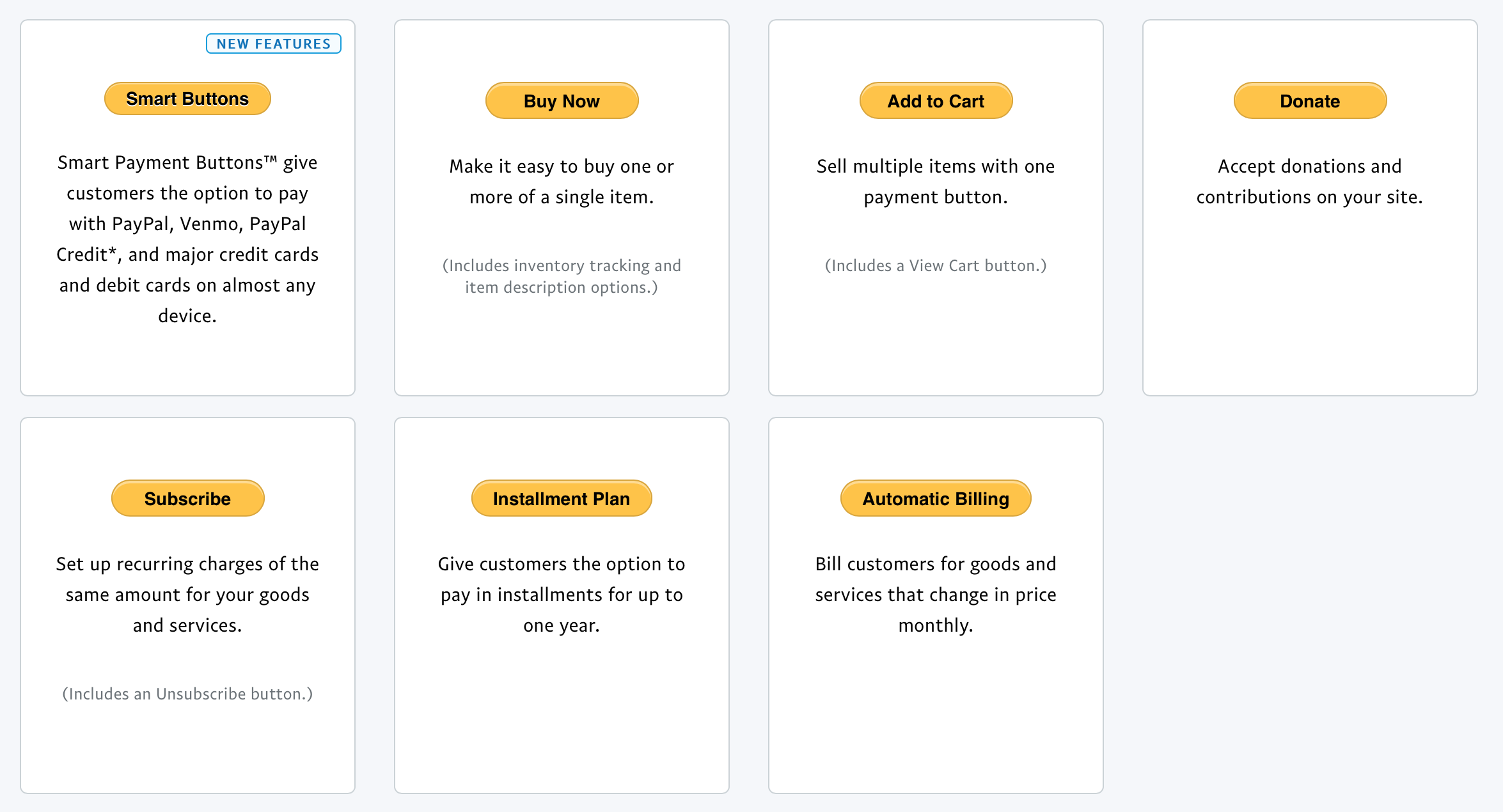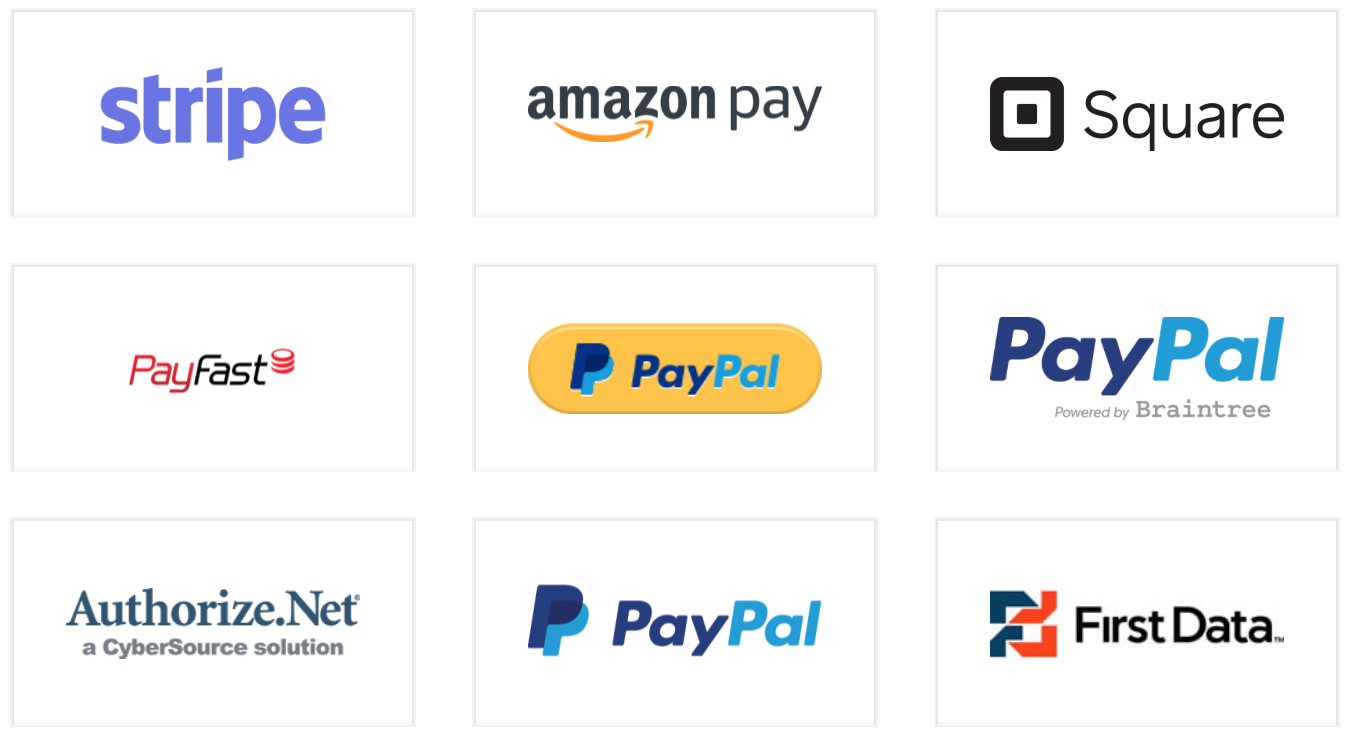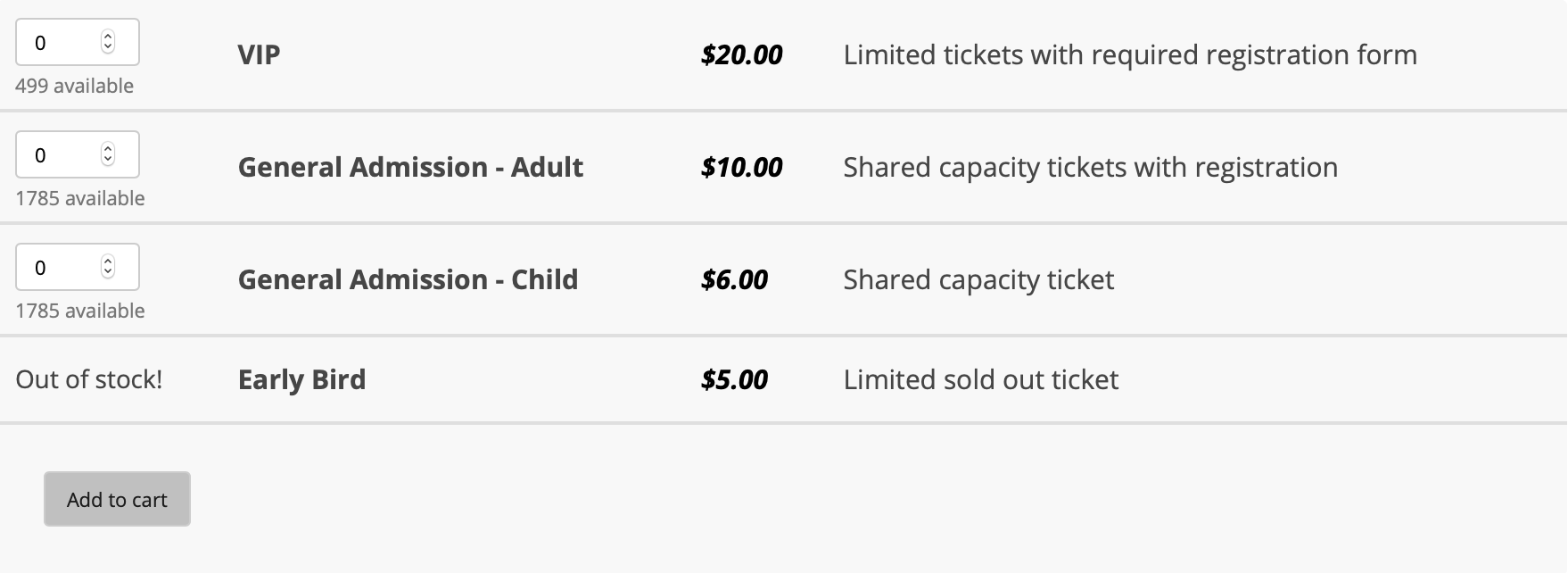Forget the Fees: Take Control of Ticket Sales on Your Own Website
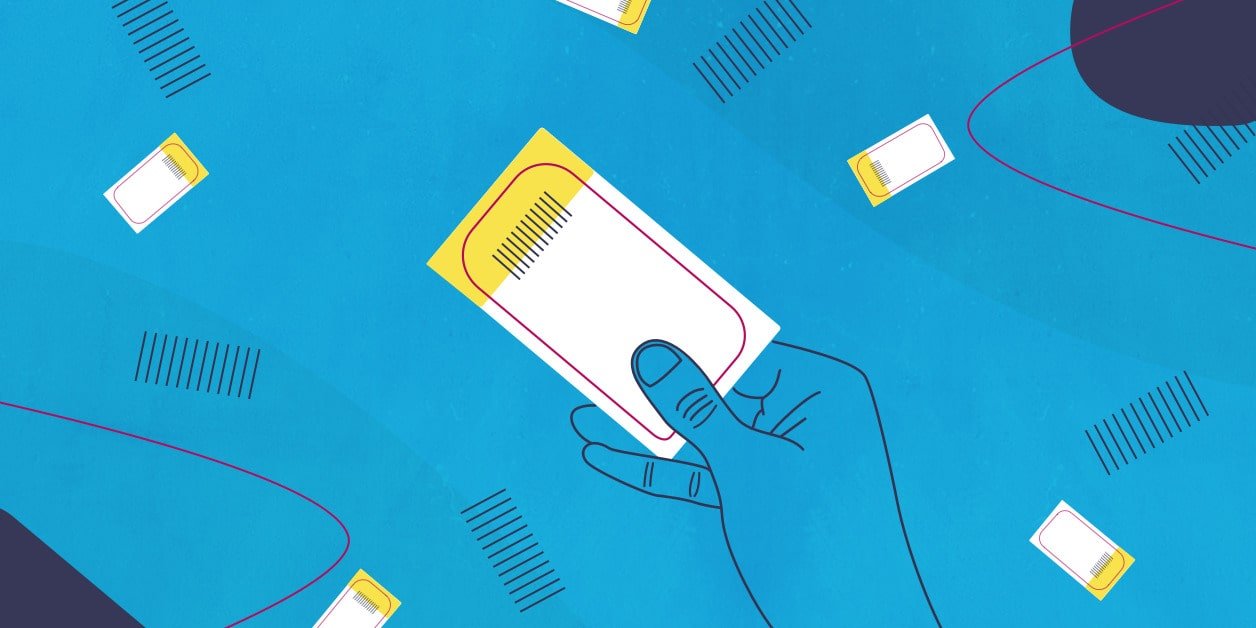
Tickets and events. They often go together, not completely unlike the way we expect peanut butter and jelly, bread and butter and ice cream and pickles.
The fact is that hosting an event with tickets means that you’ve gotta sell those tickets. There’s really no way around it. If attendees require a ticket to get in the door, then they’ll need a way to purchase it.
The easy solution is to offload that responsibility to a third party and there are great services out there. Think of things like Eventbrite and Ticketfly. You create an event on their platform and leverage their ticketing tools to take orders. Presto! We even have an add-on that imports events from Eventbrite to The Events Calendar in WordPress.
But what if it was just as easy to do the same thing on, say, your own website? In an ideal world, you’d be in full control of your event’s content and the ticket purchasing experience. And, hey, cutting out fees and revenue sharing would be even more awesome, right?
Well, that’s what we’re going to look at in this post. It is absolutely possible to have all of that (and a bag of chips). There are a few ways to go about it. Let’s look at those by the level of control they provide.
Some control: PayPal
If you already have a website, it’s got to feel redundant to publish event details both there and a ticketing service. It would be a lot easier to publish it once (preferably on your own site) and simply link out to the checkout experience.
That’s where PayPal’s strength comes in. It allows you to create a button that you can add to your site. That button takes customers to a PayPal page where they can complete the order.
The setup is pretty straightforward: There’s an option to create a button in the Tools menu of your PayPal account. Go there (here’s a direct link), tell it what kind of button you want, then drop the code it gives you into your website.
PayPal is great and you should absolutely consider it for your ticket sales. At the same time, you might offer a more complex set of tickets and need more robust features that allow customers to choose between different ticket types (e.g. Early Bird, General Admission, VIP, etc.). You’ll need a little more control to meet those requirements, so let’s move on.
More control: WooCommerce for WordPress
Another way to own your ticket sales is to host the entire purchasing experience on your site.
Many website platforms offer commerce features so that visitors can make purchases directly from your site. Let’s look at one in particular: WooCommerce.
We want to focus on WooCommerce because it’s built for WordPress and perfectly exemplifies having lots of control. You host the site on your own server. All of your content originates and stays on your site. The functionality for making purchases lives on the site as well. No middlemen!
While there are many other e-commerce plugins for WordPress, WooCommerce is maintained by Automattic, the company behind WordPress. That gives it more than a slight edge and makes it perhaps the strongest candidate in the bunch.
The magical thing about WooCommerce is that — in addition to integrating with PayPal — it allows you to take credit card payments. That’s thanks to integrations with payment gateways like Stripe, Square, Braintree and Authorize.Net, among others.
Yes, each payment gateway will likely impose its own fees, but those are often substantially lower than the ones you’d get by using a fully hosted ticketing platform. Plus, you gain all that control since you own the site and the purchasing experience!
Even if you aren’t on WordPress, you could just as easily spin up a WordPress site specifically for your ticket sales. That’s still a lot of control with very little investment.
Wait, you even more control than that? Perfect, then you’ll love the next option.
Most control: WordPress + The Events Calendar
We’ve already covered the benefits of using WordPress for your site. Our own The Events Calendar plugin is designed specifically for it, plus it’s free.
Why would you want to use a calendar plugin? It’s how you promote the event! That lets you create content for the event (and others) in a lovely calendar format that includes the who, what, why, where and when folks need to know.
And why would you use The Events Calendar? Because it integrates seamlessly with Event Tickets, our free plugin that enables ticket sales for the events on your calendar. With Event Tickets, you get PayPal integration right out of the box, plus the ability to create different types of tickets at different price points. You can even schedule tickets to start and end sales on specific days at specific times. And, hey, the tickets are automatically added to the event page without having to touch anything. Sweet!
Oh, and if you were hoping for credit card payments, you’re covered there as well. An upgrade to Event Tickets Plus integrates with WooCommerce to not only create tickets, but to keep the checkout on your own site and use all the payment gateway superpowers we looked at earlier.
See, it really is all of that and a bag of chips! It really doesn’t take much to take control of your own ticket sales and cut some fees out in the process.