Do you regularly have events that are scheduled to end after midnight? If so, you’ve probably noticed that these events will span the course of two different days on the month view of your calendar. This probably isn’t the way you would like for that event to display, is it?
Fortunately, there is a simple way to fix this issue! Go to Events > Settings > Display > Date Format Settings and you’ll see an option to control the “End of day cutoff.” By moving this setting past midnight to the time when your nightly events end, you can prevent this awkward behavior of the event spanning multiple days on your calendar.
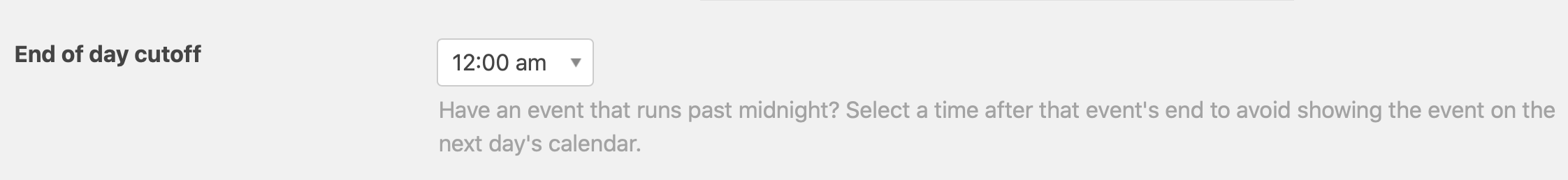
For example, say you have a concert that begins at 9:00 pm on a Friday night and ends at 2:00 am the following Saturday morning. By default, when you add this event to your calendar, you will set the start date for that Friday and the end date will be for Saturday. Technically, this event spans the course of two days and will display as such on your calendar. By changing the “End of day cutoff” setting to “2:00 am” any event that ends at, or before, 2:00 am won’t span the course of the two days and will display only for Friday night on your calendar.