Finding The Events Calendar’s translation project for your language
Translations are handled differently for our free core plugin, The Events Calendar, than they are for our premium plugins and add-ons sold here theeventscalendar.com. We have a separate article on how to translate the premium add-ons.
Translations for The Events Calendar and Event Tickets are managed at http://translate.wordpress.org.
The Events Calendar’s specific project page is here: https://translate.wordpress.org/projects/wp-plugins/the-events-calendar/stable
Event Tickets’s specific project page is here: https://translate.wordpress.org/projects/wp-plugins/event-tickets/stable
Downloading and using the language files for The Events Calendar or Event Tickets
Once you find the translation page for your locale, click into the set of translations called “Stable (latest release)”, as shown in this screenshot:
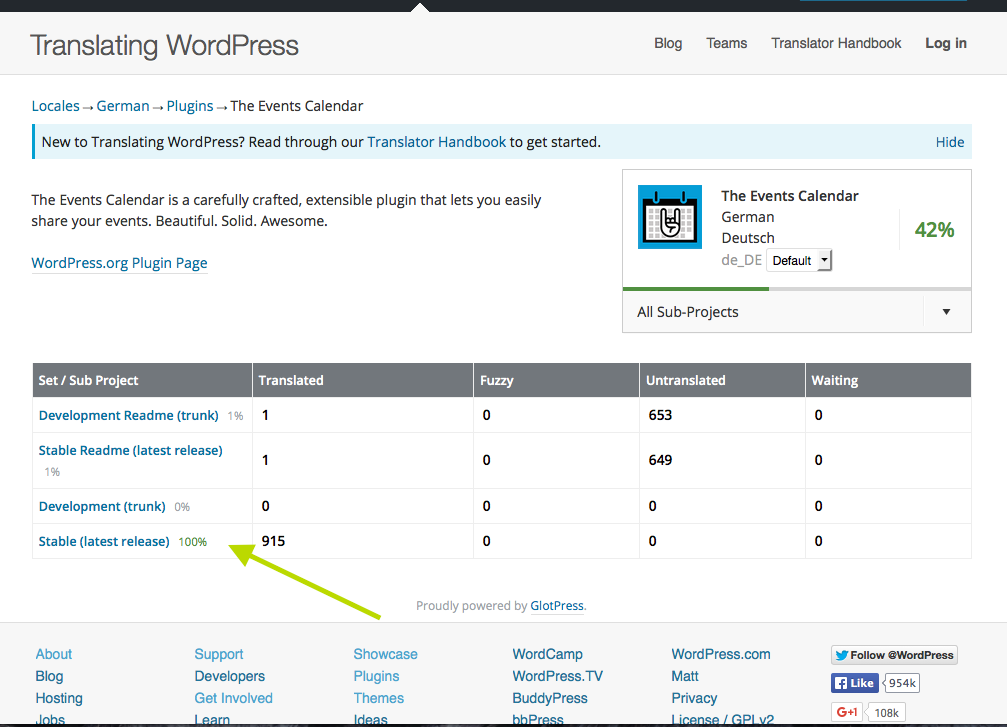
This will lead you to a page where all of the translatable strings are located. Underneath the table of strings, there will be an “Export” button (like this).
You can use this export button to export your language’s .mo and .po files for The Events Calendar. You can then install them in this location: wp-content/languages/plugins. WordPress will locate the files from there, and voila, your calendar should now be translated once you set the language for your site in Settings → General in your site’s wp-admin.
👋 Note, that some themes might be overriding our templates and can use different wording in places. These strings can be translated via the theme and not our plugins.
If you need more help using the WordPress translation tools, check out the Translator’s Handbook.