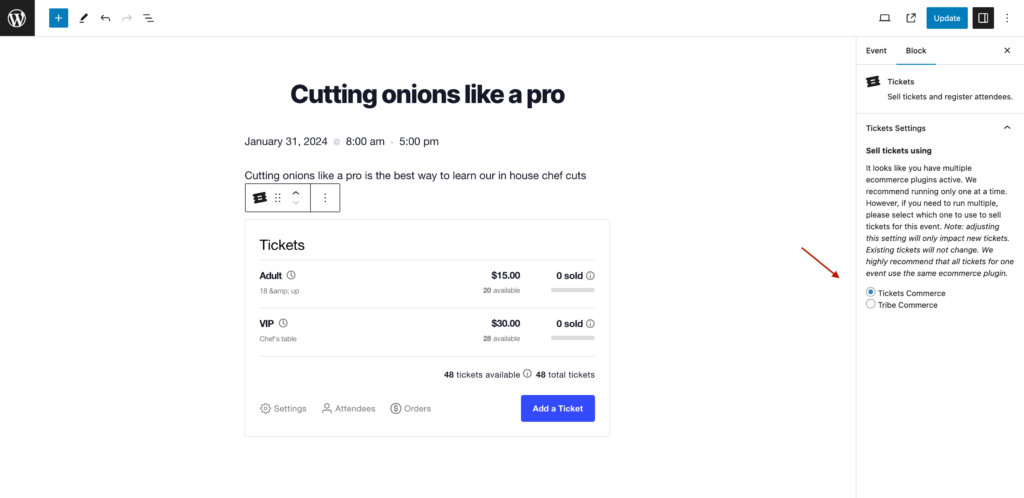For our current Event Tickets users, you may have active tickets with Tribe Commerce enabled. You have a few options regarding the use of Tribe Commerce and Tickets Commerce. We’ll walk you through some of these scenarios and the choices that you can make in each one.
Continue using Tribe Commerce
If you already have Tribe Commerce set up on your site, that will not be deactivated automatically. If you’d like, you can continue using Tribe Commerce in exactly the same way. Additionally, for all tickets that are already using Tribe Commerce, that will remain the same as well.
Transitioning to Tickets Commerce
If you prefer to transition to Tickets Commerce, you can turn Tribe Commerce off by unchecking the Enable Tribe Commerce option under Tickets > Settings > General.
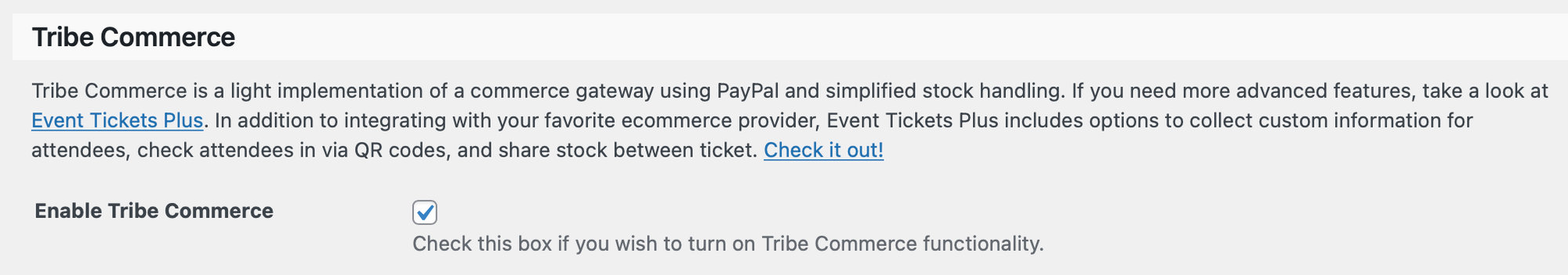
From there, you can turn Tickets Commerce on under Tickets > Settings > Payments.
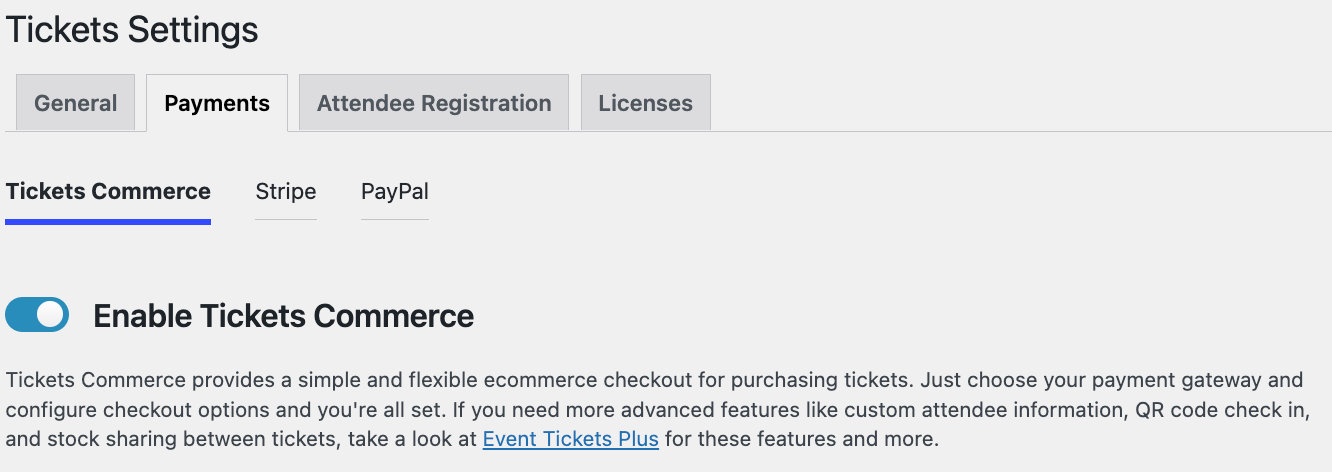
For more information on setting up Tickets Commerce, check out this Knowledgebase article.
💡 Note: Switching an existing event with tickets from Tribe Commerce to Tickets Commerce will not transfer the tickets and attendees themselves. If you already have sold tickets to an event, it is best not to change the provider for that event.
Using Both Tribe Commerce and Tickets Commerce
If you’re not ready to make the switch over to Tickets Commerce completely, or if you have active tickets using Tribe Commerce, you’ll see both of those options available when creating new tickets.
Simply select which option you’d like to use in the ticket block when creating a new ticket.