Many of our users use the Oxygen builder and its accompanying theme with our plugins. Sometimes they don’t work together seamlessly, but with a few tweaks, your single event page and your main calendar page will play together nicely with Oxygen.
First, enable the updated calendar views under Events Settings → Display.
Next, make sure that you choose the Default Events Template option.
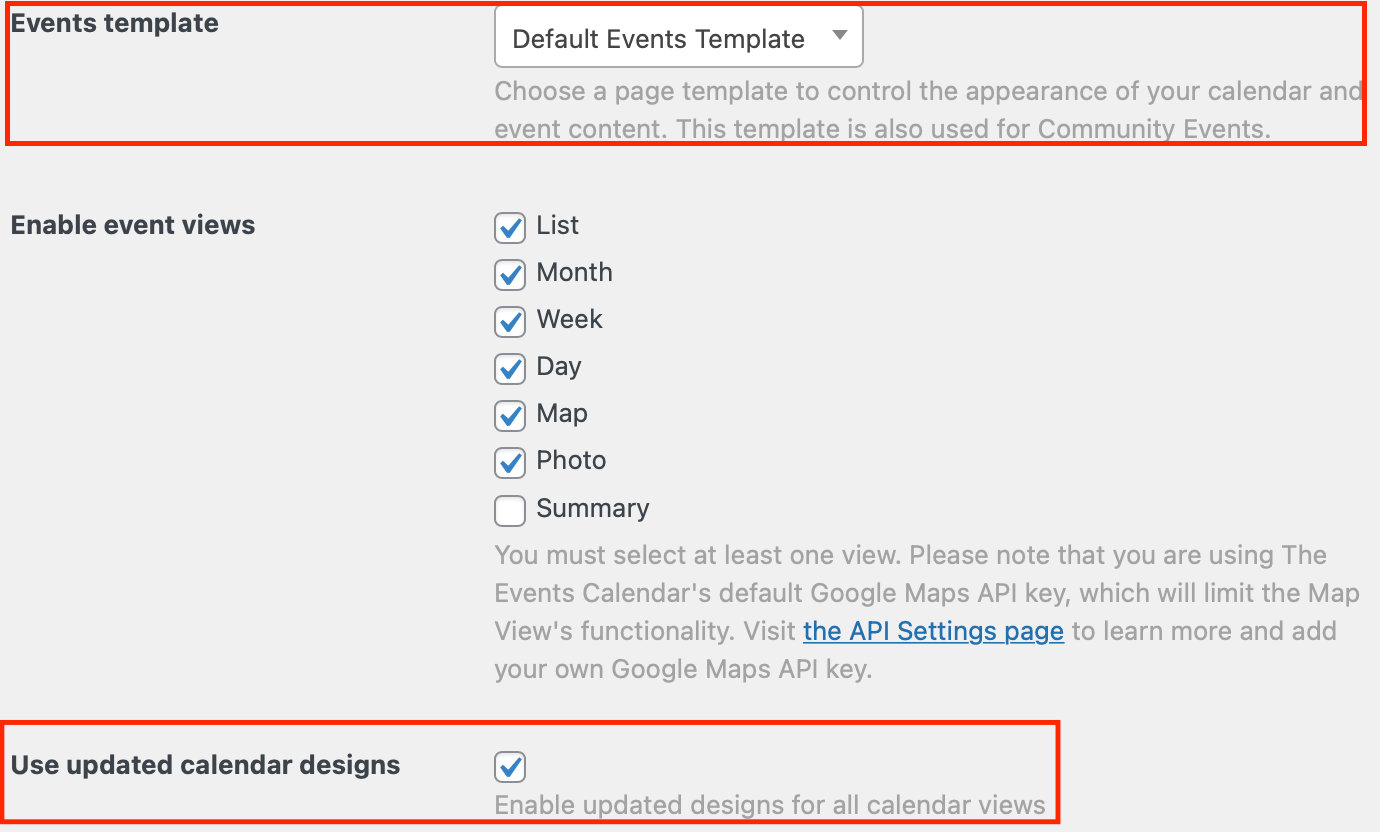
From there, you can create a new template with Oxygen and add the code provided in this handy tutorial on the Oxygen website.