Sometimes we create an event and go to publish it, but “Scheduled” is the only available option. There are a few reasons why this issue pops up.
Publishing an event
When creating an event, you should see the option to Publish your event right away. It should look something like this:
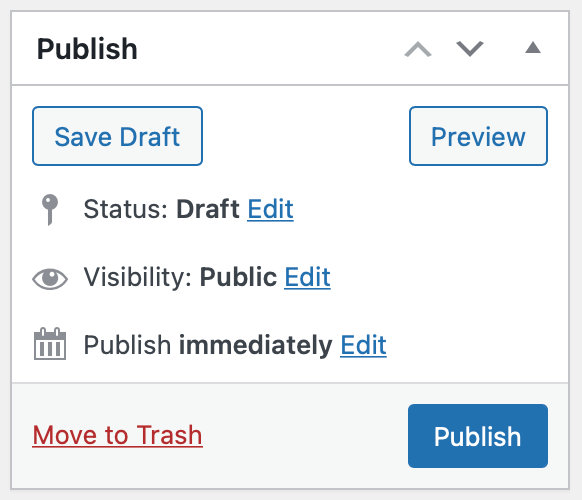
If you’d like to publish the event later, you can schedule it by clicking the Edit link next to the Publish immediately option.
Missing “Publish” option
If you want to publish the event now, but do not see the option to do so, there are a few troubleshooting steps that you can take.
- Check the Scheduled date of the event and modify it to something in the past. Then click Update.
- Make sure that you are logged into your WordPress dashboard as an admin.
- Try creating a new event and see if the Publish option appears as expected for that event.
If none of of those options work, we’d recommend testing for conflicts to see if a plugin or theme is causing the option to disappear.