Ever find yourself wishing for a way to make your WordPress plugins work together? Like, when something happens in one plugin, another plugin does something else?
That’s what Uncanny Automator is designed to do. It creates relationships — or “recipes” — that allow plugins to communicate with one another to do things automatically. Think of it like Zapier or IFTTT, but specifically for WordPress plugins.
Getting started
You will need The Events Calendar and Uncanny Automator to get started. Both plugins are free and available in the WordPress plugin directory.
Once both plugins are installed, you will have access to a new Automator tab in the WordPress admin. Click the “Add New” option to create a new Recipe post.
Creating recipe triggers
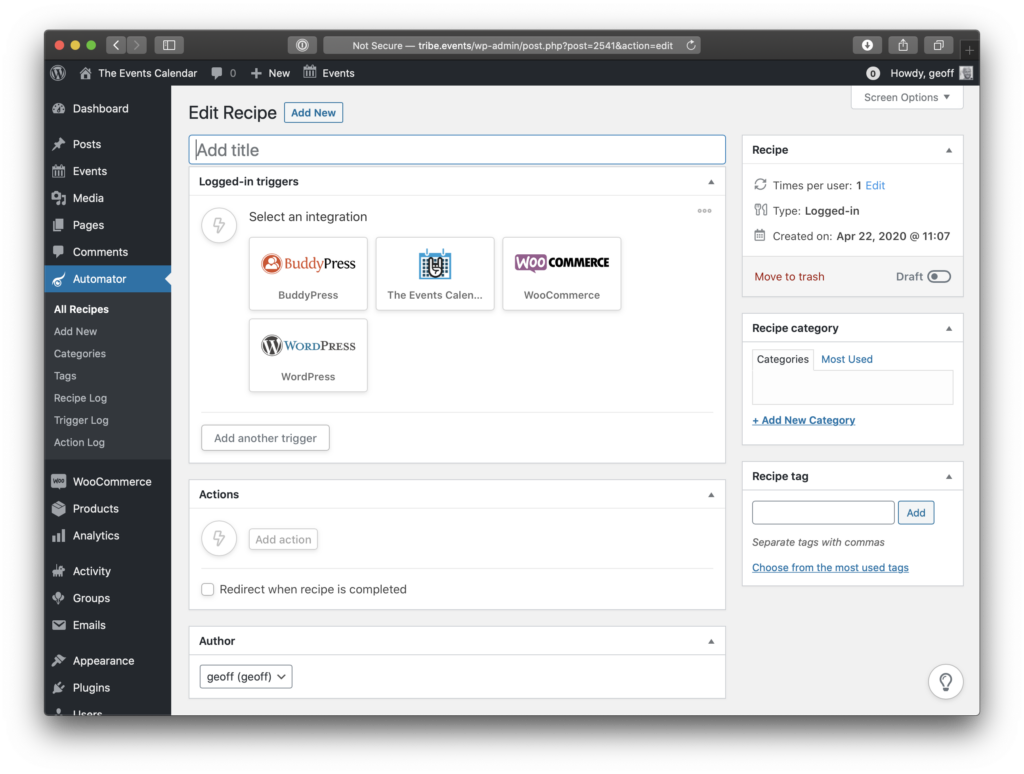
The plugin will automatically display plugins that are available to connect together. These are called “triggers” whichever ones we select will be used to evoke an action from another plugin. In the screenshot above, we have the following plugins installed:
- BuddyPress
- The Events Calendar
- WooCommerce
Note that WordPress itself is listed as an option as well. That means we can also create recipes using WordPress actions, such as user logging into the site, a user commenting on a post, or even a user viewing a custom post type.
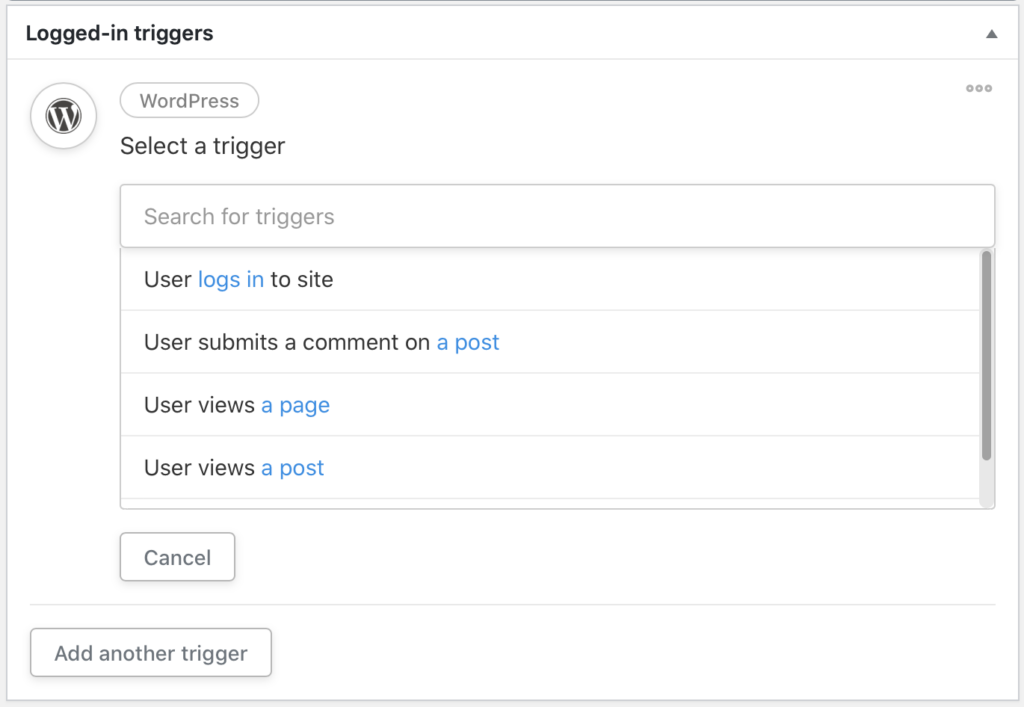
Selecting recipe actions
Select a trigger (or multiple triggers) and the next step will display which plugins have actions available that are compatible with it.
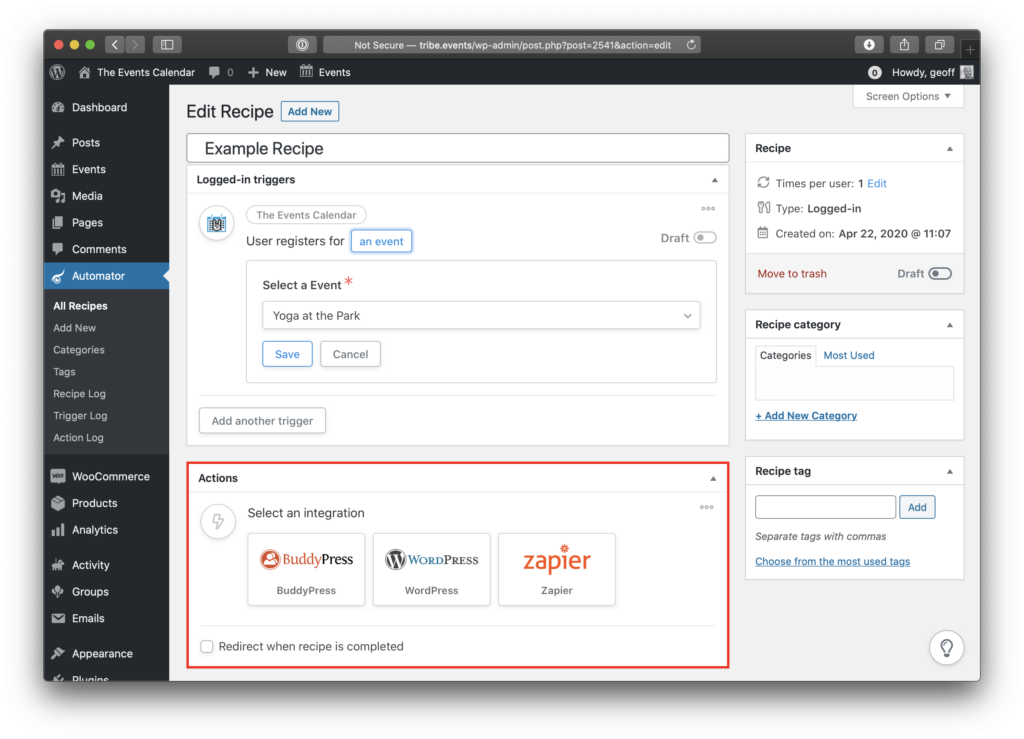
Let’s say we choose BuddyPress. If you haven’t used it before, BuddyPress is a plugin that adds social networking features to a WordPress site. That includes members, member groups, messaging and forums, among other things.
In this case, BuddyPress contains an action that lets us add a user to a BuddyPress group.
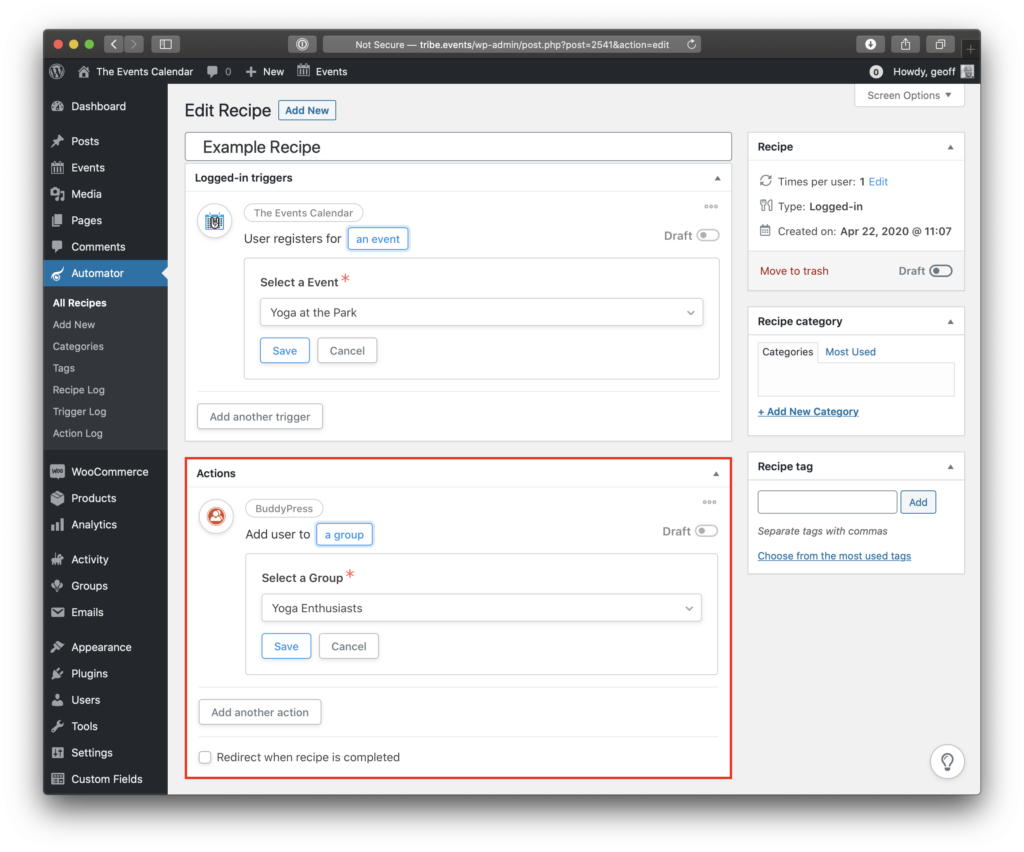
Creating a recipe
So far, we have chosen a trigger that occurs anytime a user registers for an event. When that trigger happens, the user who registers for a selected event will be added to a BuddyPress group. This is a handy way to group members together who share the same interest or even to help event attendees network with one another leading up to the event.
We’re basically saying this:
If a user registers for this yoga event, please add that user to the Yoga Enthusiasts group in BuddyPress.
(Yes, saying “please” really does help.)
And that’s exactly what happens when someone registers for the event!
Calendar Actions & Triggers
The Uncanny Automator website has more information on how it integrates with The Events Calendar.
At the time of writing, Uncanny Automator offers the following triggers for the calendar:
- User registers for an event
- User attends an event*
The following action is supported:
- RSVP for an event*
* Requires an Uncanny Automator premium account.