If you’d like to move the “Return to Cart” and “Edit Attendee Info” links to a different place on your WooCommerce checkout page, use the code below to get started.
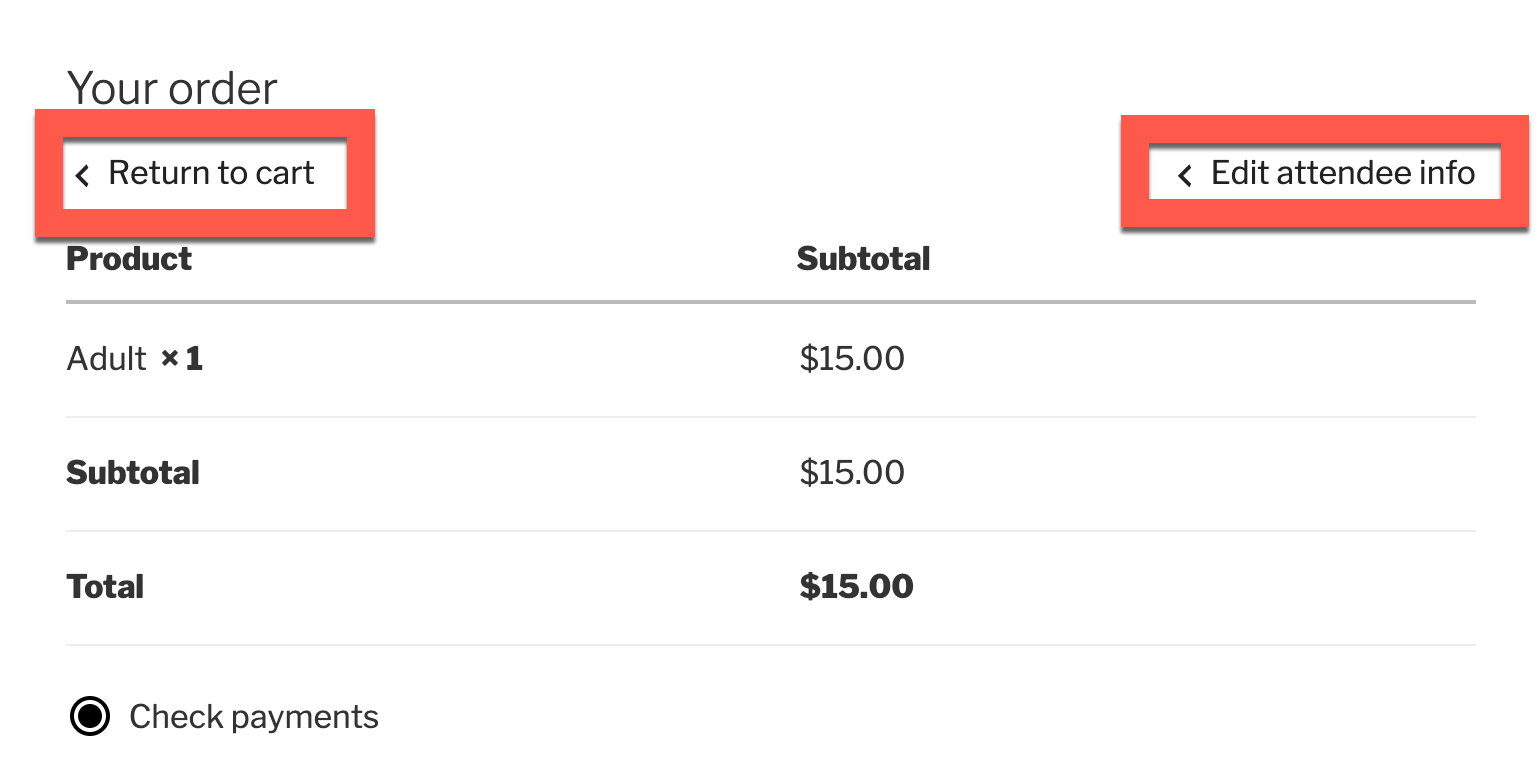
Before adding the custom code below, please check out our guides:
add_action('init', 'domain_move_checkout_links', 40);
function domain_move_checkout_links() {
$TPCommerce_Object = Tribe__Tickets_Plus__Commerce__WooCommerce__Main::get_instance();
remove_action( 'woocommerce_checkout_before_order_review', array( $TPCommerce_Object, 'add_checkout_links' ) );
add_action( 'after_checkout_logged_in', array( $TPCommerce_Object, 'add_checkout_links' ) );
}
Notes
- Originally written in March 2020
- Tested with Event Tickets 4.11.3 & Event Tickets Plus 4.11.4