Events need to be imported into Promoter in order to create messages for them.
Promoter will only sync events from your WordPress site that have tickets associated with them and have at least one attendee for the event.
To get started, please complete the quick setup guide to allow Promoter to import events from your WordPress site.
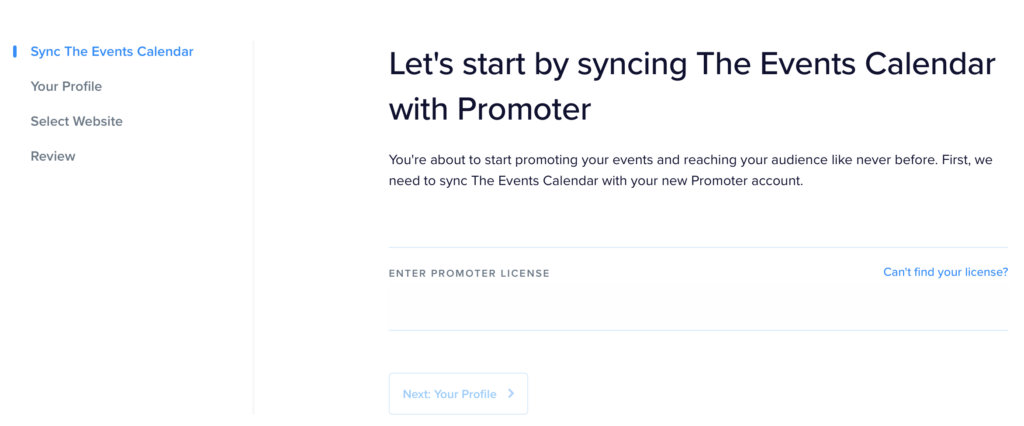
Once your events have been imported, Promoter automatically re-syncs events every 15 minutes.