When hovering over an event in the calendar’s month and week views, a little box will pop up with more event details.
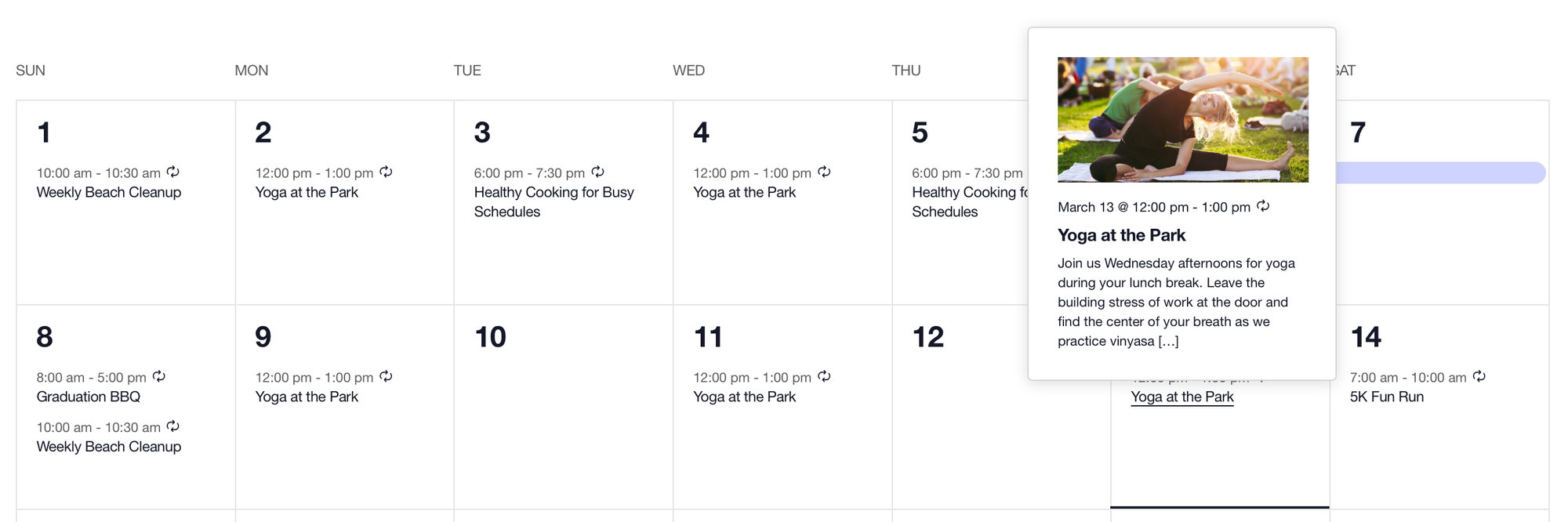
Let’s say you prefer not having that tooltip. These snippets will do just that.
Method 1: PHP
If you are comfortable adding things to your (child) theme’s functions.php, then we’ve added a bunch of new hooks for you – and using that info we can hide the tooltip with a single line of code:
<?php
add_filter(
'tribe_template_html:events/v2/month/calendar-body/day/calendar-events/calendar-event/title',
function( $html ) {
$html = preg_replace(
'/data-js="tribe-events-tooltip"|data-tooltip-content=.*;/m',
'',
$html
);
return $html;
}
);
If that’s not your bag, or you just feel more comfortable with some CSS overrides, you can also hide it that way:
Method 2: CSS
Copy the below code into your (child) theme’s style.css file, or add it to Appearance → Customize → Additional CSS box (or wherever you usually put custom styling).
.post-type-archive-tribe_events .tribe-events-tooltip-theme {
display: none !important;
}
Hiding Tooltips For Multi-day Events
If you’d like to hide the tooltips for multi-day events on the Month view of the calendar, add the following code snippet to your child theme’s functions.php file.
function hello_gb_tec_disable_toolbar( $html ) {$html = preg_replace('/data-js="tribe-events-tooltip"|data-tooltip-content=.*;/m','',$html);return $html;}add_filter('tribe_template_html:events/v2/month/calendar-body/day/calendar-events/calendar-event/title', 'hello_gb_tec_disable_toolbar');add_filter('tribe_template_html:events/v2/month/calendar-body/day/multiday-events/multiday-event/hidden/link', 'hello_gb_tec_disable_toolbar');add_filter('tribe_template_html:events/v2/month/calendar-body/day/multiday-events/multiday-event/bar/title', 'hello_gb_tec_disable_toolbar');