To delete a message that has been created for an event:
- Click the “Delete” link at the top of the message editor.
- You will be prompted to confirm the intended deletion before the message is actually deleted.
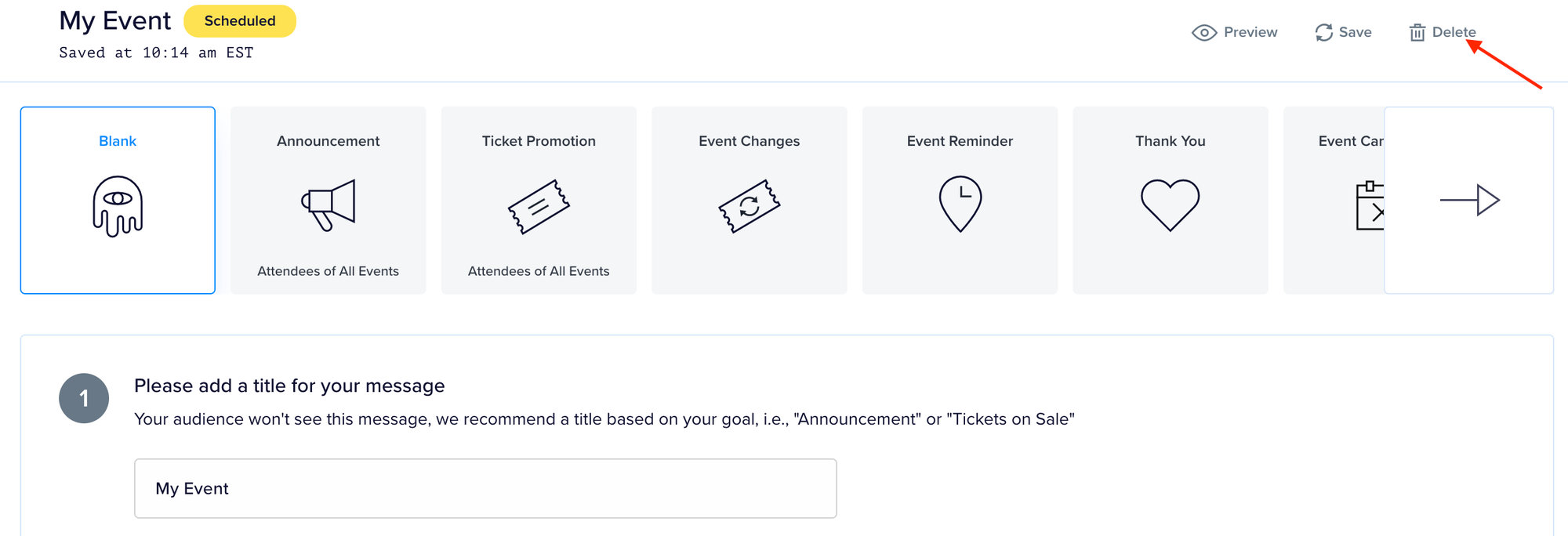
Please note: Confirming the deleted message will permanently remove it. Deleting a message cannot be undone.