Scheduled Messages can be canceled any time before they are sent.
- From the Events dashboard, click on the event of your choice
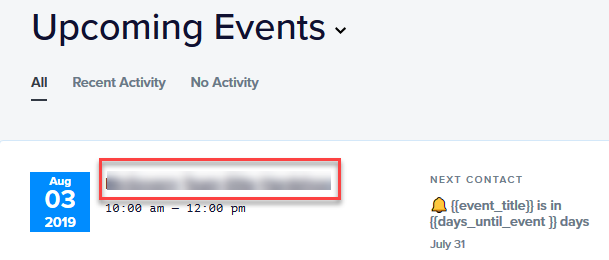
- From the single event dashboard, click on the Message title of the scheduled message you wish to cancel
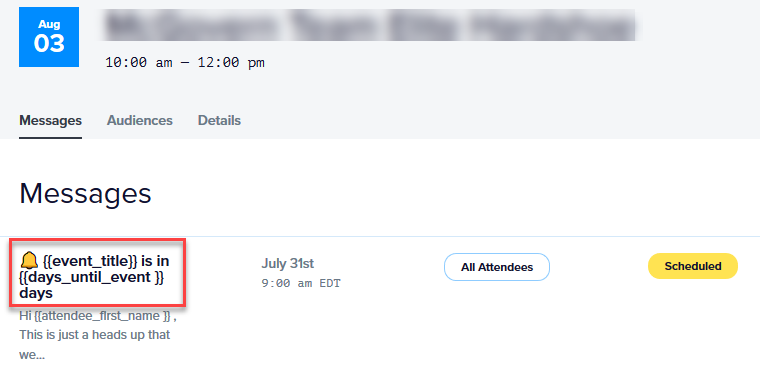
- Scroll all the way down to the bottom of the message detail. Click on the “Cancel Scheduling” link. This will immediately remove scheduling from the message and return it to draft status.
