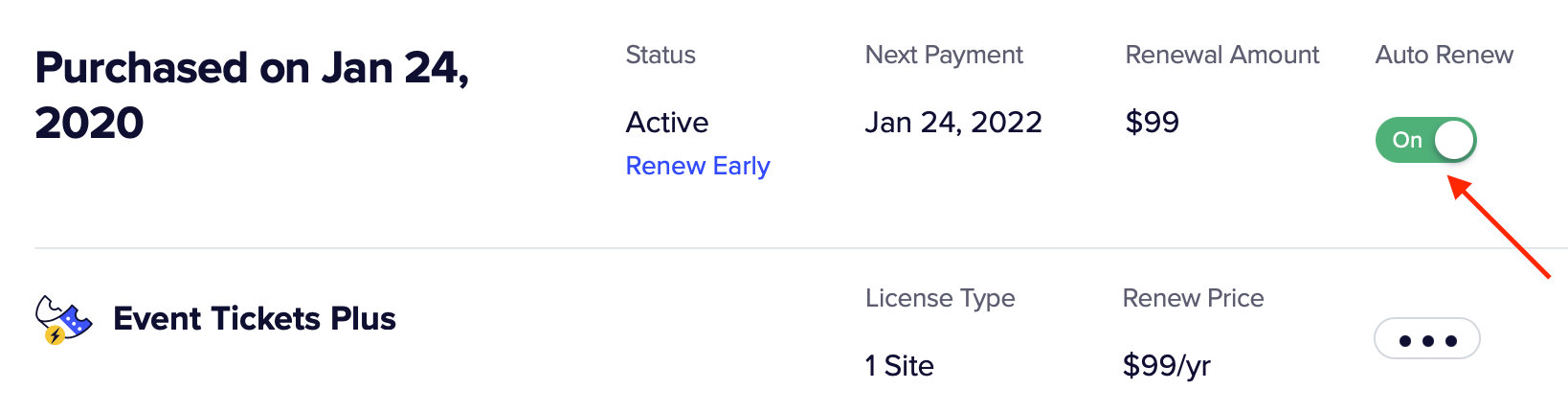Plugin licenses are sold as subscriptions that automatically renew one year after purchase. That’s to make sure there are no lapses in the subscription that would cause you to lose access to support and product updates.
That’s exactly what a license subscription earns you: the ability to open tickets with the folks on our support team and access to plugin updates when they are released. You can pause your license subscription at any time and continue to use the current version of the plugin indefinitely.
And, of course, when a license is put on hold before the renewal date, it is still active and you will continue to be able to work with the support team and access plugin updates up until the term has fully expired. You paid for it, so you get to keep using it!
Pausing automatic license renewals
If your plugin subscription expires, you will not lose any data or events that were previously entered and you can continue using the plugin as normal. What you lose is being able to download new updates, which means you won’t get new features or bug fixes. The support team over at the Help Desk will also miss you a lot.
- First head to https://theeventscalendar.com/my-account/subscriptions/
- Click the Manage button next to the subscription.
- On the next page, there is a toggle in the “auto renew” column. Turn this off, and your subscription will not be renewed when it expires.