Your Event Aggregator license provides you with a maximum number of scheduled imports that you can run each day.
License keys can be used on more than one domain, however reasonable limits do apply (and our support team can provide further guidance if this becomes a problem).
Each successful scheduled import is counted as a single import task and will deduct from your daily import count by one, regardless of how many events are imported in a given task. If your Event Aggregator license provides up to 100 scheduled imports per day, this means that you can schedule and run up to 100 import tasks of any size each day.
You might be wondering what a scheduled import even means and whether other types of imports also count toward your maximum number of scheduled imports. That’s a fair question, and this guide will spell it out.
What is a Scheduled Import?
A scheduled import is any import you have scheduled in advance of the actual import. For example, if you have set up an import to pull events from a Google Calendar every week, that counts as a scheduled import. You can view a complete list of your scheduled imports by navigating to Events > Import from the sidebar of your WordPress admin. If you have any scheduled import tasks, you’ll see a tab for Scheduled Imports at the top of the page–click this tab to display your scheduled imports.
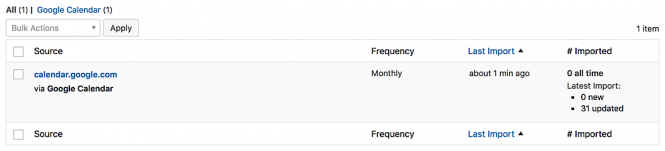
Scheduled imports are different from one-time imports, which are import tasks that are performed on a one-time basis without scheduling any future imports.
What Counts Toward My Scheduled Import Limit?
If you’re not sure whether a particular import task will count towards your daily limit, here are some examples that should cover all possible scenarios for Event Aggregator imports. Feel free to refer back to this list if you’re ever in doubt!
Things That Do Count
- Scheduled imports: When a scheduled import runs, it counts against your daily import limit.
- Manually-triggered instances of scheduled imports: If you manually trigger an instance of one of your scheduled imports (i.e. run it before it is scheduled to occur next), it counts against your daily import limit.
Things That Don’t Count
- Individual events: A single “import” is not related to the number of events created or updated in that import. For example, if you perform an import that adds 90 new events to your site, this does not count as 90 separate imports. It’s only one import of 90 events.
- Previews: Event Aggregator lets you “preview” the data of import before you actually perform or schedule the import; no matter how often you “preview” an import, it does not count against your daily limit of imports.
- One-time manual imports from any source: One-time manual imports do not count against your daily import limit.
- Initial saves of scheduled imports: When you’re setting up a scheduled import, the very first submission of the import that creates it as a “saved”/”scheduled” import does not count against your daily import limit.
Wrapping Up
Hopefully, this gives you a complete idea of what types of imports count toward your scheduled import limits in Event Aggregator. If you should have any questions at all, please feel free to let us know via our help desk, and we’d be happy to clarify!