When you create a new event The Events Calendar will make a number of assumptions in order to provide some reasonable default settings. One of these assumptions relates to the event start and end times: by default, The Events Calendar will set the start time to 8 am and the end time to 5 pm.
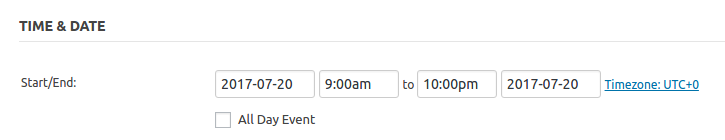
This is easy to change if you desire a different start/end time. Here is a basic helper snippet to do that. This could be added either to a custom plugin (preferred) or else to your theme’s functions.php file.
<?php
/**
* This snippet changes the default start and end times for both The Events Calendar and Community Events.
*/
function new_default_time( $default, $type ) {
if ( 'start' === $type ) {
return '09:00';
} elseif ( 'end' === $type ) {
return '22:00';
}
return $default;
}
add_action( 'tribe_events_meta_box_timepicker_default', 'new_default_time', 10, 2 );
It doesn’t handle more complicated cases like a start time of 11 pm and end time of 4 am the next day, but it could certainly form a basic starting point on which to build something that handles a more complicated scenario. 🙂
You can use either the 12-hour (10 pm) or the 24-hour (22:00) notation with this snippet but bear in mind that the time format displayed in your calendar will always correspond to the one you have set in your WordPress install.