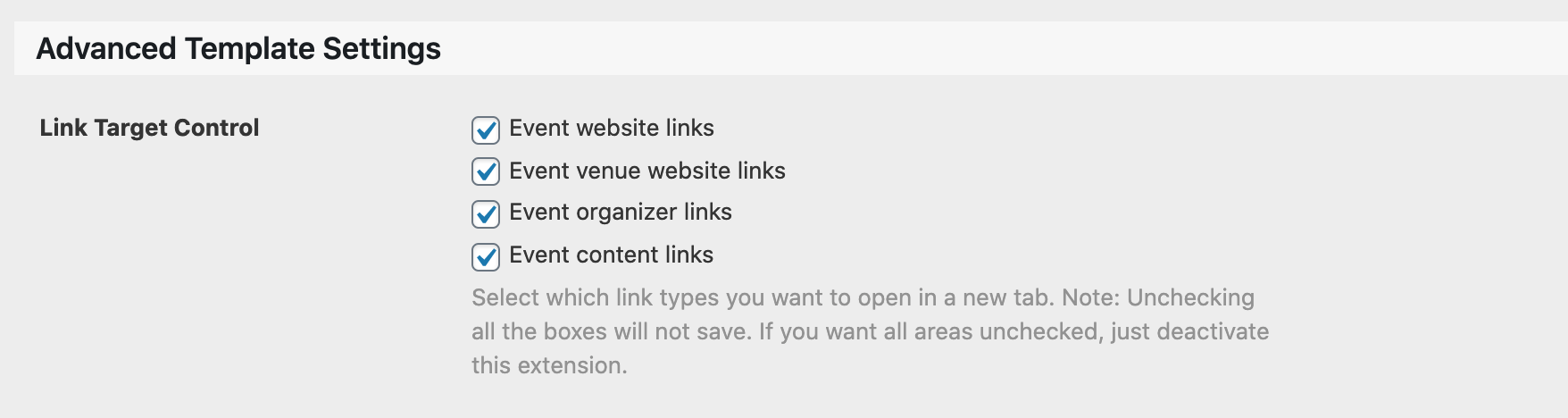External Event Links in a New Tab
This extension provides settings that force all external event links or specific link types to open in a new browser tab.
Requirements
This extension requires The Events Calendar to be installed on your WordPress site.
Installation
- Download the extension (ZIP file) to your computer.
- Log into the WordPress dashboard and navigate to Plugins → Add New.
- Click the “Upload Plugin” option at the top of the screen and select the extension file saved to your computer.
- Click “Activate” below the plugin name to enable the extension.
Usage
Once enabled, you can review and modify the link behavior in the calendar Display settings (under Events → Settings), below the “Advanced Template Settings” section.
Force a specific link to type to open in a new browser tab by selecting its checkbox.
Checking an option adds target="_blank" and rel="noopener noreferrer" (for security) attributes to the link. Unchecking an option removes the attributes and allows that link type to open in the same browser tab.
Changelog
- 1.0.1 – 2021-07-30
- Fix – Make sure external links open in a new tab instead of local links
- 1.0.0 – Initial release – 2020-07-24