Does My WordPress Site Need a Calendar?
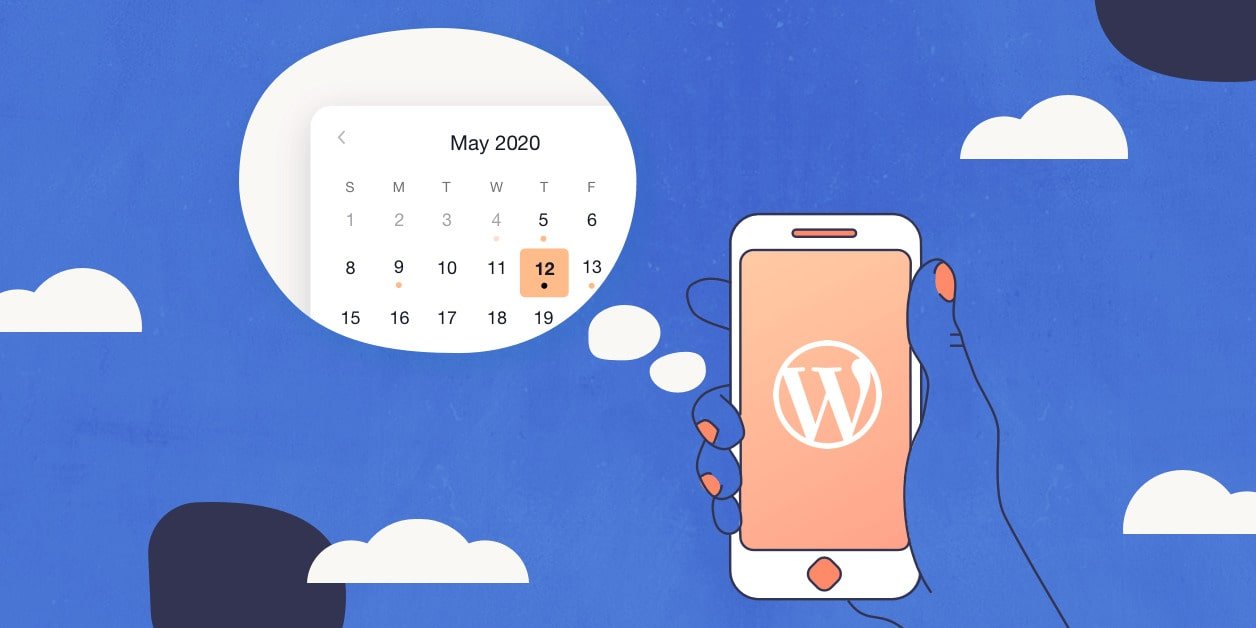
Debating whether you really need to add a calendar to your website? We get it: When you run a business, creating and managing an events calendar might seem like just another chore on your long to-do list.
But for many business owners, a website calendar is a must-have, whether events are your bread and butter or they’re just one piece of your business. Luckily, there are easy (and free!) solutions for getting a calendar up and running on your WordPress site.
Still not sure if your site needs a calendar? Let’s walk through a few reasons to consider it.
Why should I add a calendar to my site?
Because it’s a win-win for you and your website visitors!
We’ll start with your visitors. For them, a calendar provides an easy way to digest information and discover events they want to attend. Depending on how much you decide jazz up your calendar with powerful plugins, it can also provide a great way for users to register, buy tickets, and submit their own events. And at the end of the day, it’s in your best interest to make it as easy as possible for people to find and attend your events.
Now, what’s in it for you? As a business owner or a person who manages a business website, your calendar is a powerful marketing tool. A calendar opens up a new world of valuable metrics and insight, from ticket data to your customer’s email addresses and contact information. You can even integrate your calendar with your email marketing efforts and automate your email announcements, registration reminders, and follow-ups.
Creating your own event listings can also be a boon to your search engine optimization (SEO) efforts, and don’t just take it from us—Google outlines how your events can get picked up in organic searches.
Why would I need my own website calendar when I could just embed a Google calendar?
Embedding a Google calendar is easy, but it isn’t the best option for many websites. If you want a powerful calendar that you own and customize, you’ll need to create one yourself. These are a few reasons to consider setting up your own calendar with the help of a WordPress plugin:
- The design is customizable. Sure, it’s easy to embed a Google calendar. But that copy-and-paste convenience comes at a cost. With a Google calendar, you forfeit your ability to customize the look and feel. With your own calendar, you can tailor your calendar to make it match your brand. And we promise—it’s a breeze to set up your own website calendar. It only takes a few more steps than copying and pasting an embed code.
- The features are flexible. An embedded Google calendar is just a scaled-down version of your Google calendar with bare bones features. Visitors can see events, but that’s about it. With a custom WordPress calendar, you can take advantage of cool features like adding custom event images to your listings, detailed event descriptions, maps and directions, and RSVP and ticketing capabilities.
- You’ll own your calendar. Third-party sites aren’t always reliable. When Google is down, so is your embedded Google calendar. By keeping your calendar on your site, you’ll keep it within your control.
I host events from time to time, but events aren’t my main business. Why should I use a calendar on my WordPress site?
Even if you don’t run a wedding venue or a nightclub, if you ever host or coordinate events, you work in the events business!
Some sites also use calendars to aggregate other people’s events to provide a calendar for a specific community or niche. For example, if you run a parenting blog, you might want to create a community calendar that features family-friendly events in your community.
Here are just a few real-life examples of how businesses across diverse industries are putting their website calendars to good use:
- A dog obedience school uses its calendar to promote training sessions and weekly walks.
- A tourism bureau makes it easy for tourists to find local events and connect with the city.
- A senior center organizes events using week view so visitors can see what’s happening at a glance.
Looking for additional inspiration? Check out even more real calendars in action for a public library, a children’s theater, arts council, concert venue, café/bakery, and an outdoor recreation company.
I’m not a web designer/developer. Can I handle getting started with a website calendar?
Yes! If you run a WordPress site, you can get your calendar up and running within minutes by using a calendar plugin. If you’re comfortable tinkering with CSS and coding behind the scenes, that’s cool too. But you don’t need any coding experience to create and manage your own website calendar.
I’m sold! How do I get started adding a calendar to my site?
We’re a little biased, but we recommend comparing The Events Calendar and The Events Calendar Pro to find the WordPress calendar plugin that fits your needs.
After a quick set-up, the sky is the limit! Do you need event ticketing? There’s a plugin for that. How about a tool to import events from Meetup or Eventbrite? We got you. Something else you’re looking for? Browse our other products to find event plugins that can streamline your community calendar management, email marketing, and ticketing needs.
If you have questions along the way, don’t hesitate to give us a buzz. Our team is happy to help you find the calendar tools that will fit your business’s unique needs and goals.