How To Collect Revenue with Community Tickets
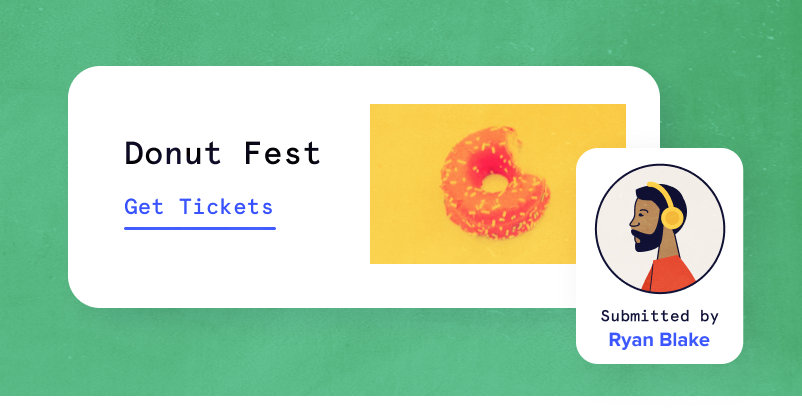
Here, you’ll learn all about how you can easily collect revenue with Community Tickets. Adding a new revenue model to your WordPress site doesn’t have to be difficult, especially if you’re already using our Community Tickets plugin.
Besides giving you the ability to sell tickets online through your community calendar, Community Tickets enables you to introduce a revenue share between site owners and event organizers.
Two Options: Collect Revenue By Percentage or Flat Fee
With Community Tickets, you can collect revenue based on the model that best suits your business. Activating a processing fee allows the site owner to effectively take a cut of all ticket sales. Site owners can choose to pass along the ticket processing fees to the ticket buyer or the event organizer, collecting either as a percentage of each ticket purchased or a flat rate per order.
We’ll run through an example for each option.
Revenue Option: Ticket Fee (Percentage)
Most major ticketing websites already use a processing fee model for ticket sales to collect revenue. For each ticket sold, there is an associated processing fee paid to the website owner for facilitating the transaction.
Community Tickets allows you to adopt that same model for your WordPress site. By setting your per-ticket processing fee as a percentage, now you as the site owner can generate revenue from each ticket sold through your events calendar.
Processing fees can be passed on to the buyer or paid out by the event organizer.
Example:
Sally the life coach wants to host a workshop at your venue. She’s going to charge $50 per person to attend.
You’ve already set your site’s ticket processing fee to be 2%. Using Community Tickets, Sally is able to add her workshop to your community calendar and in the process, also create tickets for the event. She can choose if she’d like to pass the processing fee on to her attendees or absorb the cost herself (as the event organizer) as part of the total ticket price.
Here’s how the math breaks down for each option in this example:
Pass the fee to the buyer
$50 ticket price + $1 processing fee (2% of $50) = $51 total ticket price to attendee
When the fee is passed along to the buyer, Sally earns the full ticket price ($50) as the event organizer, and you earn the processing fee ($1) as the site owner.
Event Organizer absorbs the cost
$50 ticket price is the amount paid by the attendee. Since the processing fee is set as 2%, the event organizer will need to absorb the cost.
$50 ticket price – $1 processing fee (2% of $50) = $49 earned by the event organizer. In this case, Sally must deduct $1 from her earnings to pay you (the site owner) the ticket processing fee.
With either option in this example, you still receive $1 per ticket sale (your 2% processing fee) as the site owner. And as the site owner, you also have control over whether the revenue split occurs immediately upon purchase or on your own payout timeline.
Community Tickets provides reports to help manage the revenue split between event organizers and the site owner. On the front end, event organizers can view reports on their ticket sales, net sales dollars, and even download their attendee list. On the back end, site owners are able to generate their own reports.
Revenue Option: Order Fee (Flat Fee)
The flat per-order fee included in Community Tickets works great if you’d rather charge a fee based on the number of orders instead of the number of tickets sold per event.
Example:
Your real estate brokerage runs a community calendar for agents in the area. Ron the office manager (event organizer) wants to host a training workshop. You have agreed to charge him a flat $5 per order fee to cover your merchant account & website maintenance costs. He is going to charge $20 per agent to attend the event.
With the flat order fee, the same fee is charged whether 1 ticket is purchased or multiple tickets are purchased on the same order. Here’s how you could collect revenue:
Pass the fee to the buyer
Single ticket: $20 ticket price + $5 order fee = $25 total price to purchaser.
Group ticket purchase (5 tickets): $100 ticket price (5 x $20) + $5 order fee = $105 total price to purchaser.
In both cases, the order fee is paid by the attendee as part of their ticket cost. Ron earns the full ticket price ($20 x number of tickets purchased) as the event organizer, and you earn your processing fee ($5 per order) as the site owner.
Event Organizer absorbs the cost
The $20 ticket price is the amount paid by the attendee, so the event organizer will need to absorb the cost of the order fee based on the number of orders received for the event.
Using our group ticket purchase example from above, the total cost to the purchaser would be $100 (5 x $20). Ron would deduct $5 from his earnings to pay you (the site owner) your order fee, netting him $95 in ticket revenue.
Bonus Example: Collect Revenue with Donation Requests
A great win-win is using one of these models to accept payments for donations to non-profit organizations. Instead of giving a direct donation, you can offer to donate your processing fee to their organization. The organization benefits by having their event listed on your community calendar, plus they will have an easy way to sell tickets if their website is not already set up for e-commerce.
By assigning the role of Event Organizer to the benefiting organization, they can access reports to see how many tickets have been sold for their event and what fees would normally be associated with those orders. Then you can line item everything to show your donation:
Net ticket sale revenue for the event (their proceeds) + order fees (your donation) = gross revenue for their fundraising event.
New Revenue Models for Your WordPress Site
As you can see, Community Tickets opens up new revenue models to accept payments on your WordPress site. Whether you’re charging a percentage of ticket sales or a flat fee per order, now you’ve got more options to increase your event profits with Community Tickets.