Do I Need The Events Calendar or Events Calendar Pro?

When you’re choosing a calendar plugin for your WordPress site, it’s important to be sure you’re making the right choice. Nobody wants to set up a new plugin just to end up switching it for something different.
If you’ve been considering The Events Calendar free plugin, you may have also read about Events Calendar Pro—our premium calendar that comes with additional features and support.
For some people, The Events Calendar does everything they need. For others, the premium features that come with Pro are a must-have.
Wondering which calendar is right for you? Here are a few pointers to help you decide.
Need a workhorse without the bells and whistles? Go with The Events Calendar.
Just because it’s free doesn’t mean it’s watered down. The Events Calendar is a powerful plugin that provides everything you need to get a calendar up and running on WordPress in minutes.
Let your users subscribe to your calendar with Google Calendar, iCal, and Outlook, control your time zone settings, and choose between flexible calendar views to display your events by day, month, or in a list. You can even set featured events.
If this sounds like everything you need, start with The Events Calendar—you can always upgrade to Events Calendar Pro if you need extra features down the line.
Need recurring events? Go Pro.
Recurring events take the busy work out of managing your calendar and creating new events. With Events Calendar Pro, you can create monthly, weekly, or custom recurring events on the cadence of your choice. If you have lots of recurring events, this saves you tons of time on manual event entry. Plus, our Event Series feature allows you to group and manage any combination of recurring and single events on one convenient event page.
Looking for premium views, like week view and map view? Go Pro.
Events Calendar Pro offers additional calendar views on top of month, day, and list view.
Premium views include map view, which is perfect for letting attendees search events on a map to find happenings nearby. Pro also comes with week view, which offers an at-a-glance look at the week ahead. Another fan-favorite view is photo view, which shows your featured image and is quite pleasing to look at.
Want to embed your calendar or events anywhere on your site? Go Pro.
Sometimes, you need a calendar that you can easily integrate on any page of your site beyond the main calendar page. If that sounds like you, opt for Events Calendar Pro. The premium plugin includes shortcodes that allow you to embed a calendar or event anywhere on your site—not just on the calendar or event page.
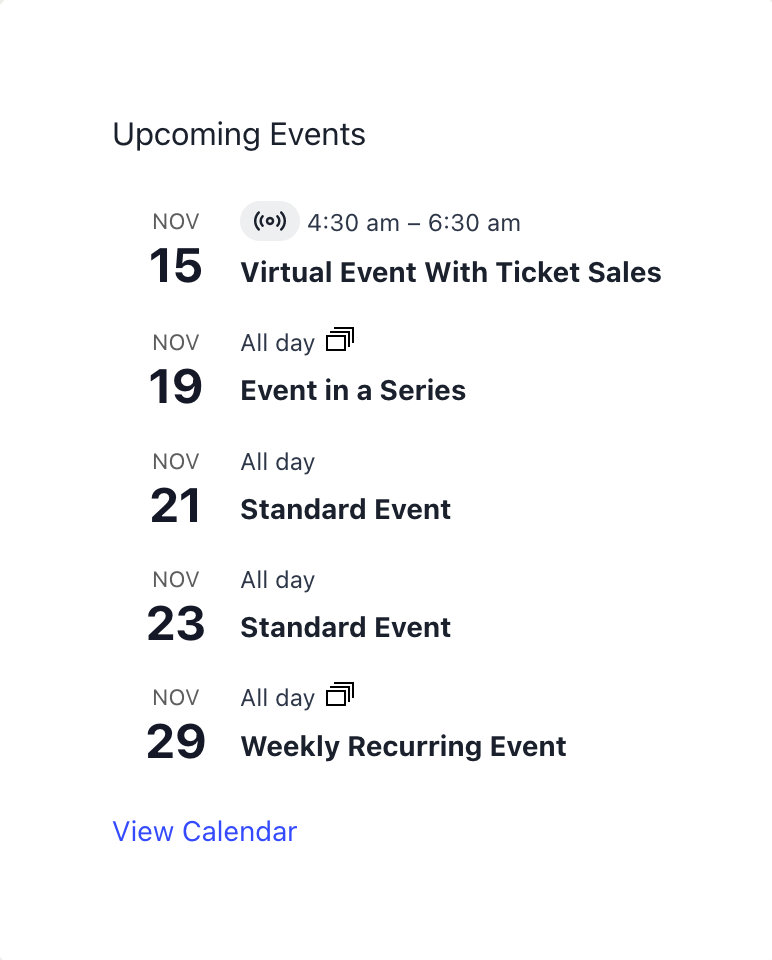
Pro also comes with advanced widgets for mini calendar grid view, upcoming events, featured venues, and event countdowns.
Need a calendar that’s integrated with Elementor? Go Pro.
If you use the Elementor page builder to create and customize your site, Events Calendar Pro is the plugin for you. Pro comes with built-in Elementor compatibility so you can easily add calendar widgets to your site right from Elementor.
No need to mess with shortcodes—just drag and drop your widgets, which include event countdowns, lists, single events, and multiple calendar views.
Want to customize your calendar’s look and feel? Go with The Events Calendar or Events Calendar Pro.
Even though our calendar is designed to look good right out of the box, both The Events Calendar and Events Calendar Pro are ripe for customizing. Our developer-friendly code is ready for you to add your personal touch and create a calendar that fits seamlessly with your website’s look and feel. Check out our Customizations Guide to see what you can do.
The Events Calendar also supports the WordPress Customizer, which is an awesome tool for modifying the appearance of your calendar even if you don’t know how to code.
Still not sure which plugin is right for you? Request a free demo site today to try out all of The Events Calendar plugins.