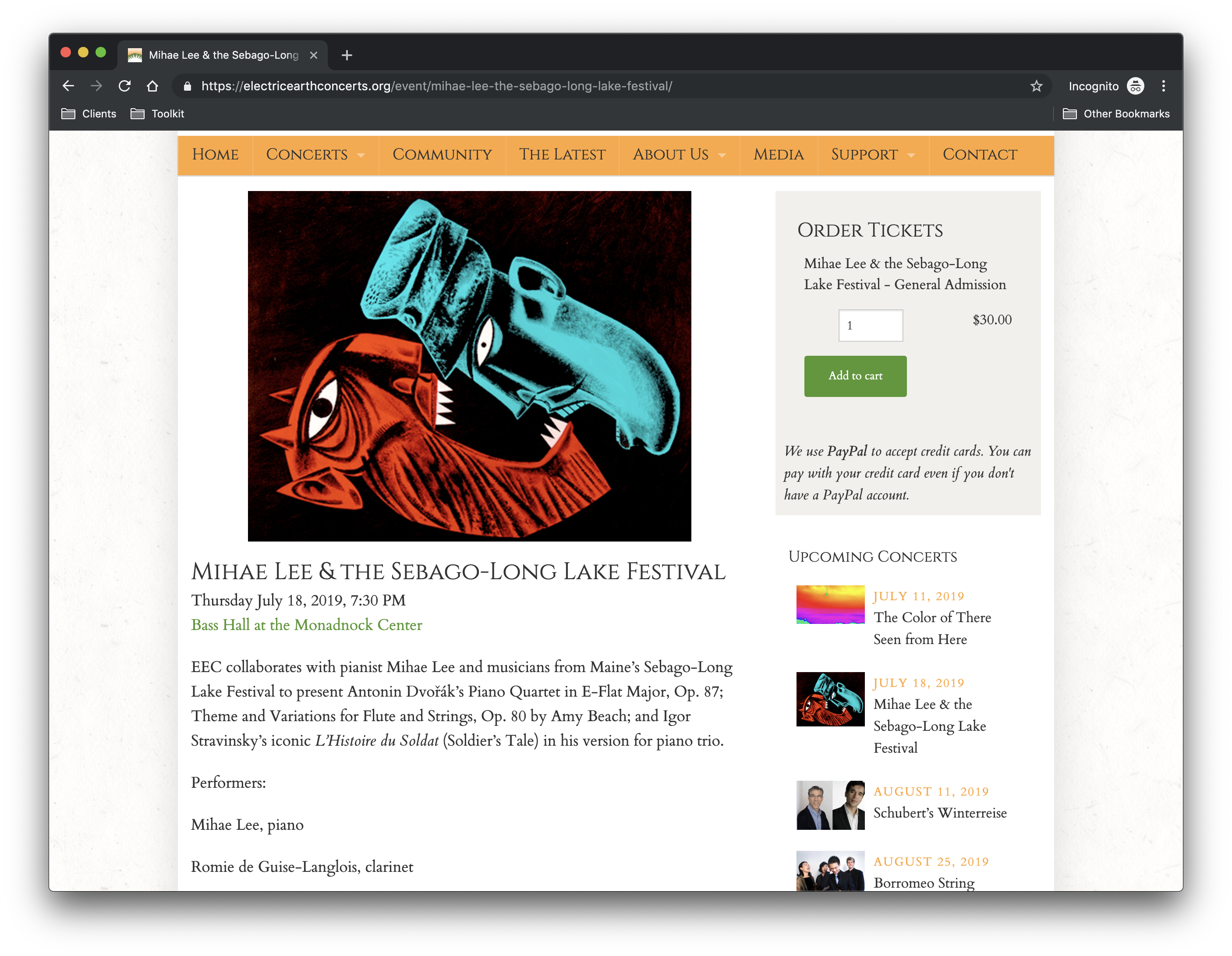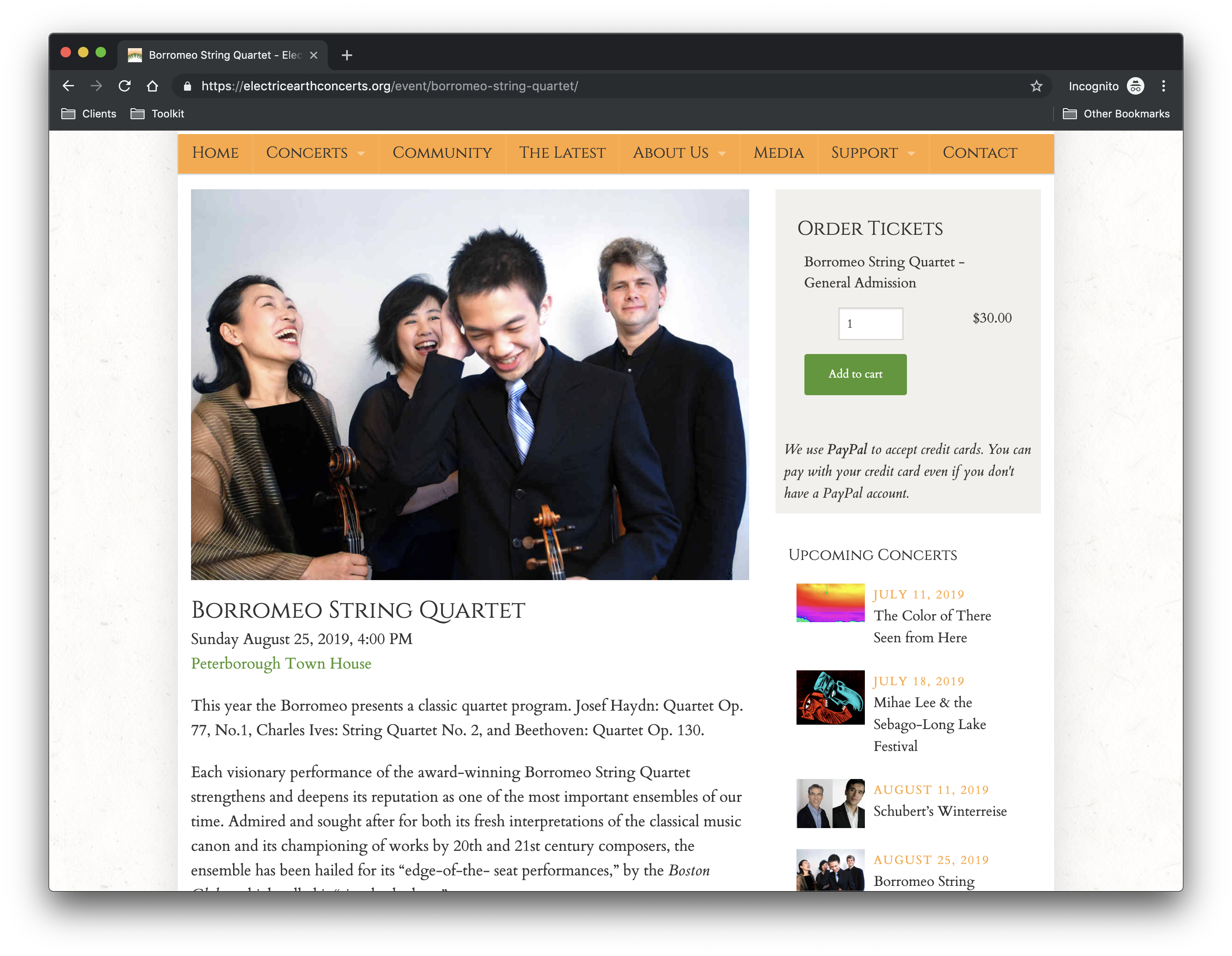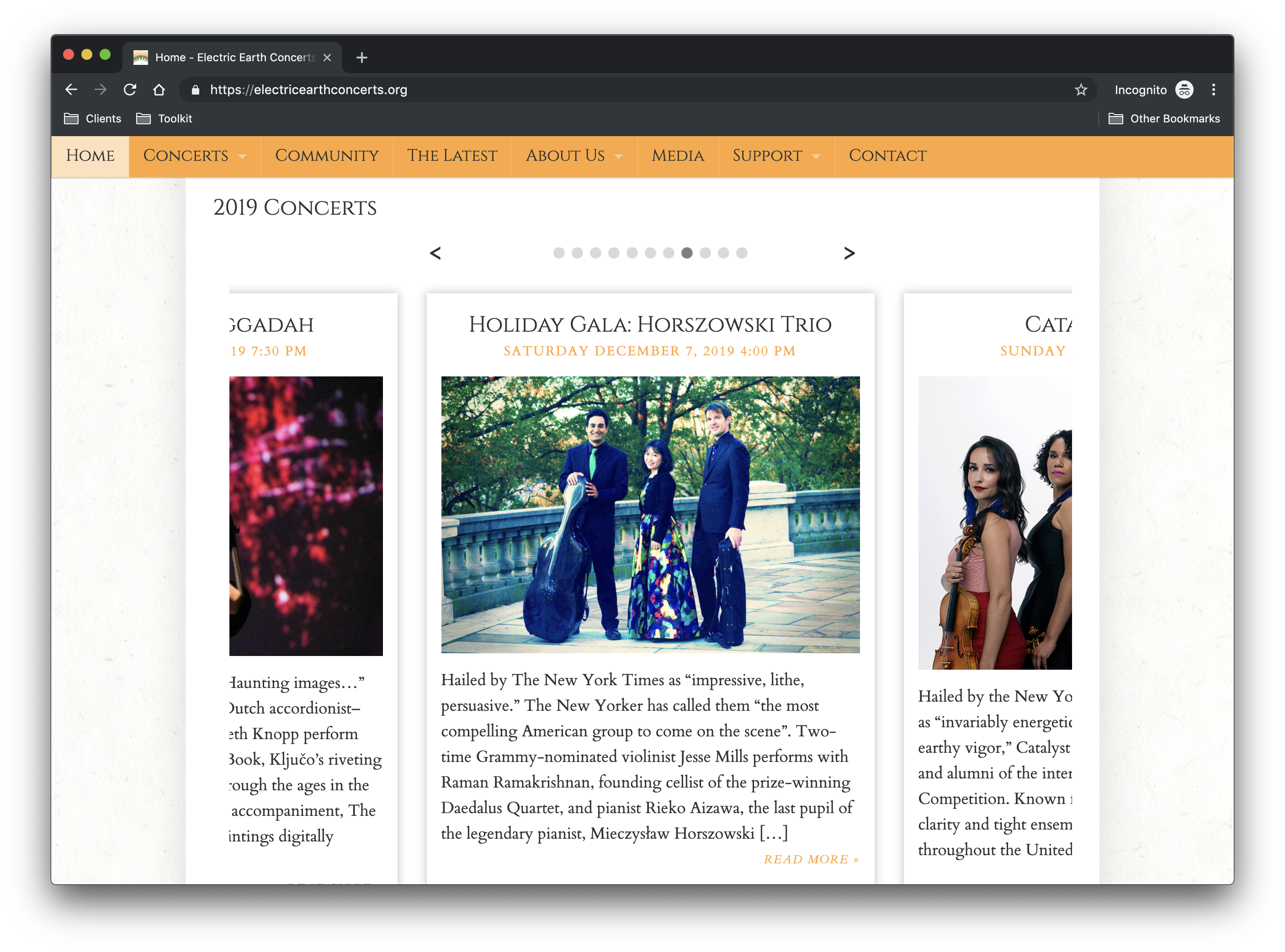How a Busy Concert Venue Uses Calendar Features to Promote Upcoming Concerts

Step up your music venue’s marketing game with these tips to help you make the most of your website’s events calendar.
Some concerts sell themselves. It’s not hard to draw a crowd for a well-known band or a beloved chanteuse.
Lesser-known acts may have just as much talent as the bigwigs, but lack star-power to drive sales. You need to find a way to make your events stand out from the crowd and attract an audience instead. Fortunately, that’s something your website events calendar can help with. By getting creative with your calendar, you’ll help people find your events and ultimately drive more ticket sales.
How do you do it? Today, we’re looking to Electric Earth Concerts to see a few best practices for calendars in action. This New England-based non-profit brings affordable and free concerts to the Monadnock Region of New Hampshire. Their site is living proof of how concert venues can use calendar functions to make performances pop and sell more tickets. That’s music to our ears!
Use list view for an eye-catching way to feature events
Just because it’s called an “events calendar” doesn’t mean you need to use a monthly calendar view on your site. In fact, a view that lists events can sometimes be an even better way to present your events. It’s an effective way to put events content front-and-center instead of the calendar itself.
Electric Earth foregoes the traditional 30-day calendar layout on its site and takes full advantage of list view to display upcoming shows.
Notice how the featured images make things pop and break up the text so readers scan the page with ease. When a visitor wants to learn more about a band or artist, the accompanying blurb from the event description provides plenty of information without requiring users to click away from the main events page.
Integrate ticket sales with your event pages
OK, you’ve captured a prospective attendee’s interest with an event in a list view format. Now, let’s get then to click on the event for the full details. Things are getting serious. At this point, you’ll want to be sure to follow Electric Earth’s lead by integrating your ticket sales right onto the event page.
It’s easy to run ticket sales directly on your site with the help of a plugin like Event Tickets. Add a new ticket to an event, set a price and — presto — tickets are available for sale. Plus, it integrates smoothly with both WooCommerce and Easy Digital Downloads, so no need to run multiple platforms. By running ticket sales on your site, you’ll be able to do everything you need right from your WordPress admin, from creating new events to managing tickets you’ve sold.
Even better: integrated ticket sales make check-out a breeze. There’s no confusing clicking around or navigating to a third-party site to purchase tickets. It’s much easier to keep people on your site rather than sending them off. Plus, you own the checkout experience!
Pro tip: Scheduling a tour? Before you hit the road, check out GigPress for a little extra help managing all of your upcoming and past performances, right from WordPress.
Add a few (highly functional) bells and whistles
Brains and beauty? It’s an enviable combination, but Electric Earth is proof that you can have both. By jazzing up their site with widgets, including a homepage slider to display upcoming events, they’ve added pizazz to their site (beauty) that also adds value for users (brains) by making it easy to view featured events right from the homepage
Use your calendar to shine a spotlight on your venue’s events
By using all the tools above together—list view, integrated ticket sales, and good-looking widgets—your event marketing and your events calendar will start working together in perfect harmony.