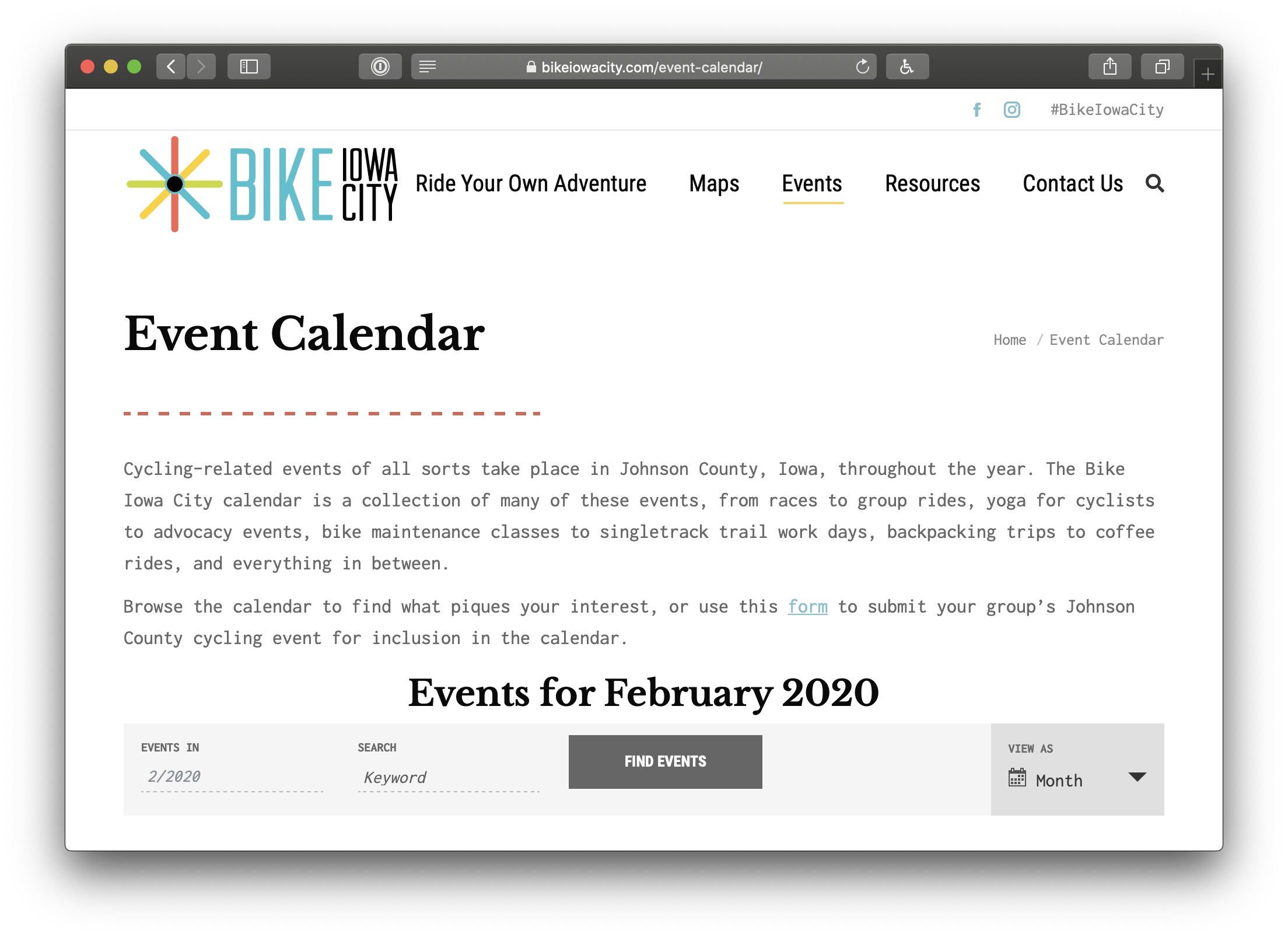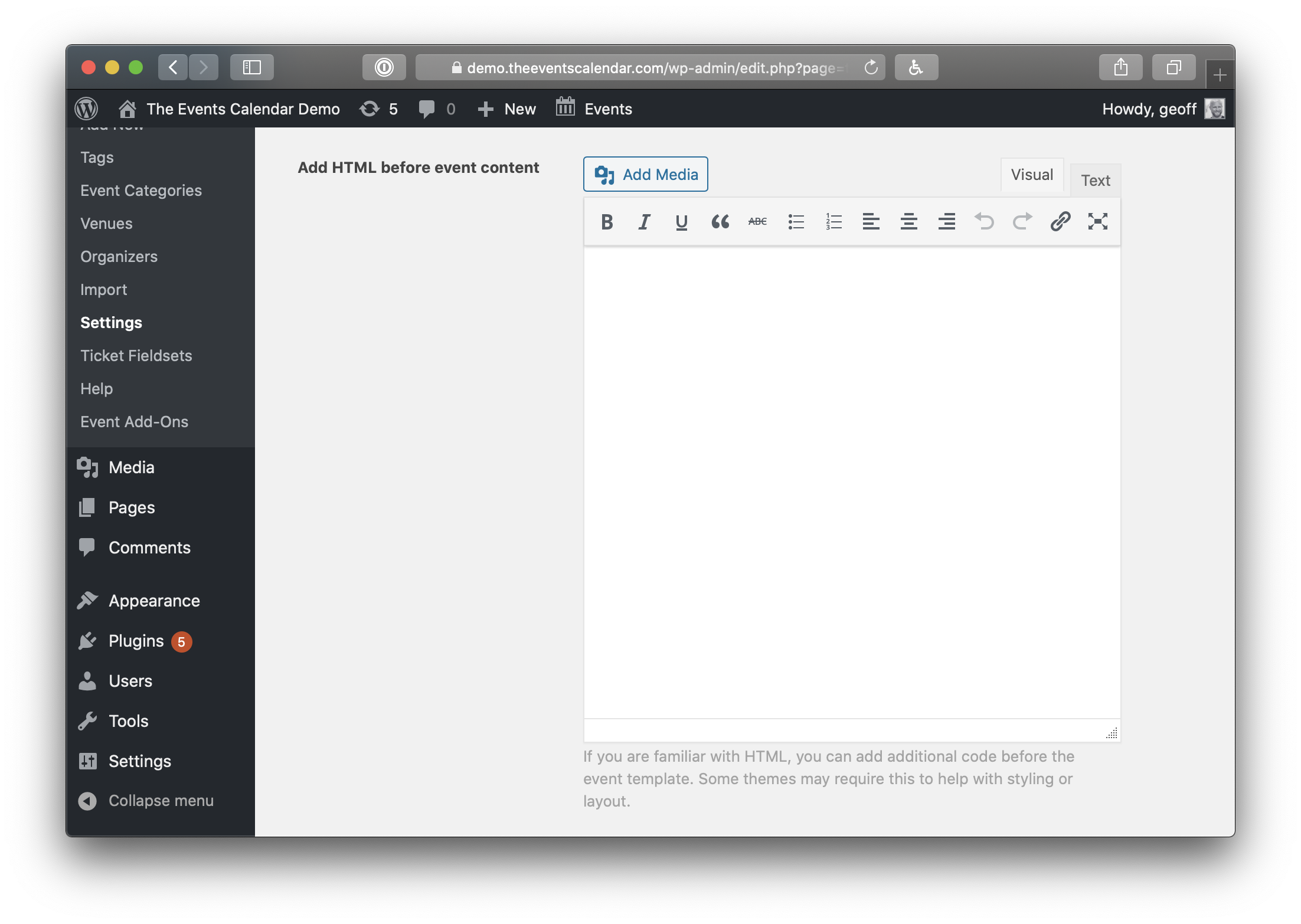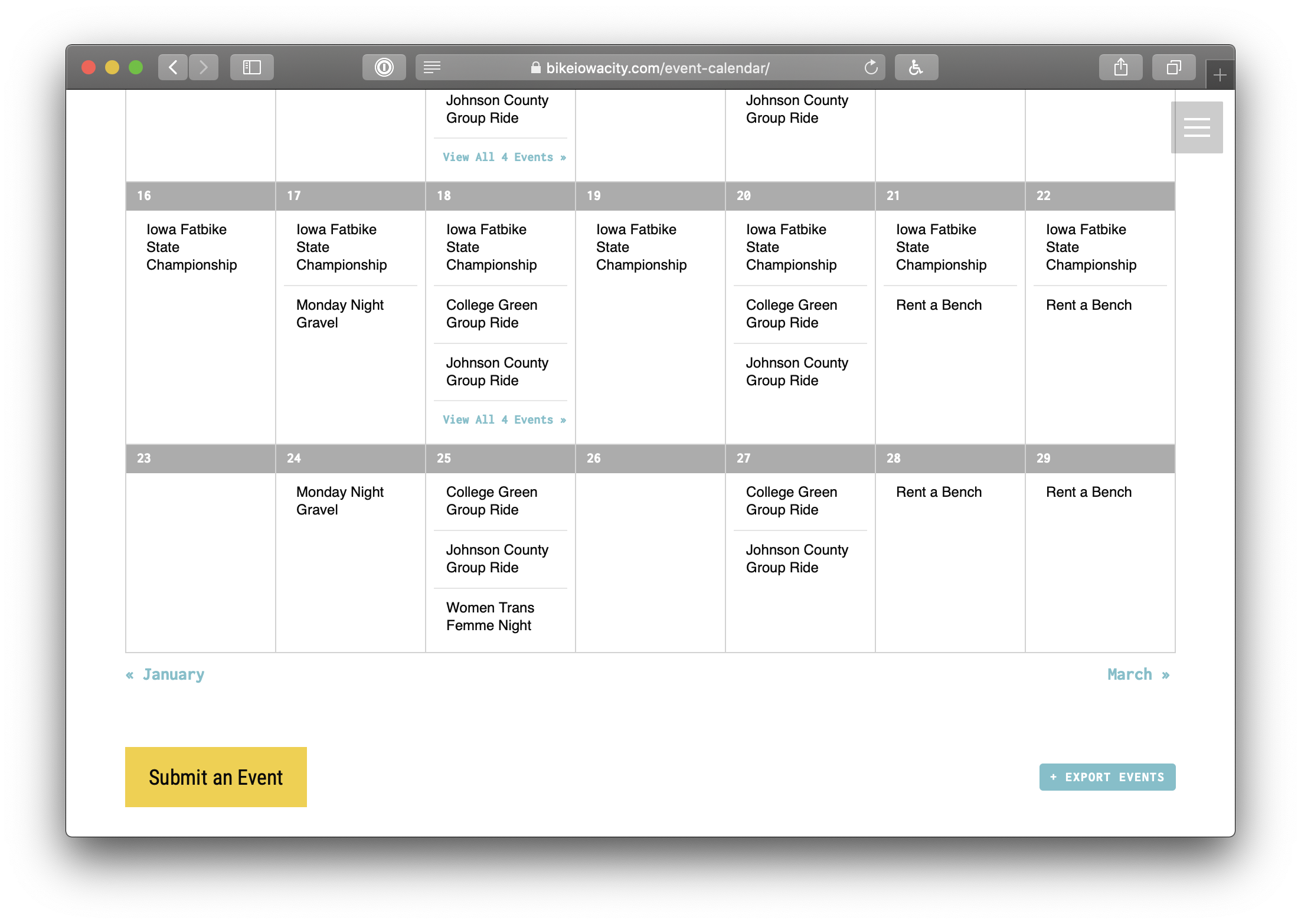Featured Calendar: Bike Iowa City

How do you unite people who share the same interests and hobbies? You could create a Facebook Group, but that requires everyone to have a Facebook account. There’s Twitter, but it has the same limitation, plus there’s no support for events. Meetup? That could work, but it would be much better if folks could suggest or submit their own events.
Bike Iowa City has it figured out. Using The Events Calendar along with Community Events, this bike riding club is able to publish events directly on their website and allow users to submit events of their own. It’s a virtual events hub for cycling enthusiasts across the city.
Let’s take a look at a few ways the Bike Iowa City site is geared for success.
Focus on community
Bike Iowa City is running more than just a calendar — it’s fostering a community of bike riders by sharing events from around the region, according to their site:
Cycling-related events of all sorts take place in Johnson County, Iowa, throughout the year. The Bike Iowa City calendar is a collection of many of these events, from races to group rides, yoga for cyclists to advocacy events, bike maintenance classes to singletrack trail work days, backpacking trips to coffee rides, and everything in between.
That’s a lot of events to keep track of — even the most plugged-in person can’t stay on top of every cycling event in the area. It takes a village to keep a community calendar updated with all of the latest happenings. To make things a little easier, Bike Iowa City opens the site up to event submissions.
How do you start accepting submissions on your own WordPress calendar? The Events Calendar makes it easy, thanks to the Community Events add-on. Installing Community Events adds a form on your site that lets visitors post events to your calendar without needing access to your WordPress dashboard. That means no setting up new accounts just to publish an event — the form is publicly available and open for anyone to fill out.
That said, you can also customize your Community Events settings to lock the form down and only accept events from registered users. You can also decide whether events get published immediately or after approval. This lets you moderate incoming events and check them for quality before they hit the calendar.
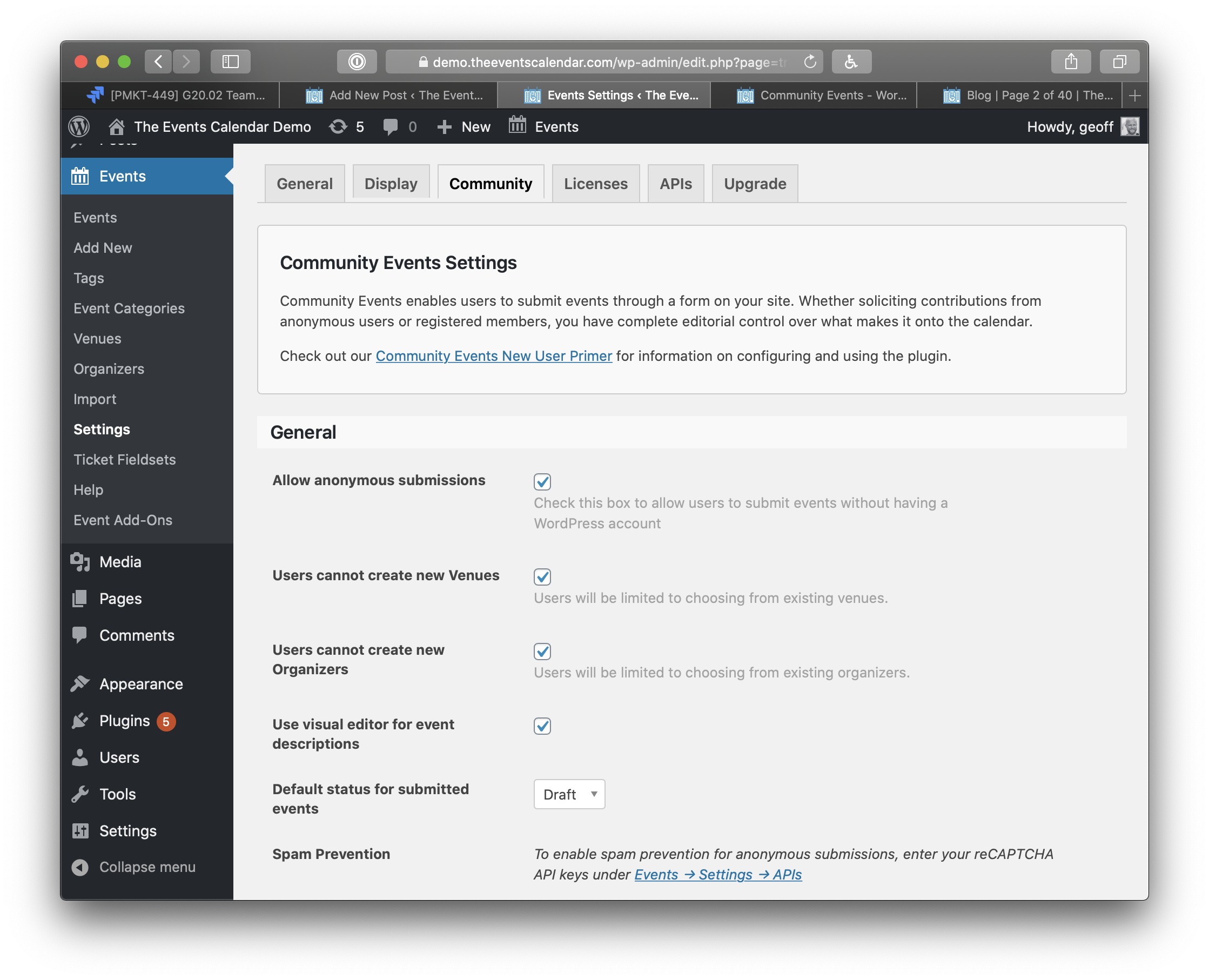
Community Events has settings that determine who is allowed to post events, what happens to an event when it’s submitted, and tightening security.
Make it easy to add events
One thing we love about this calendar is how easy it is to submit events. If the goal of a community-driven calendar is to showcase as many related events as possible, then a clear call-to-action is a must. Take a look at the content above Bike Iowa City’s calendar:
They include a link to the event submission form before you even reach the calendar, which makes it super easy for users to submit events. You can do the same on your own calendar from The Events Calendar’s “Advanced Template Settings,” which include a field to add content before the calendar.
If pushing the calendar further down the page is a deal-breaker for you, you can incorporate a “Submit an Event” button without an explanation above the calendar. Bike Iowa City does that nicely below:
It’s all downhill from here!
Our hats off to the people over at Bike Iowa City for a delightful website! We’re happy to see them using The Events Calendar, of course, but even more thrilled to see how nicely they’ve put it all together.
We hope this calendar sparks inspiration for your own. If you’re ready for a calendar tune-up, make it easier with the help of plug-and-play tools like The Events Calendar and Community Events.