How Dog Trainers Can Make the Most of a WordPress Calendar

Learn how your obedience school can use a simple WordPress calendar to organize events and make it easy for dog lovers to find the info they need.
If you’re a dog trainer or you run a dog obedience school, we get it: Everything you do is for the love of the pups!
That’s absolutely great, but when it comes to your website, it’s important to make a connection with those pups’ humans. By taking the time to enhance your website with the help of a simple WordPress calendar, you’ll make it easy for dog owners to find your site and sign up for your next dog training class or obedience school session.
Let’s take a look at how The Dog Wizard in North Carolina makes the most of its WordPress calendar. You’ll walk away from this article with simple, actionable tips on how to get started with a website calendar of your own. We’re going to create a better experience for visitors to your site!
Choose a WordPress Calendar Plugin
If you already have a website for your business but you haven’t created a calendar yet, fear not—you don’t need to reinvent the wheel or start from scratch. Plugins like The Events Calendar and Events Calendar Pro make it easy to create your own calendar in a matter of minutes, and both plugins come with features like categories and tags, responsive design, and import/export tools to help streamline the work of uploading and organizing your events.
Check out this new user primer to learn how to get The Events Calendar up and running in no time flat. This important settings overview can show you the ropes when you’re ready to create your first event.
Write Event Descriptions that Answer: Who, What, When, Where, and Why
Remember learning about the “5 Ws” back in elementary school? That lesson on “who, what, when, where, and why” comes in handy when you’re writing event descriptions.
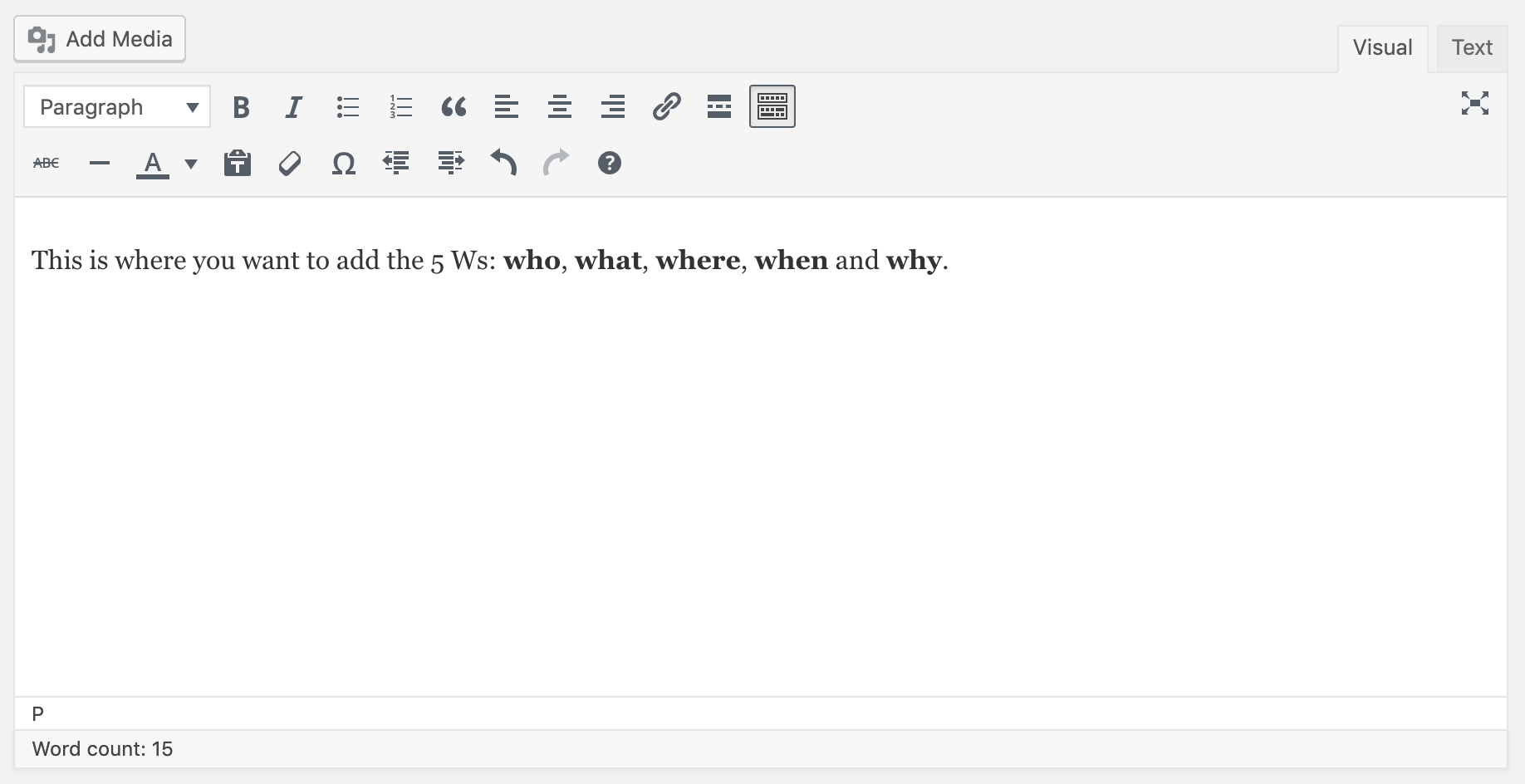
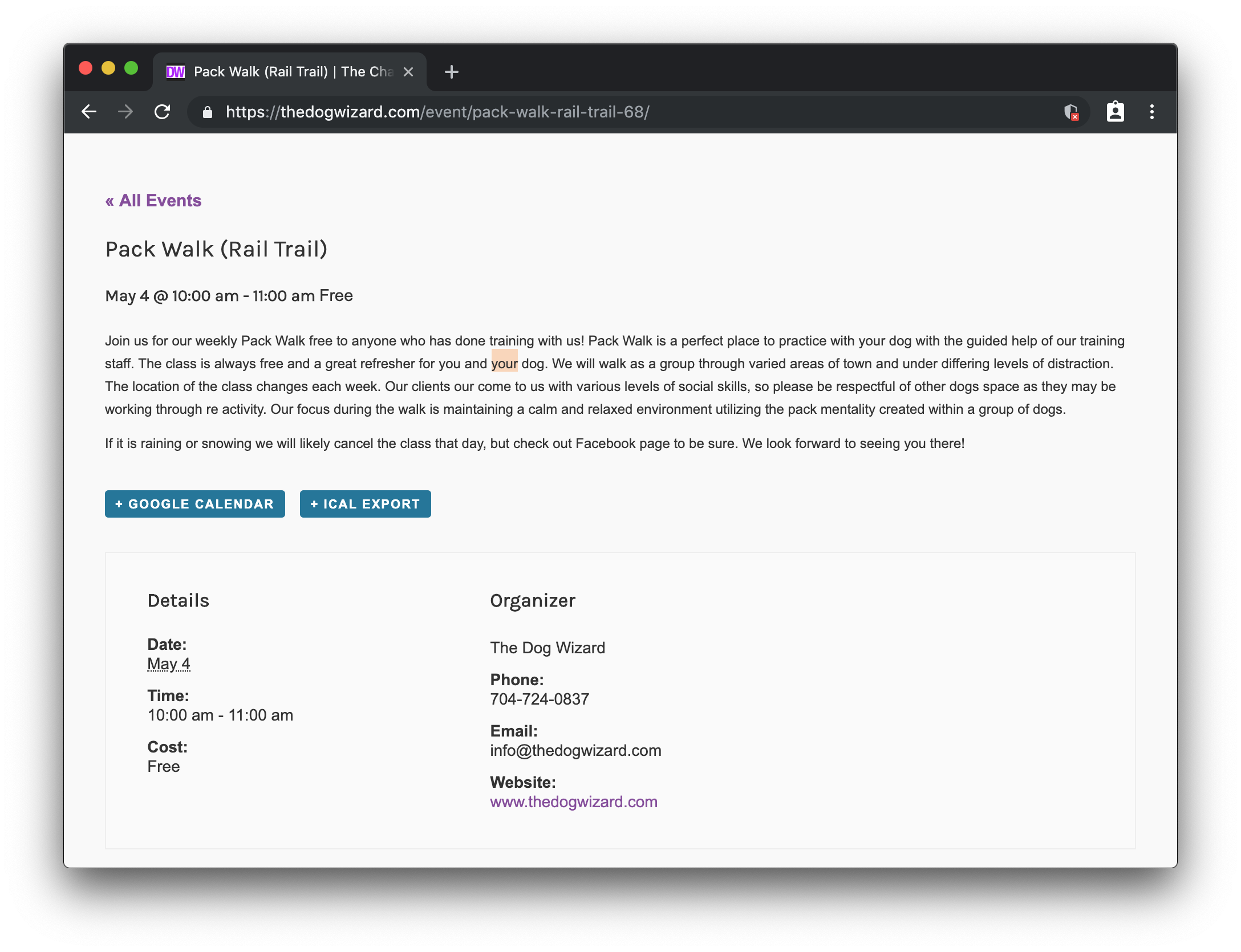
It also helps to lay out expectations for owners right in your event description. Are dogs expected to be on leash and harness? Should owners bring treats, beds, or toys to keep dogs busy while the instructor talks? What vaccines are required? The more info you can provide in your event description, the less confusion you’ll encounter later on.
Integrate Google Maps to Provide Seamless Directions to Events
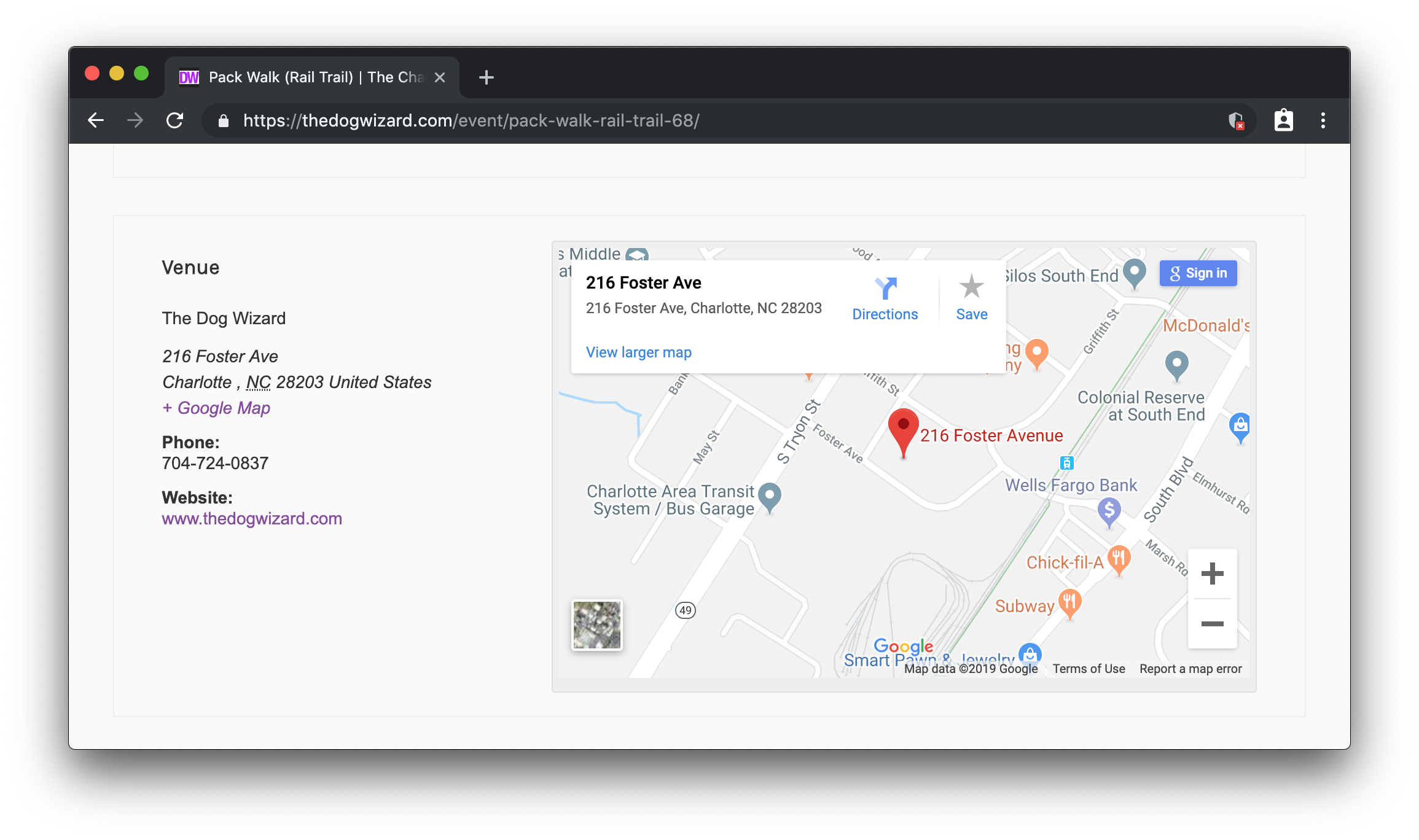
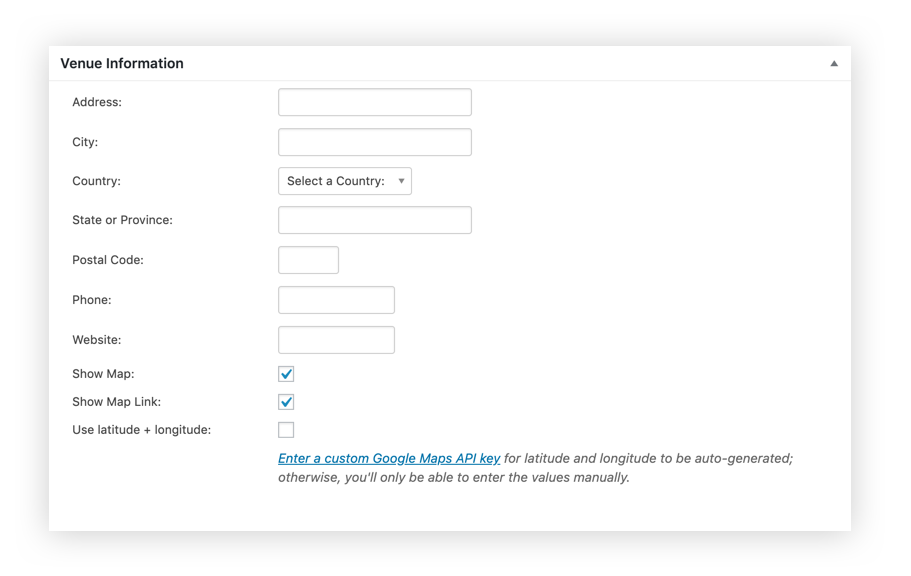
Upgrading to Events Calendar PRO comes with the added bonus of creating pages for those locations that display additional details about the venue.
Create Landing Pages for General Event Information
The Dog Wizard’s services page is a great example of how a little bit of website organization can go a long way toward helping visitors find the information they need. Their services page lists each of their different types of classes and events, from obedience training to puppy preschool. Visitors can click on a service to learn more about it from there.

Each landing page also includes a link to The Dog Wizard’s master events calendar, which conveniently directs visitors back to the calendar where they can search for upcoming events and look at class times. It’s a circular loop that ensures no one is left out from key information!
Fetch a Simple, User-Friendly WordPress Calendar for a Site Worth Howling About
Once you’ve added a calendar to your site, take the time to craft detailed event descriptions and insert links to your calendar from various landing pages across your site. By making these simple improvements, you’ll also make it easier for dog owners to find the obedience classes, training sessions, or other dog-centric events of their dreams!
It doesn’t take flashy tricks, slick marketing tricks or even tons of development effort to create a solid user experience for dog owners to find your events, as we’ve seen on The Dog Wizard website. The Events Calendar provides everything that’s needed right out of the box.
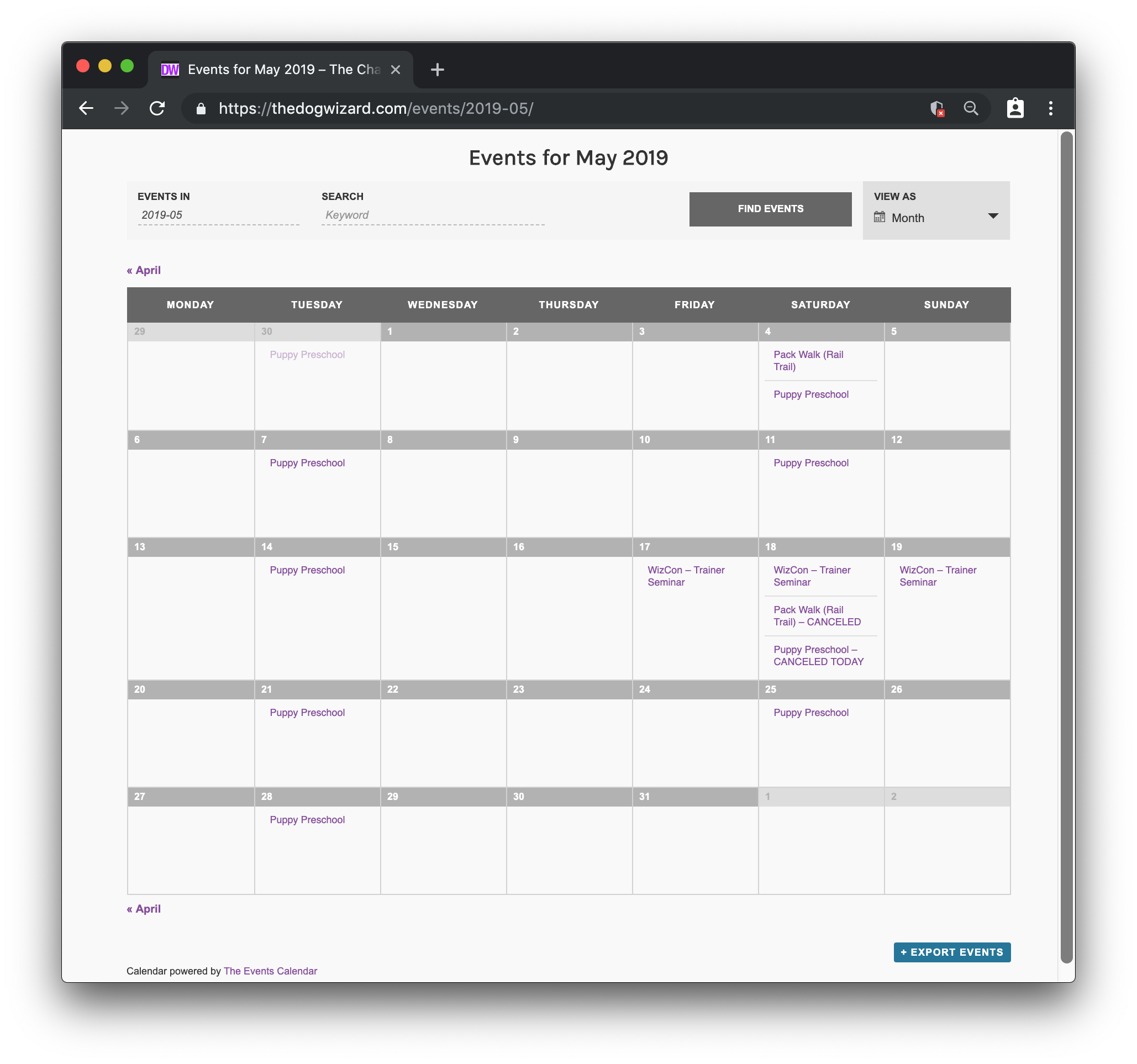
That means less time clicking around in confusion and more time for bonding with man’s best friend. It’s a win for you, a win for your clients… and definitely a win for the dogs.
Sign up for our monthly newsletter for more event marketing tips and the latest news from The Events Calendar.